Home >Computer Tutorials >Computer Knowledge >What is the solution to the problem that win11 sleep function cannot sleep? Analysis of win11 sleep function unable to sleep problem
What is the solution to the problem that win11 sleep function cannot sleep? Analysis of win11 sleep function unable to sleep problem
- WBOYWBOYWBOYWBOYWBOYWBOYWBOYWBOYWBOYWBOYWBOYWBOYWBforward
- 2024-03-05 11:16:27909browse
Recently, many Win11 users have reported that they have encountered the problem that the sleep function cannot work properly during use. In this regard, PHP editor Strawberry has compiled some solutions and problem analysis for everyone, hoping to help everyone solve the problem of Win11’s sleep function being unable to sleep. In this article, we will delve into the possible causes of this problem and provide corresponding solutions, hoping to bring practical help to everyone.
Win11 sleep function cannot sleep problem analysis
1. First, press the shortcut key Win R to open the run, and enter control to open the control panel.
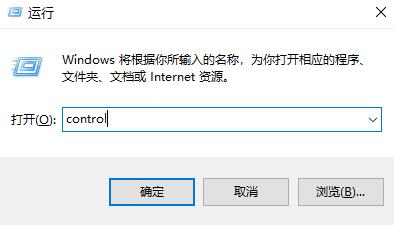
#2. Then find the hardware and sound.

#3. Then click Change what the power button does under Power Options.

#4. Then choose to change the settings that are currently unavailable.
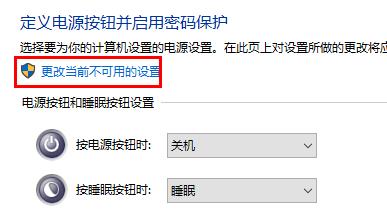
#5. Finally, check the hibernation box below.
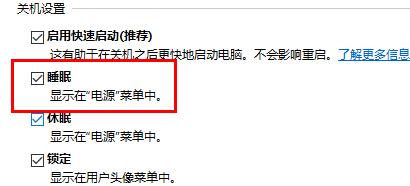
The above is the detailed content of What is the solution to the problem that win11 sleep function cannot sleep? Analysis of win11 sleep function unable to sleep problem. For more information, please follow other related articles on the PHP Chinese website!

