Home >Software Tutorial >Computer Software >How to make ppt in wps office - the specific method of making ppt in wps office
How to make ppt in wps office - the specific method of making ppt in wps office
- 王林forward
- 2024-03-05 08:50:391542browse
php editor Xiaoxin will introduce to you how to make ppt in wps office and the specific method of making ppt in wps office. WPS Office is a powerful office software with rich PPT production functions. Through this software, users can easily create beautiful PPT presentations, including inserting text, pictures, tables, charts and other elements, and setting animation effects and transition effects to achieve professional-level presentation effects. Next, we will introduce in detail the specific steps of how to make ppt in wps office, so that you can easily master the PPT production skills.
Open WPS Office.

Click " " in the lower right corner

In the pop-up edit bar, select "New Demo"

Select the first one above, "New Blank Document".

In this way, the new PPT is created. Double-click to edit the words in the PPT.
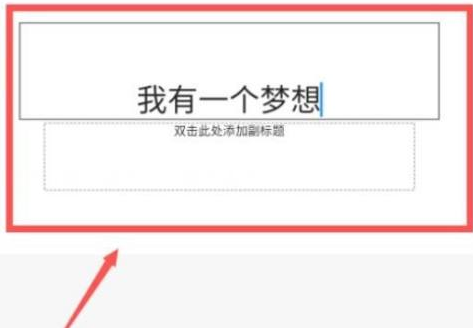
If the number of pages is not enough, click the plus sign below to increase the number of pages.

The above is the detailed content of How to make ppt in wps office - the specific method of making ppt in wps office. For more information, please follow other related articles on the PHP Chinese website!

