Home >Software Tutorial >Computer Software >How to set the screen mirroring mode for Aoruan Screen Mirroring - How to set the screen mirroring mode for Aoruan Screen Mirroring
How to set the screen mirroring mode for Aoruan Screen Mirroring - How to set the screen mirroring mode for Aoruan Screen Mirroring
- WBOYWBOYWBOYWBOYWBOYWBOYWBOYWBOYWBOYWBOYWBOYWBOYWBforward
- 2024-03-04 20:10:18757browse
php editor Zimo will introduce you in detail how to set up the screen mirroring mode of Aoruan Screen Mirroring. Aoruan Screen Casting is a practical screen casting tool. By setting the screen casting mode, users can easily achieve screen casting between different devices and enjoy a more convenient experience. This article will explain to you how to set up the screen projection mode of Aoruan Screen Mirroring, allowing you to easily master the skills and improve the screen mirroring effect.
After entering the main interface of Aoruan Screen Mirroring, click on the avatar in the upper left corner (as shown in the picture).

After jumping to the page, select the [Settings] option, and then select [Screen Mirroring Mode] (as shown in the picture).

After clicking, a window will pop up, where you can set the screencasting mode (as shown in the picture).
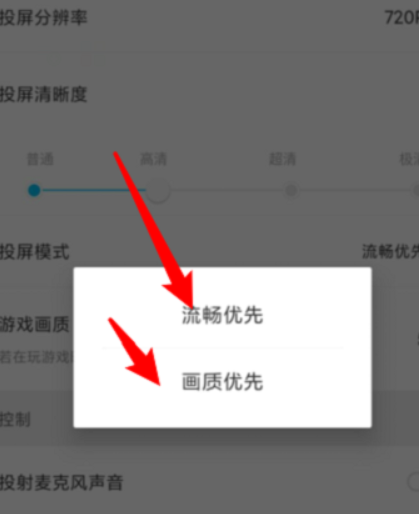
The above is the detailed content of How to set the screen mirroring mode for Aoruan Screen Mirroring - How to set the screen mirroring mode for Aoruan Screen Mirroring. For more information, please follow other related articles on the PHP Chinese website!

