Home >Software Tutorial >Computer Software >How to modify Farming Simulator 19 money with CE modifier - How to modify Farming Simulator 19 money with CE modifier
How to modify Farming Simulator 19 money with CE modifier - How to modify Farming Simulator 19 money with CE modifier
- WBOYWBOYWBOYWBOYWBOYWBOYWBOYWBOYWBOYWBOYWBOYWBOYWBforward
- 2024-03-04 20:07:25841browse
php editor Zimo teaches you how to use the CE modifier to modify the money in Farming Simulator 19. CE modifier is a commonly used game modification tool that can help players adjust various values in the game. If you want to get more money in Farming Simulator 19, you only need to simply operate the CE modifier. Next, let’s learn about the specific modification methods!
Open the game first and then open the CE modifier
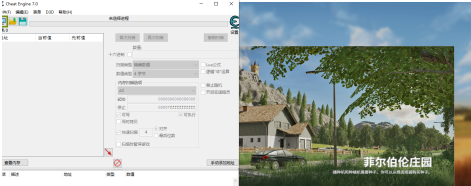
Click the monitor icon in the upper left corner of the CE modifier to lock Farming Simulator 19
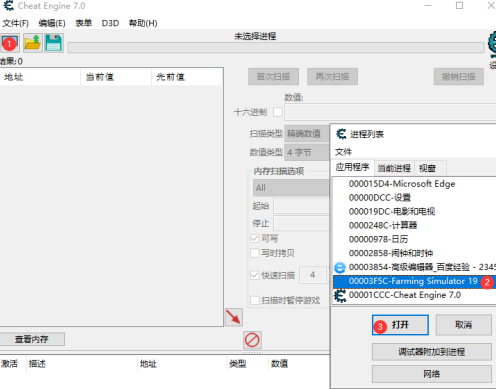
CE modifier search type switched to "Double Float"
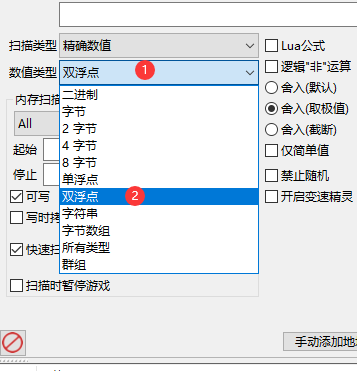
Then enter the current money value and click "First Scan"

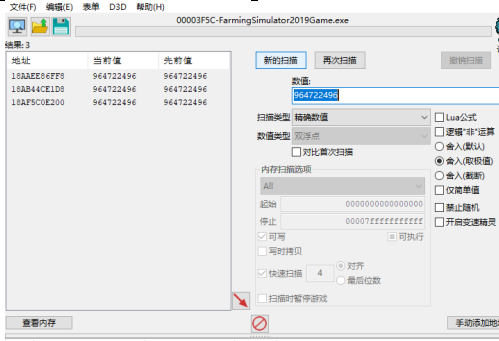
After clicking the first scan, you can see some addresses appearing in the window on the left.
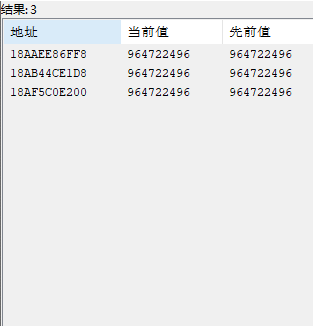
At this time, switch to the game and buy something (as long as it can increase or decrease the money)

After the money in the game changes, you will find that the address in the CE modifier turns red. Just right-click the closest address and change it to the desired value.
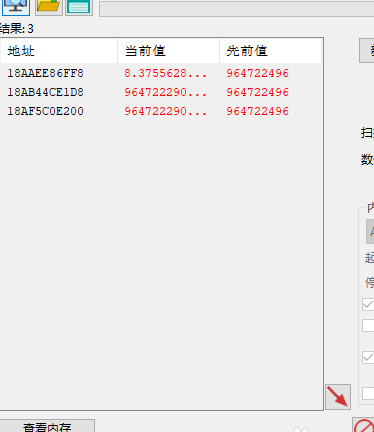
The above is the detailed content of How to modify Farming Simulator 19 money with CE modifier - How to modify Farming Simulator 19 money with CE modifier. For more information, please follow other related articles on the PHP Chinese website!

