Home >Software Tutorial >Computer Software >How does the CE modifier change Locke Kombat-Instakill-How does the CE modifier change Locke Kombat-Instakill?
How does the CE modifier change Locke Kombat-Instakill-How does the CE modifier change Locke Kombat-Instakill?
- PHPzforward
- 2024-03-04 14:07:431236browse
php Xiaobian Xigua introduces to you that the CE modifier is a commonly used game modification tool that can be used to change the instant kill skills in Locke Kombat. Through the CE modifier, players can easily adjust the parameters and attributes in the game to achieve a flash-kill effect. Next, we will introduce in detail how the CE modifier operates and how to successfully achieve the instant kill effect in the Rocker Combat game.
Open Locke Kombat, then open the CE modifier
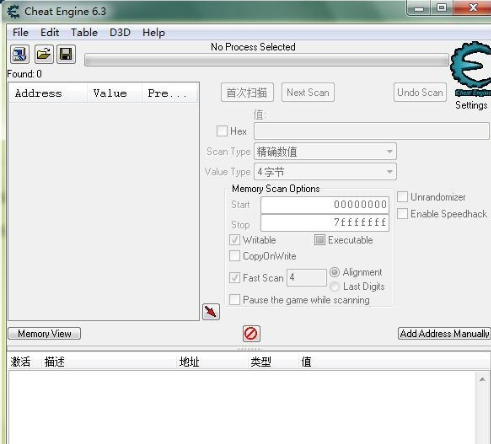
Select browser process
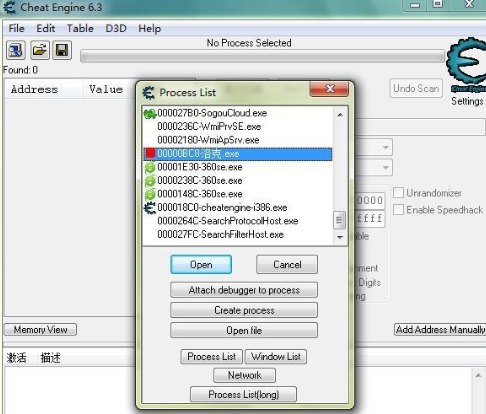
Click "Open"
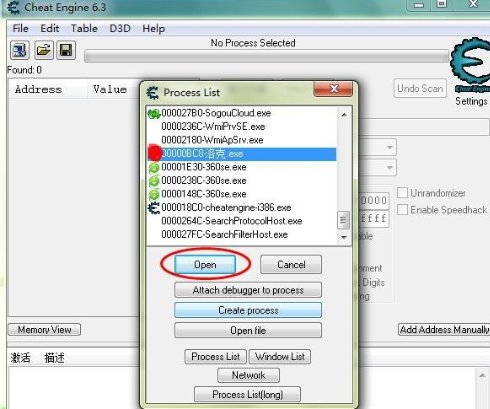
Select "Double Float"
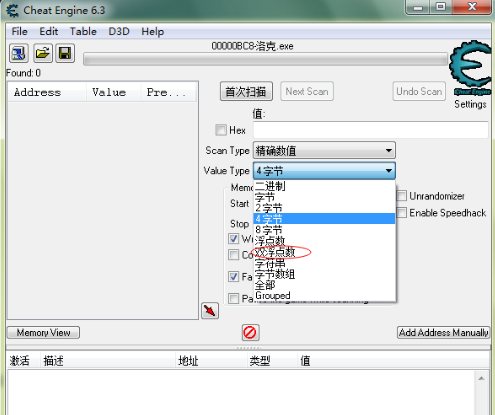
Enter 0.9000 and click First Scan
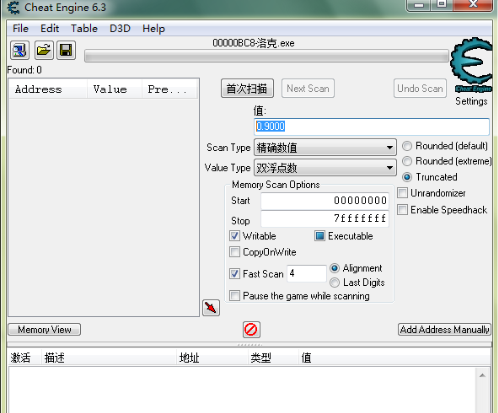
Select all and import modification table
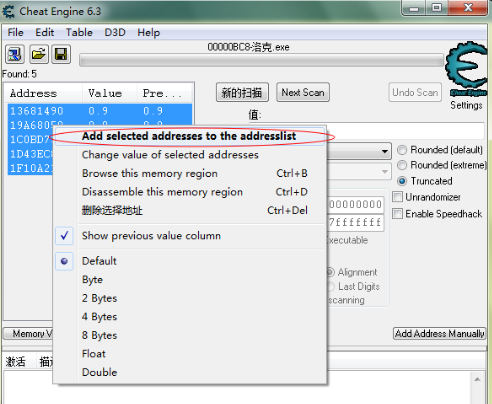
Press Cctrl a to select all and change it to 100

Then you can kill instantly!!
The above is the detailed content of How does the CE modifier change Locke Kombat-Instakill-How does the CE modifier change Locke Kombat-Instakill?. For more information, please follow other related articles on the PHP Chinese website!

