Home >Software Tutorial >Computer Software >How to find pdf documents containing keywords in Adobe Reader XI - How to find pdf documents containing keywords in Adobe Reader XI
How to find pdf documents containing keywords in Adobe Reader XI - How to find pdf documents containing keywords in Adobe Reader XI
- WBOYWBOYWBOYWBOYWBOYWBOYWBOYWBOYWBOYWBOYWBOYWBOYWBforward
- 2024-03-04 17:00:26581browse
Adobe Reader XI is a commonly used PDF reading software, but many users may not understand how to find documents containing keywords. In this article, PHP editor Youzi will introduce to you how to find PDF documents containing keywords in Adobe Reader XI, so that you can manage and read PDF files more efficiently.
In the Adobe Reader XI window, click "Edit" in the menu bar.
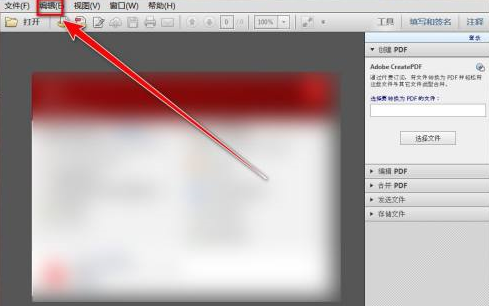
In the drop-down menu, click "Advanced Search."

In the advanced search window, check "All PDF documents".

Click the "drop-down selection box" below all documents and select the disk where the documents are located. .
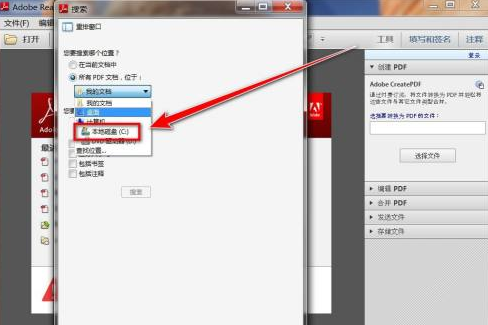
In the input box, enter the "keyword" you want to find.
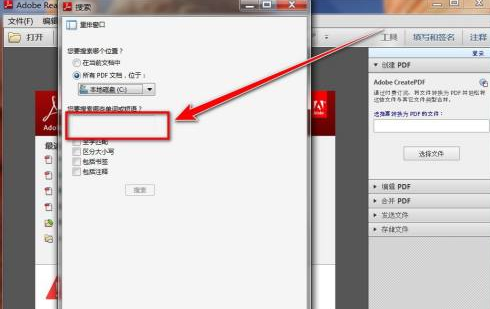
Click the "Search" button.

In the prompt box, click "Allow" to find PDF documents containing this keyword.
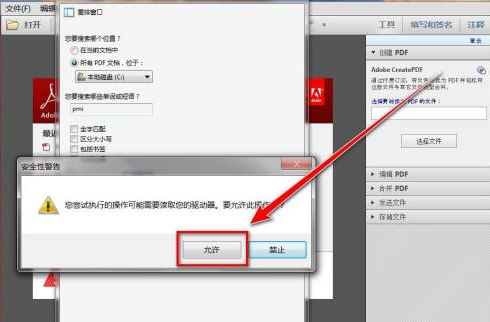
The above is the detailed content of How to find pdf documents containing keywords in Adobe Reader XI - How to find pdf documents containing keywords in Adobe Reader XI. For more information, please follow other related articles on the PHP Chinese website!

