Home >Software Tutorial >Computer Software >How to change the language in Google Chrome-How to change the language in Google Chrome
How to change the language in Google Chrome-How to change the language in Google Chrome
- WBOYWBOYWBOYWBOYWBOYWBOYWBOYWBOYWBOYWBOYWBOYWBOYWBforward
- 2024-03-04 16:22:181125browse
php editor Banana will introduce you how to modify the language settings of Google Chrome browser. With a simple operation, you can easily set the browser language to a language you are familiar with to achieve a more personalized browsing experience. Next, we will introduce in detail how to modify the language in Google Chrome, so that you can easily master the skills and enjoy a more convenient Internet experience.
Open Google Chrome, click the system configuration icon in the upper right corner, and select "Settings".
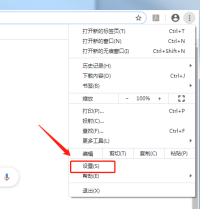
Select "Advanced" in Settings and click on the "Language" option.
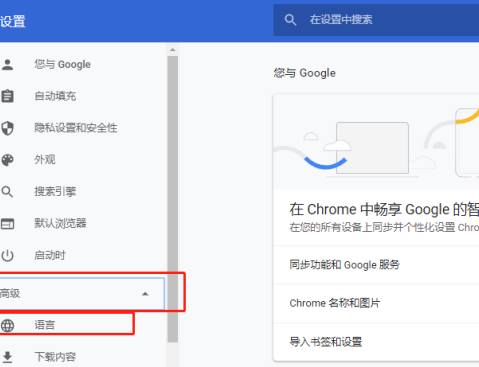
Click Add language in the language bar and select a language you are familiar with.
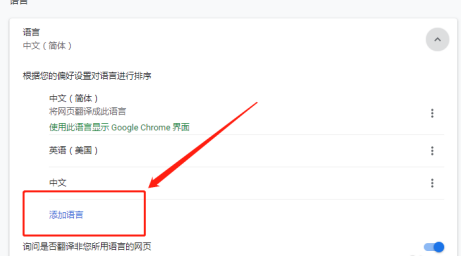
After selecting the language, click the configure icon in the language bar and check "Show Google Chrome in this language".
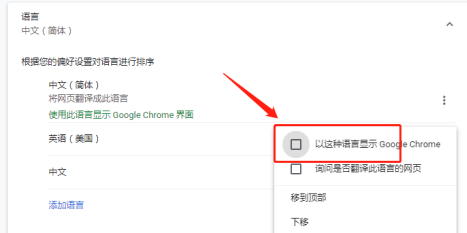
After selecting, click "Restart" to restart Google Chrome.
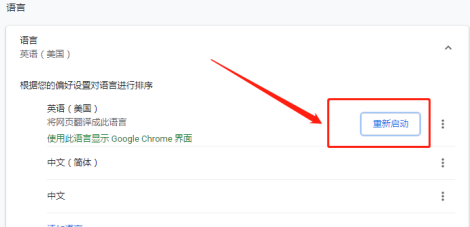
After restarting, the system language changes to the selected language, and the Google Chrome language modification is completed.
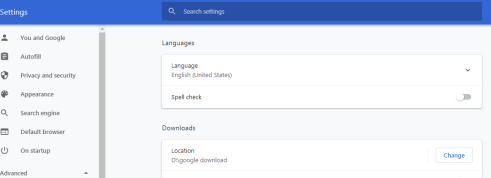
The above is the detailed content of How to change the language in Google Chrome-How to change the language in Google Chrome. For more information, please follow other related articles on the PHP Chinese website!

