Home >Software Tutorial >Computer Software >How does Partition Assistant align partitions at 4K losslessly - How does Partition Assistant align partitions at 4K losslessly
How does Partition Assistant align partitions at 4K losslessly - How does Partition Assistant align partitions at 4K losslessly
- WBOYWBOYWBOYWBOYWBOYWBOYWBOYWBOYWBOYWBOYWBOYWBOYWBforward
- 2024-03-04 16:16:46731browse
php editor Xinyi introduces to you the method of partition assistant lossless 4K alignment partition. During the computer partitioning process, 4K alignment is an important optimization method that can improve hard drive reading and writing efficiency, reduce fragmentation, and extend hard drive life. Partition Assistant can help users achieve 4K aligned partitions, providing simple and effective operation methods to keep your hard drive in good condition and achieve better performance.
In the "4K Alignment" option on the main interface of the software, you can check whether the partition has been 4K aligned. According to the display, the editor's "D" partition does not achieve 4K alignment. See the picture below for details:
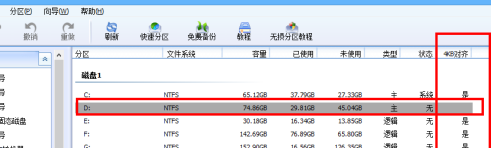
Right-click the "D" partition -->"Advanced Operations" -->"Partition Alignment", as shown in the following figure:
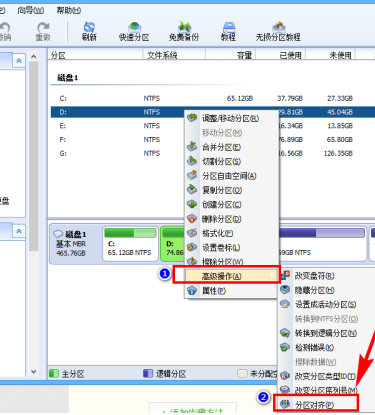
After confirming that it is "4K alignment", click "OK". As shown below:
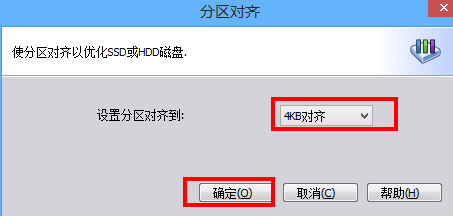
You can see that the "4K Alignment" status of the D partition has changed to "Yes", but the alignment operation has not actually been performed yet. Click "Submit" to perform the operation, as shown in the figure below:
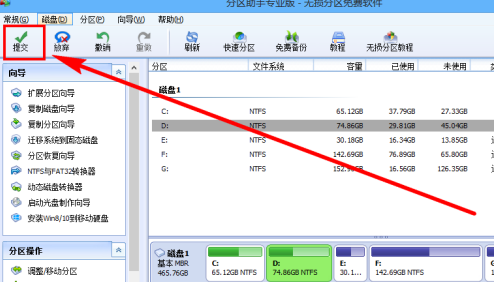
Click "Execute", as shown in the figure below:
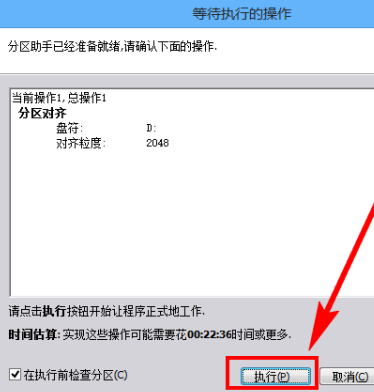
Click "Yes" to confirm execution, as shown in the figure below:
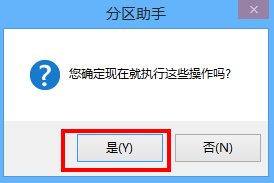
The operation is being executed, as shown in the figure below. The length of this process depends on the size of the operation partition. Generally, it takes a long time. Please wait patiently...
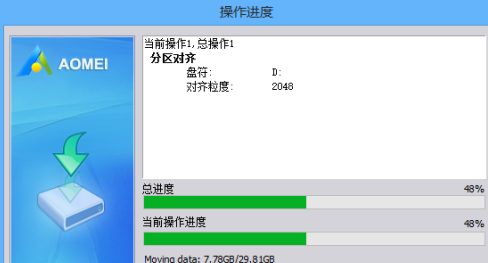
The operation is completed! Start your new experience now!
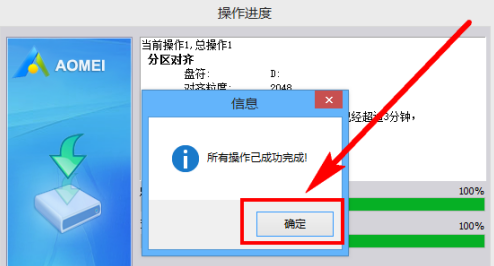
The above is the detailed content of How does Partition Assistant align partitions at 4K losslessly - How does Partition Assistant align partitions at 4K losslessly. For more information, please follow other related articles on the PHP Chinese website!
Related articles
See more- Do SSDs have to be aligned to 4k?
- Win74k alignment failure solution
- Detailed explanation of the advantages and functions of Win10 Partition Assistant
- How does the partition tool diskgenius align partitions in 4k? How does the partition tool diskgenius4k align partitions?
- How does Partition Assistant split a partition - How does Partition Assistant split a partition

