Home >Software Tutorial >Computer Software >How does Partition Assistant split a partition - How does Partition Assistant split a partition
How does Partition Assistant split a partition - How does Partition Assistant split a partition
- 王林forward
- 2024-03-04 13:37:30970browse
php editor Yuzai will introduce to you today how to use the partition assistant to split a partition. Partition Assistant is a convenient and practical tool that can help users manage hard drive partitions easily. When using Partition Assistant to split a partition, you need to pay attention to data backup and operation steps to ensure data security. Next, we will introduce in detail the method of partition assistant splitting, allowing you to easily master the skills and improve operation efficiency.
First, open the computer and select the partition, then click Split Partition. After the operation is completed, the specific situation is as shown in the figure below.
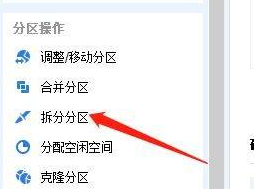
Then on the split partition page, set the size of the new partition. After the operation is completed, the specific situation is as shown in the figure below.

After the final setting is completed, click OK. The specific situation after the operation is completed is as shown in the figure below.
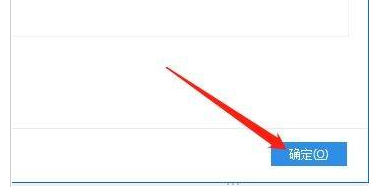
The above is the detailed content of How does Partition Assistant split a partition - How does Partition Assistant split a partition. For more information, please follow other related articles on the PHP Chinese website!

