Home >Software Tutorial >Computer Software >How to set up the microphone and camera with the Flash repair tool - How to set up the microphone and camera with the Flash repair tool
How to set up the microphone and camera with the Flash repair tool - How to set up the microphone and camera with the Flash repair tool
- WBOYWBOYWBOYWBOYWBOYWBOYWBOYWBOYWBOYWBOYWBOYWBOYWBforward
- 2024-03-04 13:22:191197browse
php editor Xinyi will introduce you how to set up the microphone and camera of the Flash repair tool. When using Flash repair tools, it is very important to set up the microphone and camera to allow you to make better voice and video calls. With simple steps, you can easily complete the settings to ensure normal use of these two functions and improve the user experience. Next, let’s learn about the specific setting method!
Let’s click on flash settings
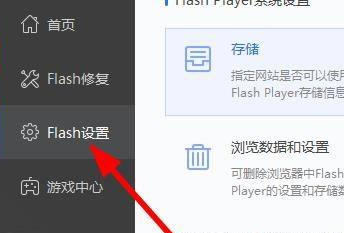
We can see the camera and microphone

When we open it we can see the window

We can click Allow sites to use microphone and camera
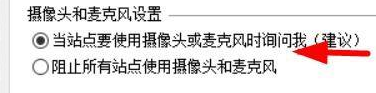
we can also refuse
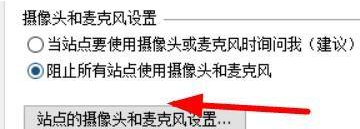
We can also click Settings to view the added site

The above is the detailed content of How to set up the microphone and camera with the Flash repair tool - How to set up the microphone and camera with the Flash repair tool. For more information, please follow other related articles on the PHP Chinese website!
Related articles
See more- What to do if computer personalization and display settings cannot be opened
- How to set page number 1 starting from the third page
- How to set conditional formatting in excel
- What to do if windows 10 microphone has low sound? Solution to windows 10 microphone has low sound
- Apple Innovation: Solving the problem of repair costs, independent repair solution for the microphone in the lower right corner of the iPhone 15 series

