Home >Software Tutorial >Computer Software >Where to turn off iQiyi's automatic operation on startup - How to turn off iQiyi's automatic operation on startup
Where to turn off iQiyi's automatic operation on startup - How to turn off iQiyi's automatic operation on startup
- WBOYWBOYWBOYWBOYWBOYWBOYWBOYWBOYWBOYWBOYWBOYWBOYWBforward
- 2024-03-04 12:01:05621browse
php editor Xiaoxin brings you a method on how to turn off the automatic operation of iQiyi when it is turned on. For many users, the automatic pop-up of the iQiyi interface when starting the computer may cause trouble. With simple operations, you can easily turn off iQIYI's automatic startup function to make your computer start up more smoothly. Next, we will introduce you to the detailed operation steps so that you can easily master the technique of turning off iQiyi’s automatic startup.
1. First open the iQiyi homepage and click on the three horizontal bars on the upper right, as shown in the picture below.

2. Then click Settings in the pop-up page, as shown in the figure below.

3. Then click Basic Settings in the settings page and find Automatically run at startup, as shown in the figure below.

4. It is best to remove the small check mark in front of Automatically run when booting, and then click OK, as shown in the figure below.
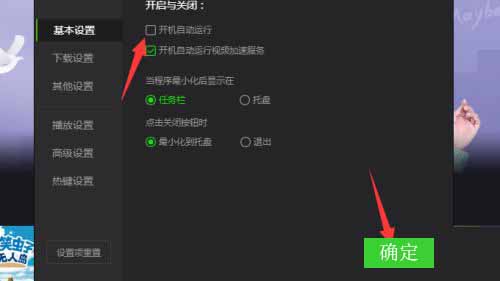
The above is the entire content that the editor has brought to you on how to turn off the automatic operation of iQiyi on startup. I hope it can be helpful to everyone.
The above is the detailed content of Where to turn off iQiyi's automatic operation on startup - How to turn off iQiyi's automatic operation on startup. For more information, please follow other related articles on the PHP Chinese website!

