Home >Software Tutorial >Computer Software >How to switch icon styles on Yuanqi Desktop - How to switch icon styles on Yuanqi Desktop
How to switch icon styles on Yuanqi Desktop - How to switch icon styles on Yuanqi Desktop
- WBOYWBOYWBOYWBOYWBOYWBOYWBOYWBOYWBOYWBOYWBOYWBOYWBforward
- 2024-03-04 11:52:05803browse
php editor Banana takes you to explore the creative world of Yuanqi Desktop! Yuanqi Launcher is a cute and practical desktop customization tool that brings new vitality to your phone. To switch icon styles, it only takes a few simple steps. In Yuanqi Launcher, switching icon styles can not only give your desktop a completely new look, but also add more personality to your phone. Next, let’s learn how to easily switch the icon style of Yuanqi desktop!
1. First open the Yuanqi desktop, click [System Beautification] at the top of the interface, and select [Icon Beautification], as shown in the figure below.
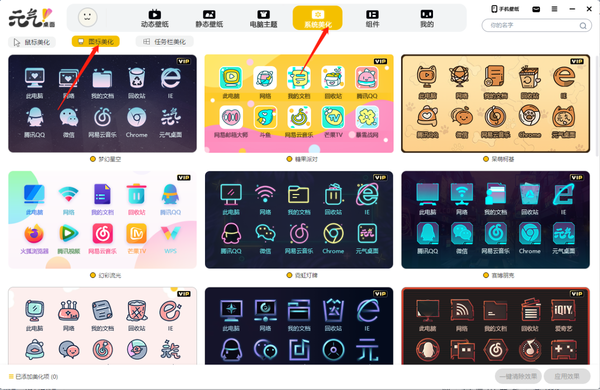
2. Then select the program icon style you like and click the [Apply Effect] button in the lower right corner of the interface, as shown in the figure below.
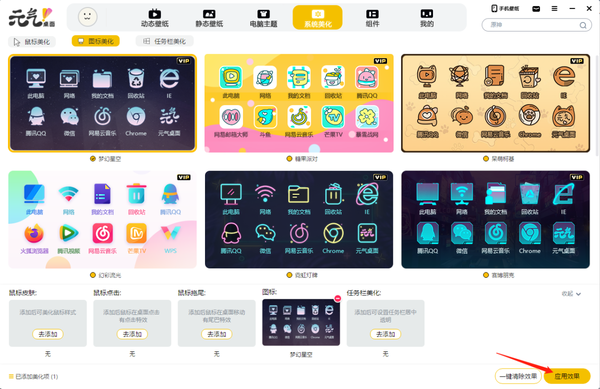
The above is the entire content of how to switch icon styles on Yuanqi Desktop brought to you by the editor. I hope it can be helpful to everyone.
The above is the detailed content of How to switch icon styles on Yuanqi Desktop - How to switch icon styles on Yuanqi Desktop. For more information, please follow other related articles on the PHP Chinese website!
Related articles
See more- Detailed example of how jQuery implements the function of switching between hiding and displaying and switching icons at the same time
- How to use JS to switch between hiding and showing icons at the same time
- Detailed explanation of the function of switching icons simultaneously with jQuery
- How to save Yuanqi desktop wallpaper locally

