Home >Software Tutorial >Computer Software >How to initiate a WeChat Solitaire? How to start a WeChat Solitaire
How to initiate a WeChat Solitaire? How to start a WeChat Solitaire
- WBOYWBOYWBOYWBOYWBOYWBOYWBOYWBOYWBOYWBOYWBOYWBOYWBforward
- 2024-03-04 10:19:361298browse
php editor Baicao teaches you how to initiate a WeChat Solitaire. You only need to send a message with a Solitaire request in the WeChat group, and other members will reply in order. Solitaire content can be text, pictures or videos. When initiating a Solitaire, the rules, theme and number of participants should be clearly stated, and everyone should be reminded to abide by the rules. After the Solitaire is completed, the organizer can organize the content and share it with everyone to increase the interactive fun.
How to initiate WeChat Solitaire? How to initiate WeChat Solitaire
The first way, Solitaire
1. Find the Solitaire initiated by others on the WeChat group chat page and click to participate in the Solitaire.
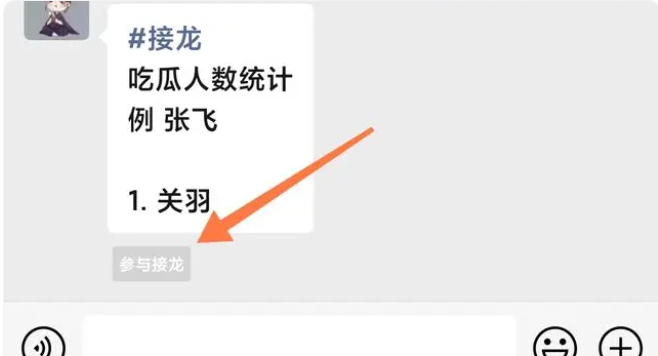
2. After entering the page, follow the format for initiating a Solitaire, click , then edit the content and click Send.

3. If the Solitaire is successful, you can see your Solitaire in the group chat message.
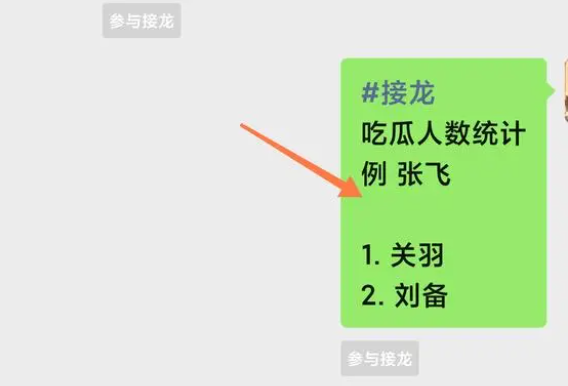
The second way is to initiate a Solitaire
1. In the WeChat group chat, click the + on the right side of the edit box and find Solitaire.

2. After entering the Solitaire result page, enter the Solitaire description, edit the Solitaire format, enter your own Solitaire content and click Send.

3. The Solitaire is sent successfully, others can continue by participating in the Solitaire below.
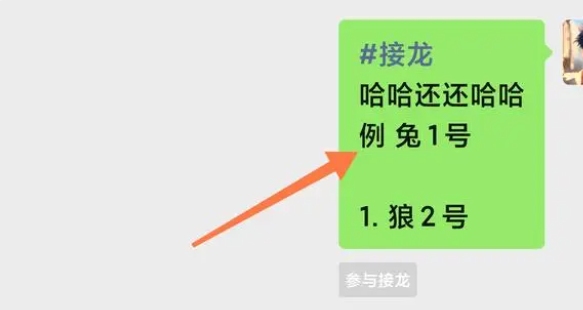
The above is the detailed content of How to initiate a WeChat Solitaire? How to start a WeChat Solitaire. For more information, please follow other related articles on the PHP Chinese website!
Related articles
See more- How to set transparency in css? Two ways to set transparency (code examples)
- How to set underline in HTML? How to underline html text
- What is the method to thicken CAD lines?
- How to call the method of child component in vue parent component
- How to operate WeChat Solitaire How to initiate WeChat group Solitaire

