Home >Computer Tutorials >Computer Knowledge >How to operate WeChat Solitaire How to initiate WeChat group Solitaire
How to operate WeChat Solitaire How to initiate WeChat group Solitaire
- WBOYWBOYWBOYWBOYWBOYWBOYWBOYWBOYWBOYWBOYWBOYWBOYWBforward
- 2024-02-22 19:10:061666browse
php editor Yuzai will introduce you in detail the operation method of WeChat Solitaire. WeChat Solitaire is a very popular interactive game in WeChat groups. Participants can post their answers in turn according to the prescribed questions to form a coherent Solitaire chain. If you want to launch a Solitaire game in a WeChat group, you only need a few simple steps, allowing everyone to easily participate in the interaction and increase the activity in the group. Next, let’s learn how to initiate a Solitaire game in a WeChat group!
Find the Solitaire function in the WeChat group, fill in the content format and send it to initiate a group Solitaire.

Tutorial applies
Model: iphone 13
System: iOS15.3
Version: WeChat 8.0.19
Analysis
1Open WeChat, select a WeChat group chat and open it.

2Click the plus icon in the lower right corner of the group chat, slide the function bar to the left, find Solitaire and click to enter.

3After switching to Solitaire, enter the content format of Solitaire and click the send button on the upper right.

4Finally return to the group chat page and you can see that the group chat has been successfully initiated.

Supplement: How to modify the content of WeChat Solitaire
1First open WeChat and click to participate in the WeChat group.
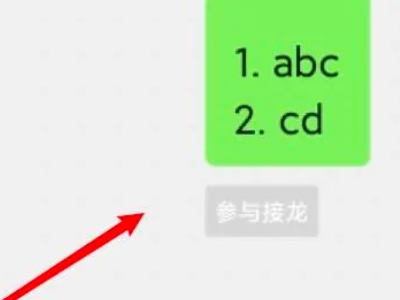
2Then click on the input box of your own Solitaire on the page.

3Then enter the new Solitaire content and click Send.

4Finally, the content of Solitaire was successfully modified.
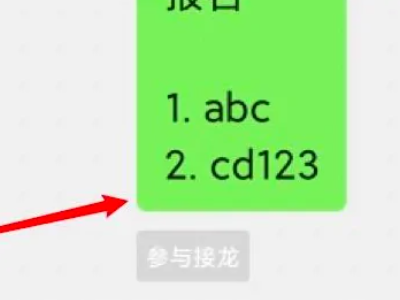
Summary/Notes
Everyone can only modify their own Solitaire information in the WeChat group, and cannot change other people's information.
The above is the detailed content of How to operate WeChat Solitaire How to initiate WeChat group Solitaire. For more information, please follow other related articles on the PHP Chinese website!

