Home >Backend Development >PHP Tutorial >Example tutorial on converting birthday to timestamp in PHP
Example tutorial on converting birthday to timestamp in PHP
- 王林Original
- 2024-03-04 10:09:041321browse
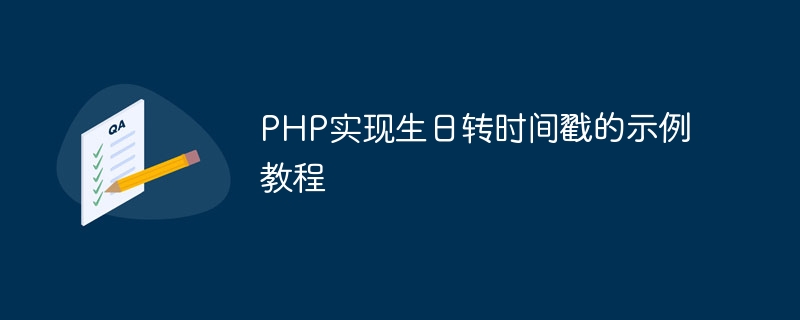
Sample tutorial for converting birthday to timestamp in PHP
When developing web applications, sometimes it is necessary to convert birthday to timestamp format , which facilitates program operation and calculation. This article will introduce how to use PHP to realize the function of converting birthday to timestamp.
Step 1: Prepare the PHP environment
First, make sure that the PHP environment has been installed on your server. You can check the PHP version by typing php -v on the command line to make sure the version number is above 5.3.
Step 2: Write PHP code
Next, we will write a PHP function to convert birthday to timestamp. Here is the sample code:
function birthdayToTimestamp($birthday) {
$timestamp = strtotime($birthday);
return $timestamp;
}
$birthday = "1990-05-15"; // 输入生日日期
$timestamp = birthdayToTimestamp($birthday);
echo "生日日期:" . $birthday . "<br>";
echo "转换后的时间戳:" . $timestamp . "<br>"; In this sample code, we define a function birthdayToTimestamp that accepts a birthday date as a parameter and uses the PHP built-in function strtotime Convert birthday date to timestamp. We then call this function and output the converted timestamp.
Step 3: Run the code
Save the above code as a PHP file, such as birthday_to_timestamp.php, and then access the PHP file through the browser, you can see To output the birthday date and converted timestamp.
Example
Assume the birthday date is 1990-05-15. After running the above code, the following results will be output:
生日日期:1990-05-15 转换后的时间戳:641990800
Summary
Through the above simple steps, we have realized the function of converting birthdays into timestamps. Such operations can help us handle birthday dates, date calculations and other operations more conveniently when developing web applications. Hope this example tutorial helps you!
The above is the detailed content of Example tutorial on converting birthday to timestamp in PHP. For more information, please follow other related articles on the PHP Chinese website!

