How to filter birthday month in excel
- 藏色散人Original
- 2019-06-10 12:00:4826696browse

How to filter birthday month in Excel?
Steps and methods for filtering the birthday month in Excel:
Use the function to extract the month to assist in filtering. See the following example for details:
Example to demonstrate specific operations and instructions: People with birthdays in February
Reference version: OFFICE2010
1. Add auxiliary column C, extract the month, =month(B2), drop down.
2. Filter column C-2.
3. Completed.
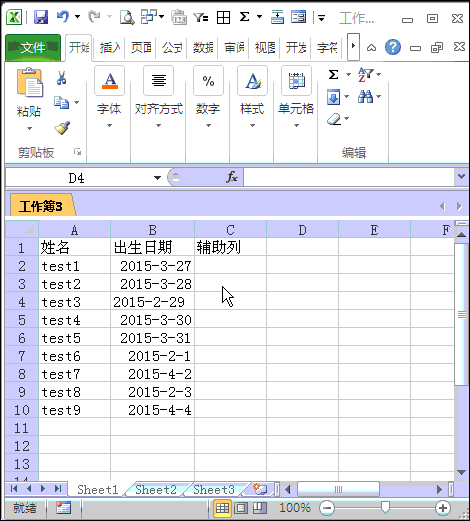
For more Excel tutorials, please visit the Excel Basic Tutorial column!
The above is the detailed content of How to filter birthday month in excel. For more information, please follow other related articles on the PHP Chinese website!
Statement:
The content of this article is voluntarily contributed by netizens, and the copyright belongs to the original author. This site does not assume corresponding legal responsibility. If you find any content suspected of plagiarism or infringement, please contact admin@php.cn
Previous article:How to implement date slash in excel tableNext article:How to implement date slash in excel table

