Home >Backend Development >PHP Tutorial >PHP page jump tutorial: How to implement page jump to a new page
PHP page jump tutorial: How to implement page jump to a new page
- PHPzOriginal
- 2024-03-04 09:33:041501browse
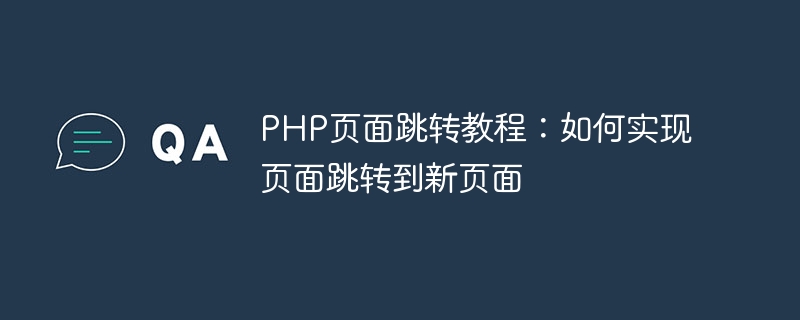
Title: PHP page jump tutorial: How to implement page jump to a new page, specific code examples are needed
In Web development, page jump is a common Operation, through page jumps, users can smoothly switch between different pages, improving user experience and the integrity of website functions. As a popular server-side scripting language, PHP provides a variety of methods to implement page jumps. This article will introduce how to use PHP to implement page jumps and provide specific code examples.
1. Use the header function to achieve page jump
The header function is a function used in PHP to send the original HTTP header. Page jump can be achieved by setting the Location parameter. The following is a simple example:
<?php
// 跳转到新页面
header('Location: http://www.newpage.com');
exit;
?>In the above example, call the header function to set the Location parameter to the URL of the target page, and then use the exit function to terminate the execution of the current script to ensure that the page jump takes effect.
2. Use meta tags to implement page jumps
In addition to page jumps through the header function, you can also use HTML meta tags to jump within the page. The following is a sample code:
<!DOCTYPE html>
<html lang="en">
<head>
<meta http-equiv="refresh" content="3;url=http://www.newpage.com">
</head>
<body>
<p>页面将在3秒后跳转到新页面...</p>
</body>
</html>In the above code, the http-equiv attribute of the meta tag is set to refresh, and the content attribute sets the jump time and the URL of the new page. After the page is loaded, it will automatically jump to a new page according to the set time.
3. Use JavaScript to realize page jump
In addition to the server-side jump method, you can also use client-side JavaScript to realize page jump. The following is a simple JavaScript jump example:
<!DOCTYPE html>
<html lang="en">
<head>
<script>
setTimeout(function(){
window.location.href = 'http://www.newpage.com';
}, 3000); // 3秒后跳转
</script>
</head>
<body>
<p>页面将在3秒后跳转到新页面...</p>
</body>
</html>In the above code, a timer is set through JavaScript's setTimeout function, and it will jump to a new page after 3 seconds. Using JavaScript to implement page jumps can execute the jump after the page is loaded to achieve a smoother user experience.
Summary
Through the introduction of this article, you can learn how to use PHP to implement page jumps, and understand the specific methods and methods of using header functions, meta tags and JavaScript to implement page jumps. Code examples. Different jump methods are suitable for different scenarios, and you can choose the appropriate jump method according to specific needs. Hope this article helps you!
The above is the detailed content of PHP page jump tutorial: How to implement page jump to a new page. For more information, please follow other related articles on the PHP Chinese website!

