How to build a website: first apply for a domain name and purchase a website space; then bind the website domain name to the website space; finally deploy and install the website program and register the website.

Everyone is familiar with "website". We visit various websites every day, such as Baidu, Sina, etc. So, how to build your own website? Many people think that building a website is impossible because they neither understand code nor technology. In fact, it is not difficult to build a website. You don’t have to understand the code at all, and you can easily have a website of your own without any basic knowledge of website building.
Recommended tutorials:Full set of website development video tutorials
How to build your own website?
Nowadays, building a website usually involves the following five steps:
1. Apply for a domain name;
2. Purchase a website space (Database space is generally required, but most of it is given as a gift);
3. The website domain name is bound to the website space;
4. Deployment Install the website program;
5. Website filing.
The first two steps require costs. A domain name costs tens of dollars a year, and space may be more expensive. Depending on the configuration, different bandwidths range from hundreds to thousands a year, based on learning purposes. .
The process of building your own website:
1. First, you need to register and purchase a domain name , such as baidu.com, etc. , domain name registration can be registered on Alibaba Cloud or other domain name registration platforms. The domain names registered by Baidu search are basically reliable. This has no technical content and no opportunity to deceive people. The most common .com domain name generally only costs tens of yuan per year;

#2. Purchase a virtual host. The server can also be on Alibaba Cloud or Purchase on other platforms . The server is mainly used to store website programs and databases, and store website data (including text/pictures/code, etc.).
3. Bind the domain name and the ip of the space
Usually the help interface for purchasing space will tell you how to bind it, such as in a virtual machine When the host binds a domain name, there will be a prompt like this:

In the resolution management interface on the domain name application side, you can add resolution settings according to the prompts:

The purpose is for others to access the domain name you applied for. Finally, through the domain name resolution process, they can find the IP address corresponding to the host you applied for, and then access your website.
4. Deploy and install the website program
If you need to download the program yourself, then upload and install it, it will be much more complicated. What I am going to say today This is much simpler because the space comes with it.
In the background of space management, there is a program pre-installed:

After clicking on it, there are many regular website programs provided. You can Direct installation, common content management, website building programs, forums, etc. are all available.

After selecting, confirming the installation, and then accessing your domain name, you can access the initial setup interface of the installation software, which mainly sets the database connection and database connection. The information can also be found in the virtual host background management interface.

After the above steps are successfully executed, a website of our own will be built, and we can use the domain name to access our website.
5. Website registration
#Now virtual host websites also provide registration entrances. Registration is not difficult. Provide information in accordance with the prescribed requirements. That’s it. Whether it is an individual or a company, as long as the installation requires response information, it can generally be registered and passed. Only websites that have passed the registration can be finally accessed by users, otherwise they will be easily blocked.

Generally speaking, the total cost of building your own website in this way is less than 100 yuan a year, and you have strong self-control, so building a website is not difficult, but operating it is difficult. For example, how to write good articles, add good products, how to let more people know about your website, etc. Once you have gained experience in all aspects, you can buy better space to better operate your website.
The above is the detailed content of How to make a website tutorial. For more information, please follow other related articles on the PHP Chinese website!
 i站是什么Sep 26, 2022 pm 04:32 PM
i站是什么Sep 26, 2022 pm 04:32 PMi站是名叫“iwara”的网站,又称“爱弹幕”,是一家弹幕视频分享网站,主要分享动漫资讯、番剧、漫画小说、游戏等资源,可以说是一家二次元文化圈网站。i站里的漫画资源非常丰富,且基本都是免费的,很多网上热议漫画、最新的漫画包括日韩漫画都可以在i站观看。
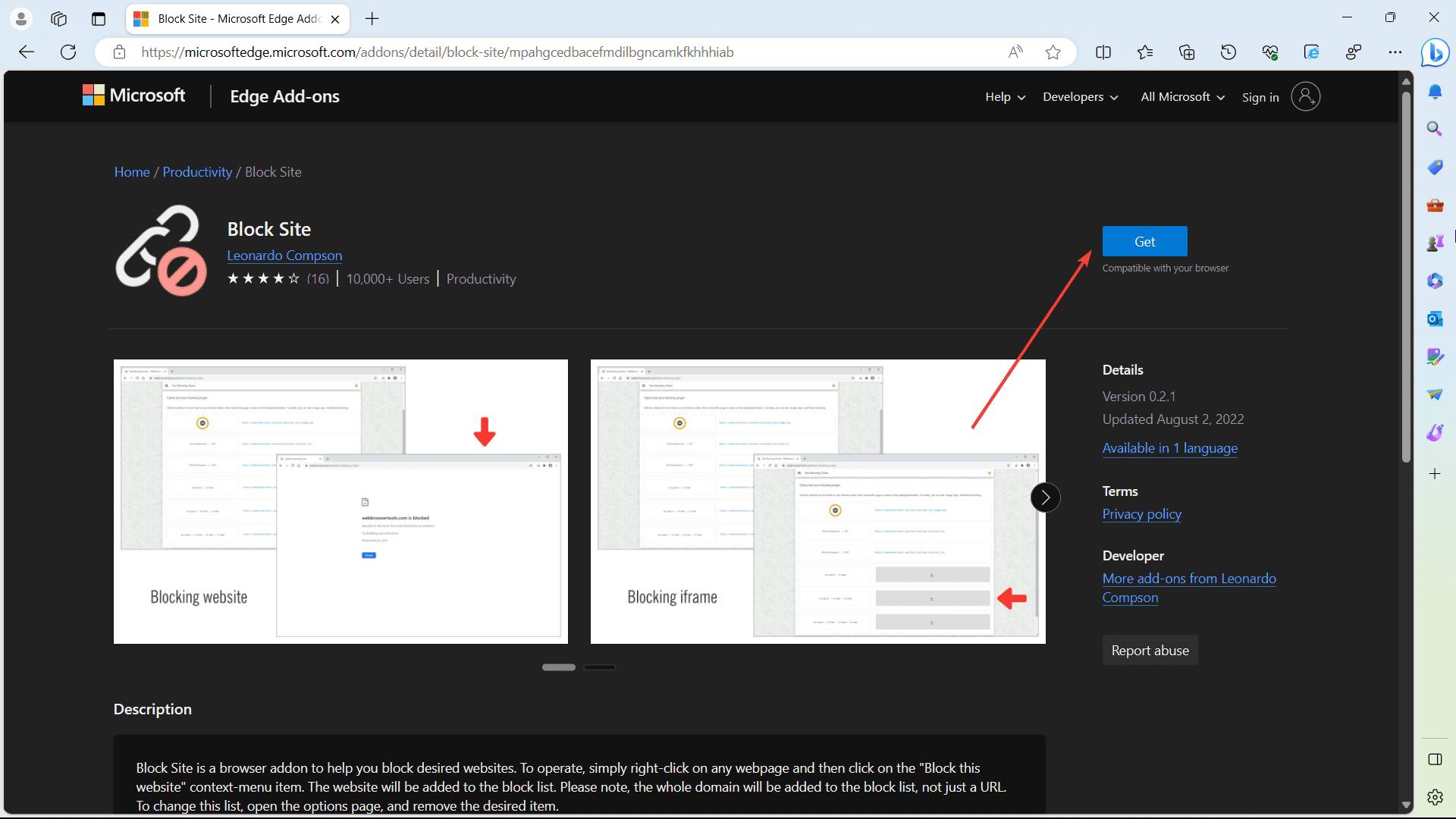 如何在 Edge 中阻止对网站的访问Jul 12, 2023 am 08:17 AM
如何在 Edge 中阻止对网站的访问Jul 12, 2023 am 08:17 AM有时,出于多种原因,我们希望在MicrosoftEdge上阻止某些网站,无论是出于家长控制,时间管理,内容过滤,甚至是安全问题。一个常见的动机是提高生产力并保持专注。通过阻止分散注意力的网站,人们可以创造一个有利于工作或学习的环境,最大限度地减少潜在的干扰。最后,内容过滤对于维护安全和尊重的在线环境非常重要。阻止包含露骨、冒犯性或令人反感内容的网站在教育或专业环境中尤其重要,在这些环境中,维护适当的标准和价值观至关重要。如果您可以与这种情况相关,那么本文适合您。下面介绍了如何在Edge中阻止对网
 如何从iPhone的Safari中删除经常访问的网站Jul 10, 2023 pm 04:41 PM
如何从iPhone的Safari中删除经常访问的网站Jul 10, 2023 pm 04:41 PM默认情况下,大多数iPhone用户在iPhone上使用Safari浏览器。他们在Safari浏览器上浏览和访问不同类型的网站。一些iPhone用户报告说,他们厌倦了在iPhone上启动Safari浏览器后在初始屏幕上看到经常访问的网站。为了更改初始屏幕的外观,您应该对其进行编辑。如果您希望从Safari浏览器中删除经常访问的网站,我们在这里提供一些简单的步骤,解释如何轻松做到这一点。如何从iPhone的Safari中删除经常访问的网站步骤1:您应该首先在iPhone上启动Safari浏览器。第2
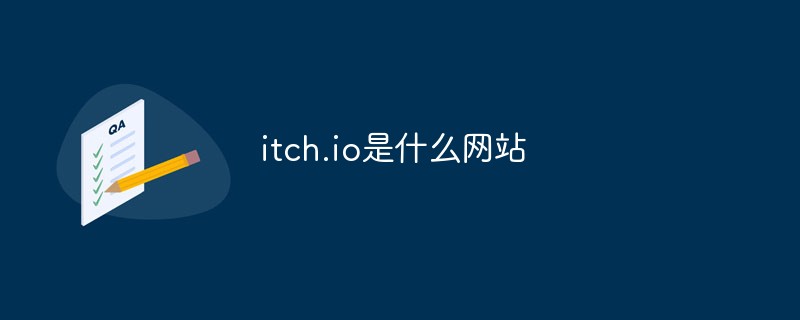 itch.io是什么网站Sep 07, 2022 am 11:47 AM
itch.io是什么网站Sep 07, 2022 am 11:47 AM“itch.io”是一个专注于独立游戏内容的数字商店网站;该网站是由程序员出身并且尝试过游戏开发的“Leaf Corcoran”创立,开发者可以在这里上传自己的游戏售卖,玩家可以在这里找到自己喜欢的产品。
 解决Python网站访问速度问题,使用索引、缓存等数据库优化方法。Aug 05, 2023 am 11:24 AM
解决Python网站访问速度问题,使用索引、缓存等数据库优化方法。Aug 05, 2023 am 11:24 AM解决Python网站访问速度问题,使用索引、缓存等数据库优化方法在开发和维护Python网站的过程中,经常会遇到网站访问速度慢的问题。为了提高网站的响应速度,我们可以使用一些数据库优化方法,如索引和缓存。本文将介绍如何使用这些方法来解决Python网站访问速度问题,并提供相应的代码示例供参考。一、使用索引优化数据库查询索引是数据库中数据的快速查找结构,可以大
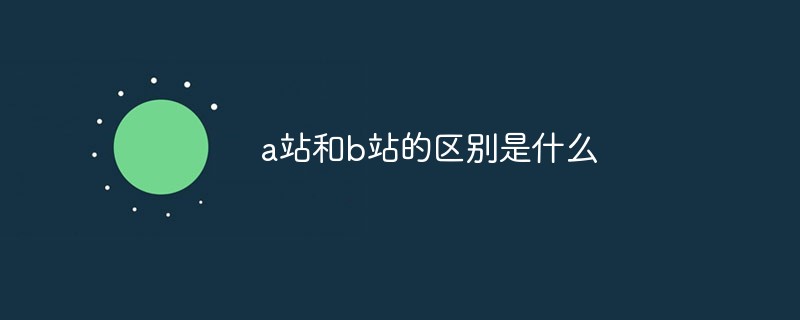 a站和b站的区别是什么Sep 16, 2022 am 11:41 AM
a站和b站的区别是什么Sep 16, 2022 am 11:41 AM区别:1、a站全称叫“acfun”,b站全称叫“bilibili弹幕网”。2、a站的内容比较综合,主要是以视频为载体,逐步发展成基于原作进行二次创作的一种形式;而B站更偏向于acg,更有针对性的内容带来的是数量大但是范围更狭窄的受众群体。3、A站用户群体年龄稍稍偏大,热情有余行动力不足;B站用户普遍年龄偏小,戾气较重但集群性很强。
 php的网站有哪些Jul 27, 2023 am 10:54 AM
php的网站有哪些Jul 27, 2023 am 10:54 AMphp的网站:1、Facebook,世界上最大的社交媒体平台之一;2、WordPress,开源的内容管理系统,用于快速创建和管理各种类型的网站;3、Magento,功能强大的电子商务平台,用于创建和管理在线商店;4、Joomla,流行的开源内容管理系统,用于构建各种类型的网站;5、Wikipedia,免费的在线百科全书,提供各种主题的知识和信息;6、Digg,社交新闻网站等等。
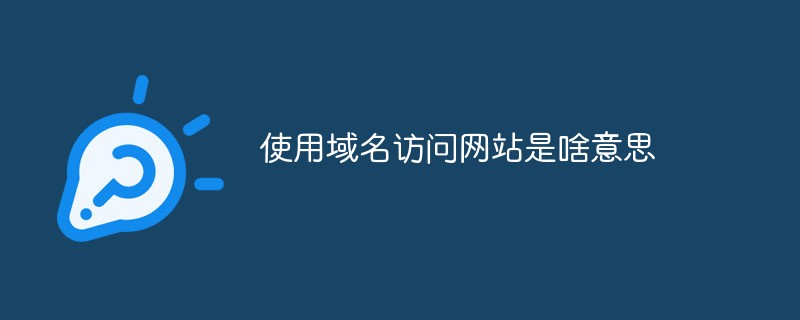 使用域名访问网站是啥意思Mar 10, 2023 pm 02:18 PM
使用域名访问网站是啥意思Mar 10, 2023 pm 02:18 PM使用域名访问网站是指使用域名来进入一个网站,就是在浏览器里直接输入网站的网址来访问网站。网站都是存放在服务器上的,服务器有一个地址,也就是网站的ip地址,是一串数字,但是数字很难记,域名和DNS应用而生,DNS就是将网址和网站的ip地址对应起来;这样用户可以输入网址(域名),就相当于输入了网站的ip地址,就可以访问网站了。

Hot AI Tools

Undresser.AI Undress
AI-powered app for creating realistic nude photos

AI Clothes Remover
Online AI tool for removing clothes from photos.

Undress AI Tool
Undress images for free

Clothoff.io
AI clothes remover

AI Hentai Generator
Generate AI Hentai for free.

Hot Article

Hot Tools

Dreamweaver Mac version
Visual web development tools

mPDF
mPDF is a PHP library that can generate PDF files from UTF-8 encoded HTML. The original author, Ian Back, wrote mPDF to output PDF files "on the fly" from his website and handle different languages. It is slower than original scripts like HTML2FPDF and produces larger files when using Unicode fonts, but supports CSS styles etc. and has a lot of enhancements. Supports almost all languages, including RTL (Arabic and Hebrew) and CJK (Chinese, Japanese and Korean). Supports nested block-level elements (such as P, DIV),

PhpStorm Mac version
The latest (2018.2.1) professional PHP integrated development tool

SublimeText3 Chinese version
Chinese version, very easy to use

MinGW - Minimalist GNU for Windows
This project is in the process of being migrated to osdn.net/projects/mingw, you can continue to follow us there. MinGW: A native Windows port of the GNU Compiler Collection (GCC), freely distributable import libraries and header files for building native Windows applications; includes extensions to the MSVC runtime to support C99 functionality. All MinGW software can run on 64-bit Windows platforms.






