Home >Software Tutorial >Mobile Application >How to start a live broadcast on Yuwan
How to start a live broadcast on Yuwan
- 王林forward
- 2024-03-03 16:43:23633browse
php editor Strawberry will take you to explore the secrets of Yuwan live broadcast! As an emerging form of live broadcast, Yuwan live broadcast has attracted more and more users to join it. In Yuwan live broadcast, the anchor communicates and interacts with the audience in real time through voice interaction and gameplay. This article will introduce you in detail to the characteristics and charm of Yuwan live broadcast and how to start your own Yuwan live broadcast journey. Let us uncover the mystery of Yuwan Live Broadcast together and experience the fun and charm!

How to start a live broadcast on Yuwan
Answer: Click Create in the upper right corner, and then select room mode to start live broadcast.
specific method:
1. First, click the Create button in the upper right corner of the homepage.

2. Then you need to select a room type.

3. After that, you can start a live chat, and you can click on the location to invite others.

4. You can also set the entering users in the room.
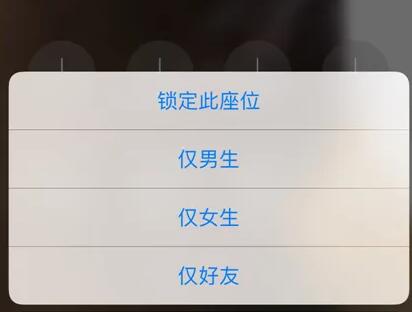
The above is the detailed content of How to start a live broadcast on Yuwan. For more information, please follow other related articles on the PHP Chinese website!

