Home >Software Tutorial >Mobile Application >How to open the original song of Kugou K-song
How to open the original song of Kugou K-song
- PHPzforward
- 2024-03-03 16:43:05667browse
php editor Xinyi has brought a detailed guide to enable the original singing function of Kugou Karaoke. As a popular singing application, Kugou Karaoke has many wonderful functions, among which the original singing function is the one that attracts the most attention from users. By turning on the original singing function, users can enjoy a more pure music experience and make their singing voices more moving. Next, let us learn how to enable the original singing function in Kugou Karaoke and enjoy the charm of the original music!

How to open the original song of Kugou K-song
Answer:Click on the mv of the song, then click on the original song to open it
specific method:
PC version:
1. First we need to find songs with mv.

2. Then click the original song button on the lower right.

3. Click the original song to open the original song.

Mobile version:
1. After opening the software, click Sing above.

2. Click again and I want to sing.

3. Click on the karaoke song behind a song.

4. After starting, find the accompaniment button on the lower left.
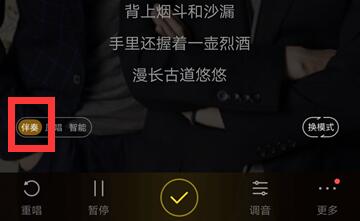
5. After adjusting it to the original song, click OK.

The above is the detailed content of How to open the original song of Kugou K-song. For more information, please follow other related articles on the PHP Chinese website!
Related articles
See more- How to follow friends in Qimao's free novel_How to follow friends in Qimao's free novel
- How to check the user agreement of WeChat Reading_How to check the user agreement of WeChat Reading
- How to set the status of 58.com_58.cn setting status tutorial
- How to check the release time of 58.com? Tutorial on checking the release time of 58.com
- How to exit 58.com_58.com exit tutorial

