Home >Backend Development >PHP Tutorial >What should I do if I encounter an incorrect Discuz password? Quick solution sharing!
What should I do if I encounter an incorrect Discuz password? Quick solution sharing!
- WBOYWBOYWBOYWBOYWBOYWBOYWBOYWBOYWBOYWBOYWBOYWBOYWBOriginal
- 2024-03-03 09:33:04667browse
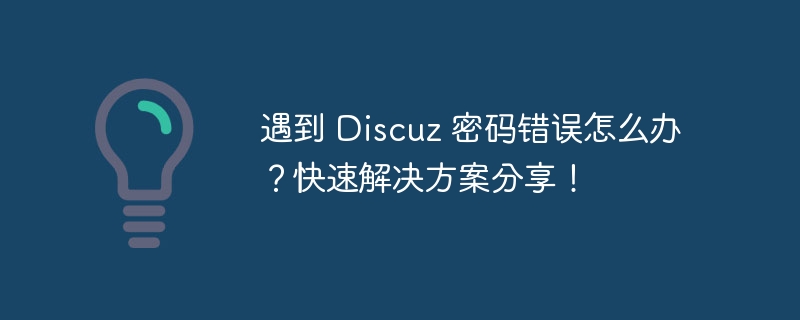
What should I do if I encounter an incorrect Discuz password? Quick solution sharing!
Discuz! It is a very popular forum program that provides users with a platform for convenient communication. Using Discuz! When accessing a forum, sometimes you may encounter an incorrect password, which may cause users to be unable to log in and use the forum normally. Well, meet Discuz! When the password is wrong, how should we quickly solve the problem? Some solutions will be shared below, with specific code examples provided for reference.
1. Check whether the password you entered is correct
First of all, when you encounter a password error, you must first confirm whether the password you entered is correct. The password may be incorrect due to incorrect input, incorrect capitalization, or other reasons. So, be sure to double-check that your password is entered correctly.
2. Reset Password
If you confirm that the password is entered correctly but still cannot log in, you can consider resetting the password. In Discuz! , you can reset your password through the password retrieval function. The specific steps are as follows:
- Enter Discuz! On the forum login page, find the "Forgot Password" or "Retrieve Password" button and click to enter the password retrieval page.
- Enter the email address or mobile phone number filled in when registering according to the prompts, and then click "Submit".
- Check the verification link or code for resetting your password in your registered email or SMS.
- Click the verification link or enter the verification code and set a new password according to the prompts.
- After the setting is successful, just log in with the new password.
3. Check the database password
Sometimes the password error may be due to a problem with the password stored in the database. You can update the user password through the following SQL statement:
UPDATE `pre_ucenter_members` SET `password` = md5('新密码') WHERE `username` = '用户名'; Please note that replace pre_ucenter_members with the corresponding table prefix, password with the password field, new password is the new password that needs to be set, username is the user's username.
4. Modify the configuration file
If none of the above methods work, you can try modifying Discuz! Configuration file, find and modify the following code segment in config/config_global.php:
$_config['security']['strongpw'] = 0; // 将0改为1
Change 0 to 1, save and upload the modified configuration file and try to log in.
Meeting Discuz! I hope these solutions above can help you when your password is wrong. Finally, we should choose the appropriate solution to solve the password error problem according to the specific situation to ensure that Discuz can be used normally! Forum for communication and interaction.
The above is the detailed content of What should I do if I encounter an incorrect Discuz password? Quick solution sharing!. For more information, please follow other related articles on the PHP Chinese website!
Related articles
See more- How to solve the problem of incomplete printing in word preview?
- How to solve javac is not an internal or external command, nor is it an operable program?
- What is the sql statement to delete the database?
- What should I do if I forget mysql password?
- How to use PHP to implement user registration and password reset

