Home >Backend Development >PHP Tutorial >How to use PHP to implement user registration and password reset
How to use PHP to implement user registration and password reset
- WBOYWBOYWBOYWBOYWBOYWBOYWBOYWBOYWBOYWBOYWBOYWBOYWBOriginal
- 2023-09-05 15:16:501006browse
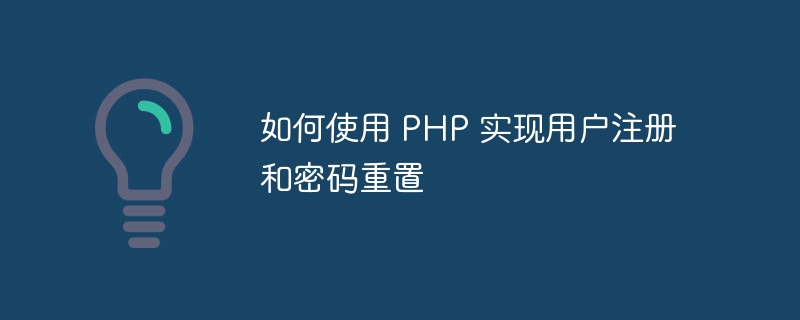
How to use PHP to implement user registration and password reset
When developing a website or application, user registration and password reset functions are common requirements. PHP, a widely used server-side scripting language, provides a rich set of features and libraries to easily implement these functions. This article will introduce how to use PHP to implement user registration and password reset functions, and provide relevant code examples.
- User Registration
User registration is one of the basic functions of a website or application. The following is a simple user registration implementation example:
<?php
// 数据库连接参数
$db_host = "localhost";
$db_username = "root";
$db_password = "password";
$db_name = "mydb";
// 创建数据库连接
$conn = new mysqli($db_host, $db_username, $db_password, $db_name);
if ($conn->connect_error) {
die("数据库连接失败: " . $conn->connect_error);
}
// 获取用户提交的注册信息
$username = $_POST["username"];
$email = $_POST["email"];
$password = $_POST["password"];
// 检查用户名是否已被注册
$sql = "SELECT * FROM users WHERE username = '$username'";
$result = $conn->query($sql);
if ($result->num_rows > 0) {
echo "该用户名已被注册";
} else {
// 将用户信息插入数据库
$sql = "INSERT INTO users (username, email, password) VALUES ('$username', '$email', '$password')";
if ($conn->query($sql) === true) {
echo "注册成功";
} else {
echo "注册失败: " . $conn->error;
}
}
// 关闭数据库连接
$conn->close();
?>The above code first establishes a connection with the database, and then obtains the registration information submitted by the user. Next, it executes a query to check whether the username is already registered. If the username does not exist, the user information is inserted into the database. Finally close the database connection.
- Password reset
Password reset is a function that allows users to reset their password when they forget it. The following is a simple password reset implementation example:
<?php
// 数据库连接参数
$db_host = "localhost";
$db_username = "root";
$db_password = "password";
$db_name = "mydb";
// 创建数据库连接
$conn = new mysqli($db_host, $db_username, $db_password, $db_name);
if ($conn->connect_error) {
die("数据库连接失败: " . $conn->connect_error);
}
// 获取用户提交的邮箱地址
$email = $_POST["email"];
// 检查该邮箱地址是否存在于数据库中
$sql = "SELECT * FROM users WHERE email = '$email'";
$result = $conn->query($sql);
if ($result->num_rows > 0) {
// 生成一个随机的新密码
$new_password = generateRandomPassword();
// 更新用户密码
$sql = "UPDATE users SET password = '$new_password' WHERE email = '$email'";
if ($conn->query($sql) === true) {
echo "密码已重置,请查收新密码邮件";
sendEmail($email, $new_password); // 发送邮件
} else {
echo "密码重置失败: " . $conn->error;
}
} else {
echo "该邮箱地址不存在";
}
// 关闭数据库连接
$conn->close();
// 生成随机密码的函数
function generateRandomPassword() {
$characters = 'abcdefghijklmnopqrstuvwxyzABCDEFGHIJKLMNOPQRSTUVWXYZ0123456789';
$password = '';
for ($i = 0; $i < 8; $i++) {
$index = rand(0, strlen($characters) - 1);
$password .= $characters[$index];
}
return $password;
}
// 发送邮件的函数
function sendEmail($email, $password) {
// 使用邮件库发送邮件
// 这里只是示例,具体实现需使用合适的邮件库或服务
// 使用 PHPMailer 实现的例子:
/*
require 'PHPMailer/PHPMailerAutoload.php';
$mail = new PHPMailer;
$mail->isSMTP();
$mail->SMTPAuth = true;
$mail->Host = 'smtp.gmail.com';
$mail->Username = 'your-email@gmail.com';
$mail->Password = 'your-email-password';
$mail->SMTPSecure = 'tls';
$mail->Port = 587;
$mail->setFrom('your-email@gmail.com', 'Your Name');
$mail->addAddress($email);
$mail->Subject = 'New Password';
$mail->Body = 'Your new password is: ' . $password;
if (!$mail->send()) {
echo '邮件发送失败: ' . $mail->ErrorInfo;
}
*/
}
?>The above code first establishes a connection with the database, and then obtains the email address submitted by the user. Next, it executes a query to check whether the email address exists in the database. If it exists, generate a random new password and update it to the database. Finally, send an email by calling the sendEmail function, including the new password in the email. Please note that the sendEmail function here is just an example, and the specific implementation needs to be adjusted according to the mail library or service used.
Using PHP to implement user registration and password reset functions is not complicated, but you need to pay attention to security, such as proper verification and filtering of user input, and encryption of passwords. These are important measures to protect users and system security. I hope this article can be helpful to you.
The above is the detailed content of How to use PHP to implement user registration and password reset. For more information, please follow other related articles on the PHP Chinese website!

