Home >Computer Tutorials >Troubleshooting >What to do if frame drops are severe after Win11 system update
What to do if frame drops are severe after Win11 system update
- WBOYWBOYWBOYWBOYWBOYWBOYWBOYWBOYWBOYWBOYWBOYWBOYWBforward
- 2024-03-02 13:00:28707browse
Recently, serious frame drops after the Win11 system update have become a hot topic among many users. Faced with this problem, many users expressed trouble. In response to this phenomenon, PHP editor Xinyi has compiled some solutions for everyone, hoping to help users solve the frame drop problem as soon as possible and restore the smooth operation of the system.
Solution to serious frame drops after win11 system update:
Method 1: When the temperature of the cooling device is too high and causes serious frame drops, solve the problem by reducing the frequency.
1. The shortcut key "win i" opens the system settings interface, enter "power" in the search box above, and click "Show all results" at the bottom.
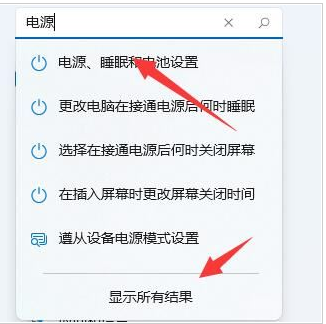
2. Click the "Select Power Plan" option on the far left.
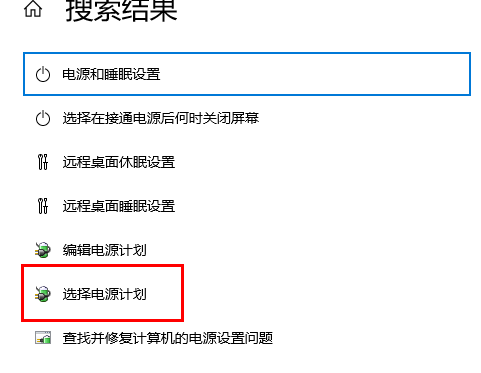
3. Find the "High Performance" mode and check it.
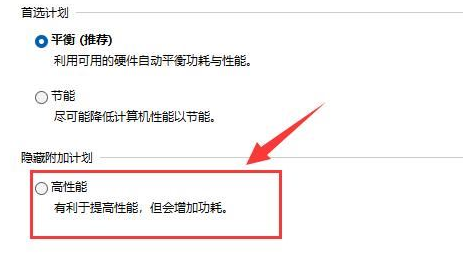
4. If the problem still cannot be solved after turning on this mode, you can try connecting an external radiator.
Method 2:
1. Shortcut key "win R" to open the run dialog box and enter "msconfig" in it. Press the Enter key to open "Services".
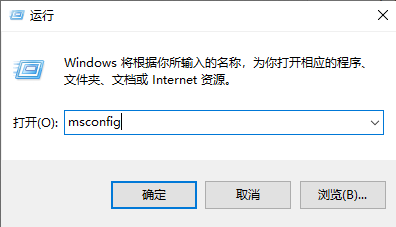
2. In the new interface, click the "Services" option at the top, check "Hide all Microsoft services" on the lower left, and click "Disable All" .
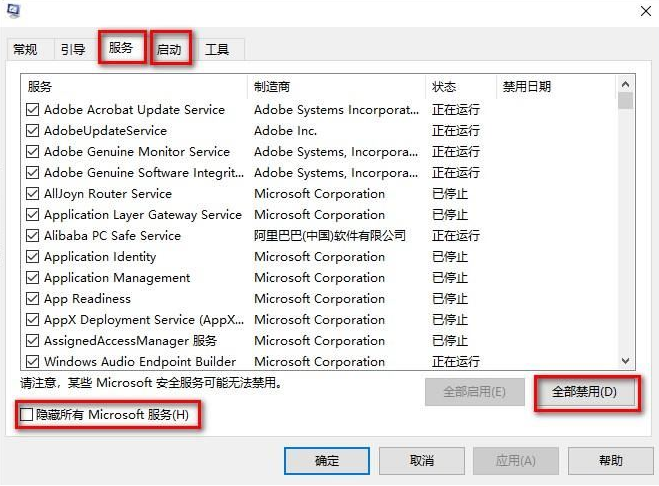
3. Then enter the "Startup" tab, click on Task Manager, then disable all startup items and click OK.
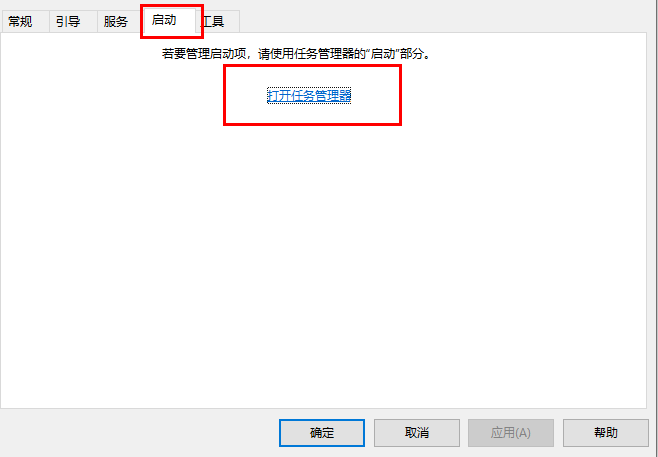
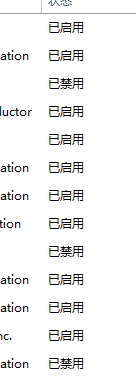
4. Finally, restart the computer.
The above is the detailed content of What to do if frame drops are severe after Win11 system update. For more information, please follow other related articles on the PHP Chinese website!

