Home >Computer Tutorials >Computer Knowledge >What to do if the sound card driver is incompatible with the system
What to do if the sound card driver is incompatible with the system
- WBOYWBOYWBOYWBOYWBOYWBOYWBOYWBOYWBOYWBOYWBOYWBOYWBforward
- 2024-03-02 11:30:41976browse
It is a very common problem that the sound card driver is not compatible with the system, which may cause the audio to not play properly. PHP editor will teach you how to solve this problem. First, you need to confirm the sound card model and system version, and then download the latest sound card driver from the official website to update it. If the problem persists, you can try uninstalling the old driver and reinstalling the new driver, or disabling the sound card in Device Manager and re-enabling it. If the problem persists, it is recommended to contact the manufacturer's technical support for help.
What to do if the sound card driver is not compatible with the system:
1. Go to the official website of our computer brand to download and install other versions of the sound card driver.
(If it is an assembled machine, you need to know the brand of your sound card, and then go to the official website of the corresponding brand to download)
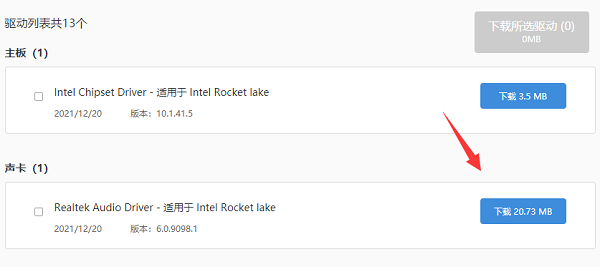
2. If you are too lazy to go to the official website, you can also Try the more general Realtek sound card driver, which is compatible with most computer systems.

3. If you don’t know which version of the sound card driver your computer is compatible with, it is recommended to download a driver software.
The software will automatically detect the sound card device and recommend the corresponding driver for download and installation. Although the recommended driver may not be the best choice, it is at least compatible.

The above is the detailed content of What to do if the sound card driver is incompatible with the system. For more information, please follow other related articles on the PHP Chinese website!

