Home >Software Tutorial >Mobile Application >How to unbind WeChat payment method in Zhuanzhuan
How to unbind WeChat payment method in Zhuanzhuan
- WBOYWBOYWBOYWBOYWBOYWBOYWBOYWBOYWBOYWBOYWBOYWBOYWBforward
- 2024-03-02 10:55:051371browse
php editor Xigua teaches you how to unbind the WeChat payment method. WeChat payment is one of the most common payment methods at present, but sometimes we may need to change or unbind the bound payment account. This article will introduce in detail how to unbind the bound payment method in WeChat to help you easily cope with various payment needs.
After opening the Zhuanzhuan app on your phone, click "My" in the lower right corner of the page to enter the personal page, and then click the hexagonal "Settings" icon in the upper right corner to open the setting options.
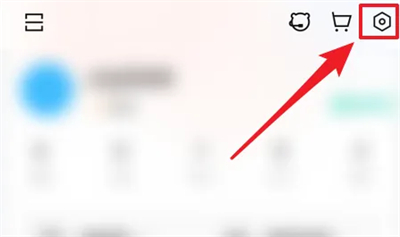
#2. There is an "Account and Security" on the settings page, click on it to enter.
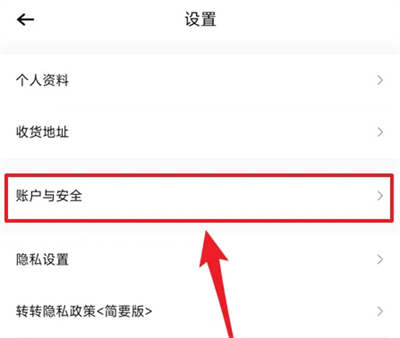
#3. Next, find “Payment Method” in the Account and Security interface and click on it.

#4. After jumping to the payment method interface, find "WeChat" below and click on it to enter.

#5. There is an "Unbind" in the payment account details interface, click on it.

#6. A prompt window will pop up on the page. Click "Confirm Unbinding" to complete.

The above is the detailed content of How to unbind WeChat payment method in Zhuanzhuan. For more information, please follow other related articles on the PHP Chinese website!

