php Editor Xinyi will take you to explore Qimao Novels, a unique reading platform, and how to customize book recommendations and reading experience for readers through personalized functions. Qimao Novels provides a variety of personalized options, including book recommendations, reading preference adjustment and other functions, allowing readers to easily find their favorite works and create an exclusive reading space based on their own preferences and needs. Let us explore the personalized charm of Qimao novels and start a customized reading journey!
After opening the "Seven Cats Free Novel" application on your phone, find the "My" option in the lower right corner of the page, and look for the "Settings" function at the bottom of the page. Click to open the "Settings" option.

#2. After coming to the settings page, there is a "Privacy Settings". When you see it, click on it to enter.

3. Next, find "Personalized Book Recommendations" on the privacy settings page. There is a switch button displayed behind it. Click the slider above to set it. When it is in color, this function is turned on, and the software will recommend books that you may be interested in based on your reading preferences.

The above is the detailed content of Seven Cats Novel How to Personalize Books. For more information, please follow other related articles on the PHP Chinese website!
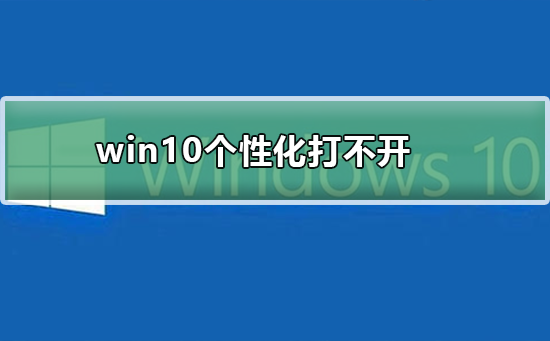 无法打开Win10个性化选项Jan 11, 2024 pm 04:06 PM
无法打开Win10个性化选项Jan 11, 2024 pm 04:06 PM很多小伙伴发现win10系统更新后,打不开个性化设置了,一直显示该文件没有与之相关的程序来执行操作,请安装一个程序,这是怎么一回事呢?使用winR打开“运行”,右键删除整个ms-seeting,就可以打开了。具体的一起来看看吧。win10打开个性化的方法1、首先我们按“Win+R”呼出运行,点击输入“services.msc”,之后回车确定。2、然后我们在弹出来的窗口中点击打开“windowsupdate”,将启动类型设置成“禁用”。3、然后我们把C:\Windows中的SoftwareDist
 美图天天换!Windows 11 聚焦桌面和锁屏设置全攻略Mar 25, 2024 am 09:01 AM
美图天天换!Windows 11 聚焦桌面和锁屏设置全攻略Mar 25, 2024 am 09:01 AMWindows11的聚焦功能能够自动更新你的桌面壁纸、主题和锁屏界面,每天为你呈现精选的风景、城市和动物等美图。这些图片均来源于Bing搜索,不仅可以让用户体验更加个性化,还会偶尔在锁屏界面上展示实用的建议和小贴士,为用户带来额外的惊喜和帮助。使用Windows11聚焦桌面方法1:设置Windows聚焦桌面壁纸1按Windows+I快捷键打开「设置」,选择「个性化」>「背景」。2在「个性化设置背景」下拉列表中,选择「Windows聚焦」选项。选择Windows聚焦壁纸
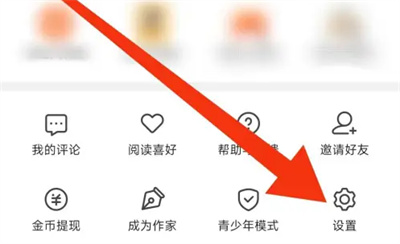 七猫小说如何个性化书籍Mar 02, 2024 am 10:40 AM
七猫小说如何个性化书籍Mar 02, 2024 am 10:40 AM使用小猫小说的过程中,软件会为我们推荐一些感兴趣的书籍,怎样设置个性化书籍推荐呢?下面为大家介绍一下具体的操作方法。打开手机上的“七猫免费小说”应用程序后,找到页面右下角的“我的”选项,并在该页面底部查找“设置”功能。点击打开“设置”选项。2.来到设置页面后,其中有一个“隐私设置”,看到后在上面点击进入。3.接下来在隐私设置页面里找到“个性化书籍推荐”,在它的后面显示有一个开关按钮,在上面点击滑块把它设置为彩色的状态即为开启该功能,软件就会根据自己的阅读喜好来推荐可能感兴趣的书籍了。
 番茄小说个性化开关在哪Feb 27, 2024 pm 04:58 PM
番茄小说个性化开关在哪Feb 27, 2024 pm 04:58 PM在数字化阅读的时代,个性化推荐已成为许多阅读软件的核心功能之一。番茄小说作为一款备受欢迎的小说阅读软件,其个性化推荐功能更是为用户带来了全新的阅读体验。那么很多用户们可能还不清楚究竟该如何开启番茄小说的个性化推荐功能,那么还不了解的小伙伴们就请继续阅读下文。番茄小说个性化开关在哪答案:【番茄小说】-【我的】-【设置图标】-【关于番茄】-【了解与管理广告推送】。具体步骤:1、首先打开番茄小说软件,进入到首页中后我们点击右下角的【我的】;2、然后来到我的页面中后可以开电脑能使用的功能有很多,在这里我
 解决win10无法打开个性化选项的关联程序问题Jan 03, 2024 pm 07:04 PM
解决win10无法打开个性化选项的关联程序问题Jan 03, 2024 pm 07:04 PM在使用我们的win10系统的时候,经常会使用右键菜单来进行一些操作,但是有很多的用户们在使用时表示,选择右键菜单个性化的时候,提示该文件没有与之关联的程序,导致无法正常的运行,这个问题大家其实可以去通过命令提示符进行解决。win10右键个性化打不开提示该文件没有与之关联的程序解决方法:1、按下组合键“win+r”打开运行后,输入:Powershell,以管理员身份运行。2、然后输入以下命令:Get-AppxPackage-all*ImmersiveControlPanel*|%{Add-Appx
 如何在 Edge 中禁用个性化 Web 体验提示MicrosoftJul 13, 2023 pm 12:50 PM
如何在 Edge 中禁用个性化 Web 体验提示MicrosoftJul 13, 2023 pm 12:50 PMMicrosoftEdge是一种流行的网络浏览器,它提供了许多功能来个性化您的浏览体验。但是,某些用户可能会发现“个性化您的Web体验”提示具有侵入性。此提示要求用户允许Microsoft收集有关其浏览活动的数据,以便提供个性化的推荐和广告。您可能希望在Edge中禁用“个性化您的Web体验”提示还有其他原因Microsoft。例如,您可能会担心自己的隐私,因为Microsoft会收集有关您的浏览活动的大量数据。您也可能不希望看到个性化推荐或广告,或者您可能遇到MicrosoftEdge的性能问题
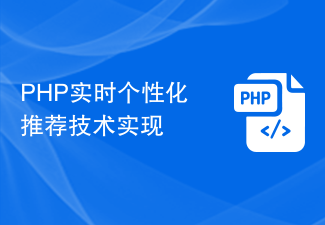 PHP实时个性化推荐技术实现Jun 28, 2023 am 08:06 AM
PHP实时个性化推荐技术实现Jun 28, 2023 am 08:06 AMPHP实时个性化推荐技术实现随着电商的不断发展,越来越多的企业开始注重用户体验,个性化推荐也开始成为各大电商平台争相研究的技术之一。个性化推荐可以提高用户的满意度,增加产品销量,同时也可以节约平台的推广成本,所以各大电商平台都在积极的尝试个性化推荐技术,并且取得一定的成果。本篇文章将介绍如何使用PHP实现实时个性化推荐技术,从而提升用户满意度和平台营销效果。
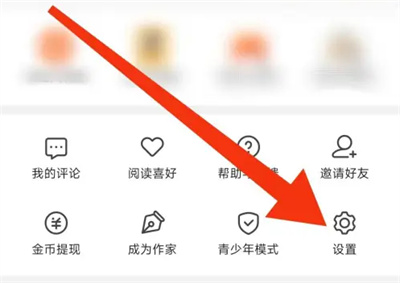 七猫小说如何设置广告Mar 01, 2024 am 08:08 AM
七猫小说如何设置广告Mar 01, 2024 am 08:08 AM使用七猫免费小说时,我们可以在其中设置是否开启个性化广告内容,下面为大家介绍一下操作方法,感兴趣的朋友和我一起来看看吧。要进入“七猫免费小说”APP的设置页面,首先打开应用并点击右下角的“我的”,然后在个人中心页面里找到“设置”功能并点击打开。2.在设置页面里有一个“隐私设置”,看到后在上面点击进入。3.接下来在隐私设置页面里点击选择“广告设置”这一项进入。4.在广告设置页面里有一个“不看个性化广告”,在它的后面显示有一个开关按钮,点击它设置为彩色时即可开启,设置成灰白色时则为关闭该功能。


Hot AI Tools

Undresser.AI Undress
AI-powered app for creating realistic nude photos

AI Clothes Remover
Online AI tool for removing clothes from photos.

Undress AI Tool
Undress images for free

Clothoff.io
AI clothes remover

AI Hentai Generator
Generate AI Hentai for free.

Hot Article

Hot Tools

SAP NetWeaver Server Adapter for Eclipse
Integrate Eclipse with SAP NetWeaver application server.

Dreamweaver Mac version
Visual web development tools

SecLists
SecLists is the ultimate security tester's companion. It is a collection of various types of lists that are frequently used during security assessments, all in one place. SecLists helps make security testing more efficient and productive by conveniently providing all the lists a security tester might need. List types include usernames, passwords, URLs, fuzzing payloads, sensitive data patterns, web shells, and more. The tester can simply pull this repository onto a new test machine and he will have access to every type of list he needs.

SublimeText3 Linux new version
SublimeText3 Linux latest version

EditPlus Chinese cracked version
Small size, syntax highlighting, does not support code prompt function





