Home >Computer Tutorials >Computer Knowledge >How to install the file synchronization tool: FreeFileSync on Linux system?
How to install the file synchronization tool: FreeFileSync on Linux system?
- 王林forward
- 2024-03-02 08:34:121400browse
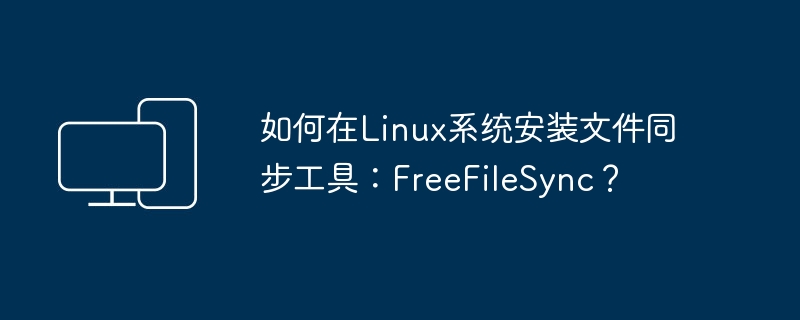
Install the file synchronization tool FreeFileSync on a Linux system by following the following steps:
- Visit the FreeFileSync official website: Open the FreeFileSync official website in the browser, the URL is
.
- Download FreeFileSync: On the homepage of the official website, you can find the download link for the Linux version. Select the corresponding download link according to your system architecture (32-bit or 64-bit).
- Select the download method: FreeFileSync provides two download methods: executable file (AppImage) and compressed package. You can choose one of these methods based on your personal preference.
- Download file: Click the download link to start downloading the FreeFileSync installation file. After the download is complete, you will get an executable file (AppImage) or a compressed package.
-
Give execution permissions: If you download an executable file (AppImage), you need to give it execution permissions in the terminal. Open a terminal and use the following command:
chmod +x /path/to/FreeFileSync.AppImage
Replace
/path/to/FreeFileSync.AppImagewith the actual path to the file you downloaded. - Installing dependencies: On some Linux distributions, you may need to install some additional dependency libraries so that FreeFileSync can run properly. You can check the official documentation or forum of FreeFileSync to learn about the required dependencies.
-
Run FreeFileSync: Execute the following command in the terminal to start FreeFileSync:
/path/to/FreeFileSync.AppImage
Or if you choose the compressed package method, unzip the compressed package and enter the decompressed directory, and then run the executable file.
- Getting started: Now you can use FreeFileSync for file synchronization. It provides a user-friendly interface that allows you to select source and destination folders and set synchronization options. Click the "Compare" button and it will show the differences between the folders, then you can select the files you want to synchronize and click the "Sync" button to perform the synchronization operation.
Please note that since different Linux distributions may be different, the specific installation steps may be different. If you encounter any problems during the installation process, it is recommended to consult the official documentation or forum of FreeFileSync, where more detailed installation guides and support information may be provided.
The above is the detailed content of How to install the file synchronization tool: FreeFileSync on Linux system?. For more information, please follow other related articles on the PHP Chinese website!

