Home >Software Tutorial >Mobile Application >How to cancel Xiaoxiaobao account
How to cancel Xiaoxiaobao account
- 王林forward
- 2024-03-01 20:10:07837browse
php Xiaobian Yuzai will introduce to you the account cancellation operation of Xiaoxiaobao. Xiaoxiaobao is a learning aid software that is loved by parents and students, but sometimes users need to log out of their accounts. The operation of canceling your account in Xiaoxiaobao is not complicated. You only need to follow specific steps to complete it. This article will introduce in detail the specific steps to cancel the Xiaoxiaobao account to help you complete the cancellation operation quickly and effectively.
1. After opening the Xiaoxiaobao software on your mobile phone, click "My" in the lower right corner of the page to switch.

2. After coming to my page, find the "Settings" function below and click to open it above.

3. There is an "Account Management" on the settings page, click on it to enter.

4. Click "Account Logout" on the account management page to enter.
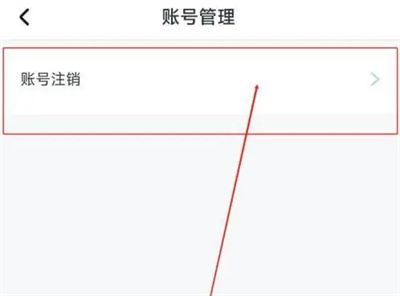
5. Next, click the "Cancel Account" button at the bottom of the page you enter.

6. After the page jumps, click the "Get Verification Code" button, and then enter the verification code received by the mobile phone number bound to the current account. Fill it in and click the "Cancel Account" button below.

The above is the detailed content of How to cancel Xiaoxiaobao account. For more information, please follow other related articles on the PHP Chinese website!
Related articles
See more- After re-registering a Douyin account, how long does it take to register and verify it again after canceling the account? Will re-registering a Douyin account using the same mobile phone number affect traffic?
- How to cancel your account in the circle
- How to cancel your Xunlei account
- How to cancel your WeChat account? Where to cancel your WeChat account?
- How to cancel the account of boss direct recruitment

