Home >Software Tutorial >Mobile Application >How to change the color of Alipay homepage
How to change the color of Alipay homepage
- WBOYWBOYWBOYWBOYWBOYWBOYWBOYWBOYWBOYWBOYWBOYWBOYWBforward
- 2024-03-01 20:04:37690browse
php editor Youzi Alipay homepage how to change the color? This is a topic of concern to many users. As China's largest third-party payment platform, Alipay's homepage color has always attracted much attention from users. In the Alipay APP, users can personalize the color of the homepage through simple operations, allowing each user to change the color style of the homepage according to their own preferences and improve the user experience. Next, we will introduce in detail how to modify the color of Alipay homepage so that you can easily master it.

Alipay usage tutorial
How to change the color of Alipay homepage
Answer:Modify it in the skin center of settings
specific method:
1. Click [My] in the lower right corner, and then click the [Settings] icon in the upper right corner.
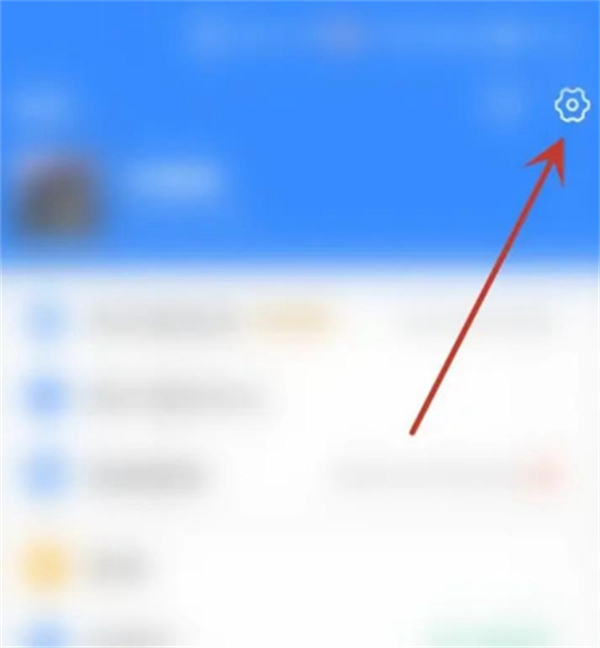
2. Scroll down and click [Skin Center].
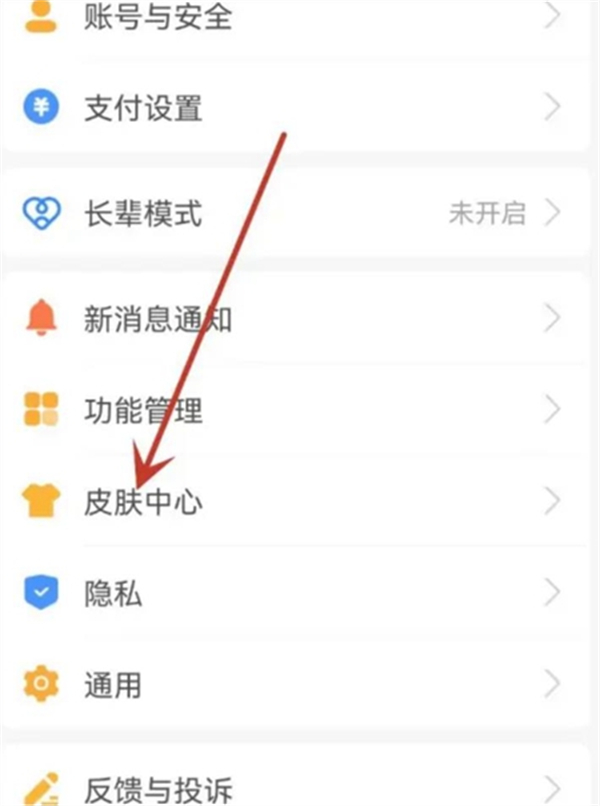
3. Click [Update Skin].

4. Choose your favorite skin.
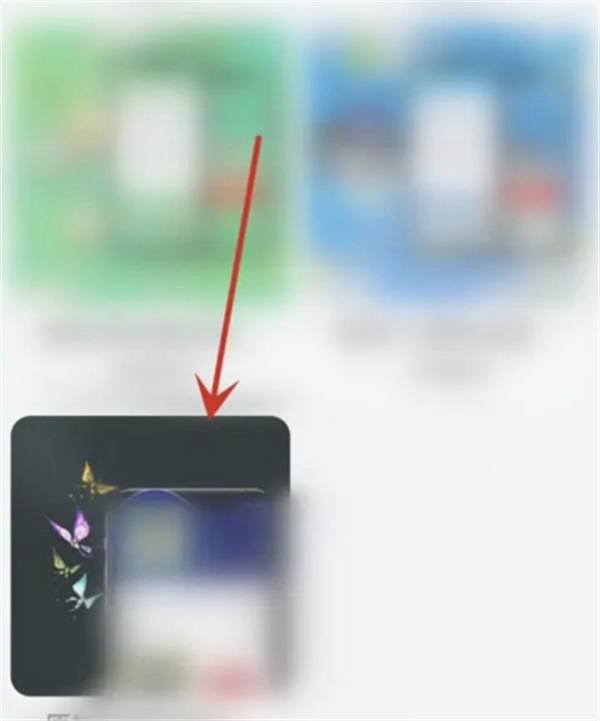
5. Click [Redeem Now] to get it, and then you can modify the color style of the homepage.
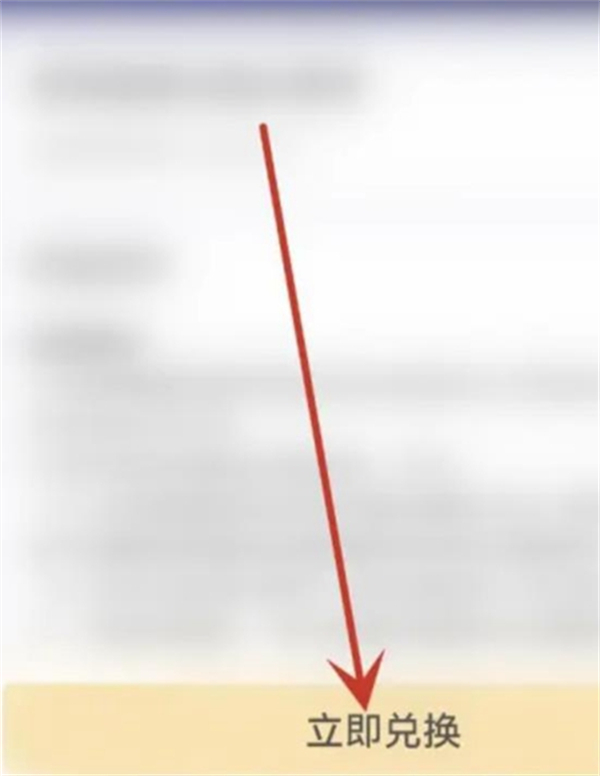
The above is the detailed content of How to change the color of Alipay homepage. For more information, please follow other related articles on the PHP Chinese website!

