Home >Computer Tutorials >Computer Knowledge >Install SSH on the Linux Debian11 server, create a new user and allow SSH remote login, and configure SSH secure login!
Install SSH on the Linux Debian11 server, create a new user and allow SSH remote login, and configure SSH secure login!
- PHPzforward
- 2024-03-01 19:16:241725browse
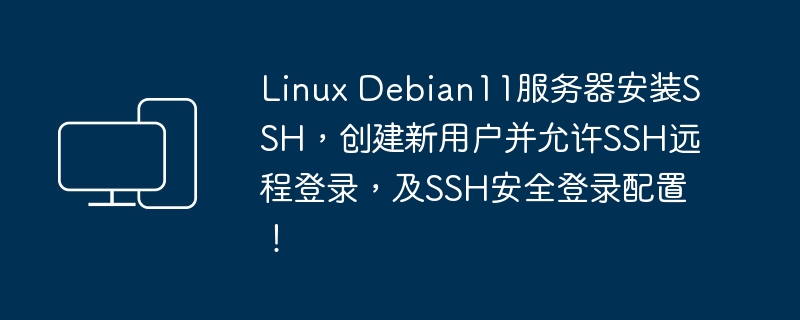
The steps to install SSH on a Debian 11 server and create a new user to allow SSH remote login are as follows:
Step 1: Install SSH
In order to install an SSH server, you need to be logged in to your Debian 11 server as root or a user with sudo privileges.
Execute the following command in the terminal to install the SSH server:
sudo apt update sudo apt install openssh-server
Step 2: Create a new user
To create a new user, you can use the adduser command. Replace the following command with your desired username:
sudo adduser new_username
You will be prompted to set the new user's password and other details.
Step 3: Allow SSH remote login
By default, the SSH server installed on the Debian 11 server should allow remote login. However, to make sure it has been configured correctly, you can edit the SSH server configuration file.
Open the SSH configuration file using the following command:
sudo nano /etc/ssh/sshd_config
In the file, look for the following lines:
#PermitRootLogin yes
Change it to:
PermitRootLogin no
This will disable SSH logins using the root user. This is for added security. If you still want the root user to be able to log in remotely, change the above line back to PermitRootLogin yes.
Step 4: Configure SSH secure login
You can further enhance the security of SSH by disabling password authentication and enabling public key authentication.
Find the following line:
#PasswordAuthentication yes
Change it to:
PasswordAuthentication no
This will disable password authentication. Then, find the following line:
#PubkeyAuthentication yes
Change it to:
PubkeyAuthentication yes
This will enable public key authentication.
Save and close the file.
Step 5: Restart the SSH service
After completing the above changes, you need to restart the SSH service for the changes to take effect.
Use the following command to restart the SSH service:
sudo systemctl restart ssh
现在,您应该能够使用新创建的用户通过SSH远程登录到您的Debian 11服务器了。
这些步骤提供了在Debian 11服务器上安装SSH,创建新用户并允许SSH远程登录以及进行SSH安全登录配置的指南。请确保按照步骤操作,并根据您的需求进行必要的修改。
The above is the detailed content of Install SSH on the Linux Debian11 server, create a new user and allow SSH remote login, and configure SSH secure login!. For more information, please follow other related articles on the PHP Chinese website!

