Home >Software Tutorial >Mobile Application >Where is WeChat File Transfer Assistant?
Where is WeChat File Transfer Assistant?
- WBOYWBOYWBOYWBOYWBOYWBOYWBOYWBOYWBOYWBOYWBOYWBOYWBforward
- 2024-03-01 18:19:241730browse
php editor Apple introduces you how to use WeChat File Transfer Assistant. WeChat File Transfer Assistant is a convenient function that can help users quickly transfer various files in WeChat. Whether it is pictures, documents or audio and video files, the transfer can be completed in just a few simple steps. Next, we will introduce in detail how to find and use the file transfer assistant in WeChat, allowing you to easily and quickly share files with friends or save them to your phone.
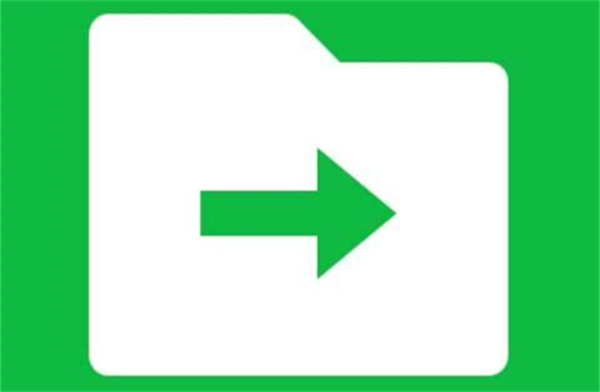
Where is WeChat File Transfer Assistant
Answer: [WeChat]-[Search Icon]-[File Transfer Assistant]-[Add to Address Book]-[Send].
Specific steps:1. First open the WeChat software. After entering the homepage, we can see the plus sign icon and search icon in the upper right corner. Click here [Search icon];
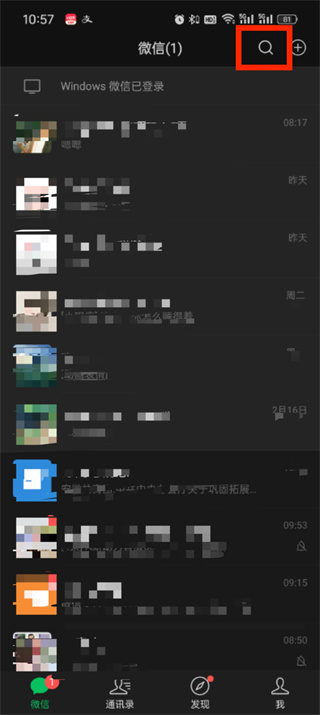
2. Then enter File Transfer Assistant in the search page, and click [File Transfer] in the search results Assistant】;

3. Then when we come to the file transfer assistant page, we can see the function introduction. Click here[Add to address book] 】;
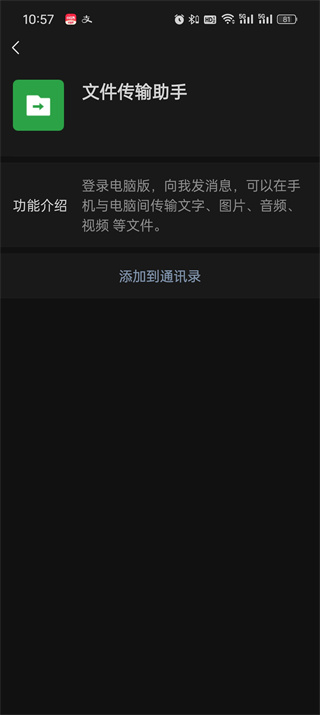
4. After the last click, we set the content and click[Send] and then it can be used;
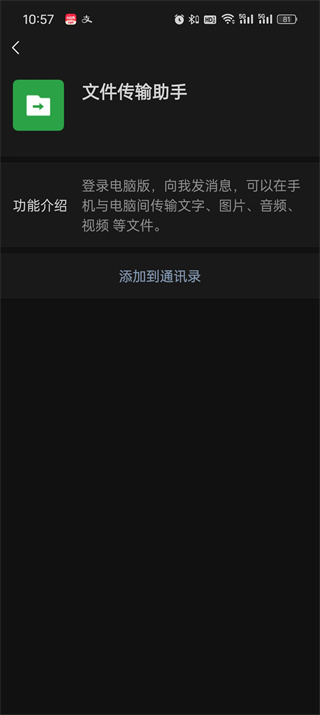
The above is the detailed content of Where is WeChat File Transfer Assistant?. For more information, please follow other related articles on the PHP Chinese website!

