Home >Software Tutorial >Mobile Application >How to prevent others from joining DingTalk group
How to prevent others from joining DingTalk group
- 王林forward
- 2024-03-01 13:04:281062browse
DingTalk group is a commonly used communication tool in corporate offices. How to prevent others from joining group chats at will has become a big problem. In this article, PHP editor Youzi will introduce you to several simple and effective methods to help you easily manage DingTalk groups and ensure the security and order of group chats.

How to turn off DingTalk group search?
1. Open the group chat on DingTalk and click the two dots in the upper right corner.
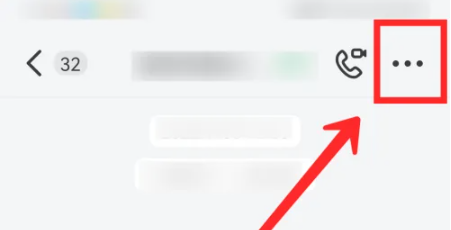
2. Click on group management.

#3. Find the group that can be searched and turn off the switch on the right.
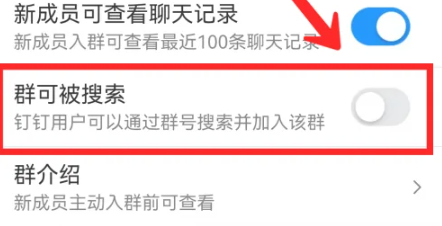
The above is the detailed content of How to prevent others from joining DingTalk group. For more information, please follow other related articles on the PHP Chinese website!
Related articles
See more- Python makes DingTalk encryption/decryption tool
- Detailed graphic explanation of wordpress using wechat-social-login plug-in to implement QQ, WeChat, DingTalk, and Github mobile phone number login
- Alibaba Qianwen's large model successfully combined industrial robots with DingTalk remote command for the first time to conduct experiments
- DingTalk Interface and PHP Mobile Meeting Sign-in Application Development Guide
- What should I do if I can't receive the verification code on DingTalk?

