Home >Software Tutorial >Mobile Application >How to set booking preferences on eLong Travel
How to set booking preferences on eLong Travel
- PHPzforward
- 2024-03-01 13:00:08571browse
php Editor Xigua Yilong Travel, as the leading domestic online travel service provider, provides users with convenient and fast booking services. On the eLong platform, users can set personalized booking preferences according to their own needs, such as hotel type, room requirements, price range, etc., to ensure a better travel experience. Through simple settings, users can easily find hotels that suit their tastes and enjoy more considerate services and a more pleasant travel experience.
1. After opening the "Elong Travel" APP on your mobile phone, click "My" on the lower right side of the page to switch to it.
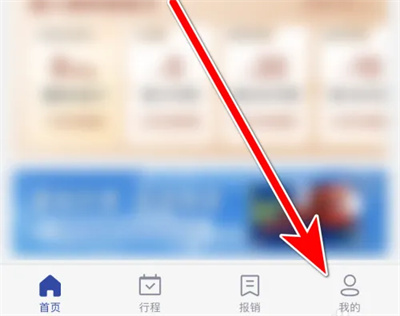
#2. After arriving at the personal center page, find "Booking Preferences" in the options under "Exclusive Services" and click to open it.

3. Next, enter the interface for setting booking preferences, where you can select hotel preferences, air ticket seat selection preferences, air ticket booking preferences, etc. according to the option prompts.

#4. After selecting everything, click the "Save" button at the bottom. When using eLong Travel in the future, it will recommend booking content that may be of interest based on these settings.

The above is the detailed content of How to set booking preferences on eLong Travel. For more information, please follow other related articles on the PHP Chinese website!
Related articles
See more- How to retrieve Douyin Huoshan account
- How to set Douyin live broadcast not to play automatically? Can TikTok automatically play the next video?
- How to register for WeChat self-media? What are its advantages?
- Complete guide to adding points to the weapon in the ultimate zone, Nekomiya Matana
- How to open iQiyi wallet lock

