Steps to check the number of Linux system partitions
Linux system is an open source operating system that is widely used in servers, embedded devices and other fields. In Linux systems, partitioning is the operation of dividing a disk into several logical parts. How to check the number of partitions in a Linux system? Specific steps and code examples are described below.
The steps are as follows:
- Open the terminal of the Linux system. You can use the shortcut key Ctrl Alt T to open the terminal.
-
Enter the following command to view the current partition status of the system:
sudo fdisk -l
This command will display the partition status of all disks, including mounted and unmounted partitions.
-
According to the output results, you can see the partitioning of the disk, as shown below:
Device Start End Sectors Size Type /dev/sda1 2048 1953791 1951744 953M EFI System /dev/sda2 1953792 156334847 154380056 73.6G Linux filesystem
Among them, /dev/sda1, /dev/sda2, etc. are the partitions of the disk. name.
- The number of partitions displayed by statistics. The number of system partitions can be determined based on the number of output results.
Code example:
The following is a simple Python code example, which can get the number of partitions of the system and output the result by calling the system command.
import subprocess
def count_partitions():
cmd = "sudo fdisk -l | grep ^/dev | wc -l"
result = subprocess.run(cmd, shell=True, capture_output=True, text=True)
if result.returncode == 0:
return int(result.stdout.strip())
else:
return "Error"
if __name__ == "__main__":
num_partitions = count_partitions()
if num_partitions != "Error":
print("系统分区数量为:", num_partitions)
else:
print("获取分区数量出错。")Through the above steps and code examples, we can easily check the number of partitions in the Linux system. Hope this article helps you!
The above is the detailed content of Steps to check the number of Linux system partitions. For more information, please follow other related articles on the PHP Chinese website!
 How to Manage Firewalld and UFW for Linux SecurityMay 12, 2025 am 10:56 AM
How to Manage Firewalld and UFW for Linux SecurityMay 12, 2025 am 10:56 AMLinux systems rely on firewalls to safeguard against unauthorized network access. These software barriers control network traffic, permitting or blocking data packets based on predefined rules. Operating primarily at the network layer, they manage
 How to Check If Your Linux System is a Desktop or LaptopMay 12, 2025 am 10:48 AM
How to Check If Your Linux System is a Desktop or LaptopMay 12, 2025 am 10:48 AMDetermining if your Linux system is a desktop or laptop is crucial for system optimization. This guide outlines simple commands to identify your system type. The hostnamectl Command: This command provides a concise way to check your system's chassis
 How to Increase TCP/IP Connections in LinuxMay 12, 2025 am 10:23 AM
How to Increase TCP/IP Connections in LinuxMay 12, 2025 am 10:23 AMGuide to adjust the number of TCP/IP connections for Linux servers Linux systems are often used in servers and network applications. Administrators often encounter the problem that the number of TCP/IP connections reaches the upper limit, resulting in user connection errors. This article will guide you how to improve the maximum number of TCP/IP connections in Linux systems. Understanding TCP/IP connection number TCP/IP (Transmission Control Protocol/Internet Protocol) is the basic communication protocol of the Internet. Each TCP connection requires system resources. When there are too many active connections, the system may reject new connections or slow down. By increasing the maximum number of connections allowed, server performance can be improved and more concurrent users can be handled. Check the current number of Linux connections limits Change settings
 How to Convert SVG to PNG in Linux TerminalMay 12, 2025 am 10:21 AM
How to Convert SVG to PNG in Linux TerminalMay 12, 2025 am 10:21 AMSVG (Scalable Vector Graphics) files are ideal for logos and illustrations due to their resizability without quality loss. However, PNG (Portable Network Graphics) format often offers better compatibility with websites and applications. This guide d
 How to Create Your Own Android and iOS Apps with LiveCodeMay 12, 2025 am 10:10 AM
How to Create Your Own Android and iOS Apps with LiveCodeMay 12, 2025 am 10:10 AMLiveCode: A Cross-Platform Development Revolution LiveCode, a programming language debuting in 1993, simplifies app development for everyone. Its high-level, English-like syntax and dynamic typing enable the creation of robust applications with ease
 How to Reset a USB Device from the Linux TerminalMay 12, 2025 am 10:07 AM
How to Reset a USB Device from the Linux TerminalMay 12, 2025 am 10:07 AMThis guide provides a step-by-step process for resetting a malfunctioning USB device via the Linux command line. Troubleshooting unresponsive or disconnected USB drives is simplified using these commands. Step 1: Identifying Your USB Device First, i
 How to Set a Temporary Static IP Address on LinuxMay 12, 2025 am 10:06 AM
How to Set a Temporary Static IP Address on LinuxMay 12, 2025 am 10:06 AMTemporarily setting a static IP address on Linux is invaluable for network troubleshooting or specific session configurations. This guide details how to achieve this using command-line tools, noting that the changes are not persistent across reboots
 51 Lesser-Known Linux Commands for Power UsersMay 12, 2025 am 09:51 AM
51 Lesser-Known Linux Commands for Power UsersMay 12, 2025 am 09:51 AMLinux is known for its powerful set of command-line tools that allow users to interact with the system efficiently. While many Linux users are familiar with common commands such as ls, cd, or grep, there are also few lesser-known but extremely useful commands and shortcuts that can simplify and increase productivity. We are excited to share our latest five articles on "less known Linux commands" with over 50 commands you may not know about. You may also like: 11 little-known practical Linux commands – Part 1 10 little-known Linux commands – Part 2 10 little-known Linux commands – Part 3 10 little-known valid Linux commands


Hot AI Tools

Undresser.AI Undress
AI-powered app for creating realistic nude photos

AI Clothes Remover
Online AI tool for removing clothes from photos.

Undress AI Tool
Undress images for free

Clothoff.io
AI clothes remover

Video Face Swap
Swap faces in any video effortlessly with our completely free AI face swap tool!

Hot Article

Hot Tools

SecLists
SecLists is the ultimate security tester's companion. It is a collection of various types of lists that are frequently used during security assessments, all in one place. SecLists helps make security testing more efficient and productive by conveniently providing all the lists a security tester might need. List types include usernames, passwords, URLs, fuzzing payloads, sensitive data patterns, web shells, and more. The tester can simply pull this repository onto a new test machine and he will have access to every type of list he needs.

ZendStudio 13.5.1 Mac
Powerful PHP integrated development environment

MantisBT
Mantis is an easy-to-deploy web-based defect tracking tool designed to aid in product defect tracking. It requires PHP, MySQL and a web server. Check out our demo and hosting services.

MinGW - Minimalist GNU for Windows
This project is in the process of being migrated to osdn.net/projects/mingw, you can continue to follow us there. MinGW: A native Windows port of the GNU Compiler Collection (GCC), freely distributable import libraries and header files for building native Windows applications; includes extensions to the MSVC runtime to support C99 functionality. All MinGW software can run on 64-bit Windows platforms.

SublimeText3 Linux new version
SublimeText3 Linux latest version






