Home >Backend Development >PHP Tutorial >Complete implementation tutorial of PHP broadcast reminder function
Complete implementation tutorial of PHP broadcast reminder function
- 王林Original
- 2024-03-01 10:30:05882browse
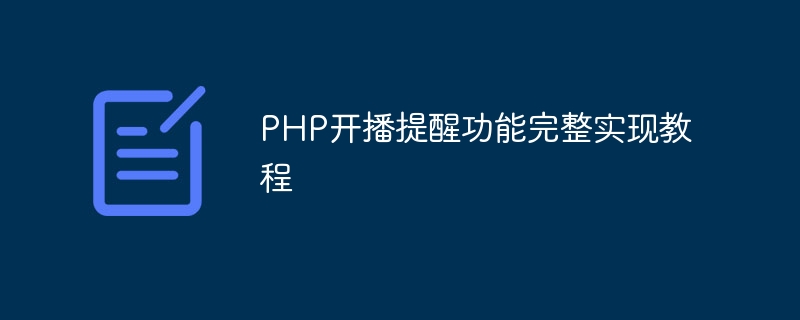
Complete implementation tutorial of PHP broadcast reminder function
In the current Internet era, live broadcast has become a popular way of social entertainment, attracting A large number of viewers and anchors. In order to improve user experience, many live broadcast platforms provide a broadcast start reminder function, so that users can receive timely notifications when their favorite anchors start broadcasting. This article will introduce in detail how to use PHP to implement a simple broadcast reminder function, and attach specific code examples.
1. Create a database table
First we need to create a database table to store the user's broadcast reminder information. The following is a simple example table structure:
CREATE TABLE `reminders` ( `id` int(11) NOT NULL AUTO_INCREMENT, `user_id` int(11) NOT NULL, `streamer_id` int(11) NOT NULL, PRIMARY KEY (`id`) );
2. Write PHP code
a. Connect to the database
First, we need to write PHP code to connect to the database. The following is a sample code:
<?php
$servername = "localhost";
$username = "username";
$password = "password";
$dbname = "dbname";
$conn = new mysqli($servername, $username, $password, $dbname);
if ($conn->connect_error) {
die("Connection failed: " . $conn->connect_error);
}
?>b. Add a reminder
Next, we need to write PHP code to add a reminder. After the user clicks the reminder button, the user ID and anchor ID are inserted into the database table. The following is a sample code:
<?php
if(isset($_POST['user_id']) && isset($_POST['streamer_id'])){
$user_id = $_POST['user_id'];
$streamer_id = $_POST['streamer_id'];
$sql = "INSERT INTO reminders (user_id, streamer_id) VALUES ('$user_id', '$streamer_id')";
if ($conn->query($sql) === TRUE) {
echo "Reminder added successfully";
} else {
echo "Error: " . $sql . "<br>" . $conn->error;
}
}
?>c. Get reminder
Finally, we need to write PHP code to obtain the user's reminder information. The following is a sample code:
<?php
$user_id = 1; // 假设用户ID为1
$sql = "SELECT streamer_id FROM reminders WHERE user_id='$user_id'";
$result = $conn->query($sql);
if ($result->num_rows > 0) {
while($row = $result->fetch_assoc()) {
echo "Streamer ID: " . $row["streamer_id"];
}
} else {
echo "No reminders found for user ID: '$user_id'";
}
?>3. Front-end page
Finally, we can set a reminder button on the front-end page and use Ajax requests to trigger the action of adding a reminder. The following is a simple sample code:
<!DOCTYPE html>
<html>
<head>
<title>Live Streaming Reminder</title>
<script src="https://ajax.googleapis.com/ajax/libs/jquery/3.5.1/jquery.min.js"></script>
</head>
<body>
<button id="remind" data-user="1" data-streamer="123">Set Reminder</button>
</body>
<script>
$("#remind").click(function(){
var user_id = $(this).data("user");
var streamer_id = $(this).data("streamer");
$.post("add_reminder.php", { user_id: user_id, streamer_id: streamer_id }, function(data){
alert(data);
});
});
</script>
</html>Through the above steps, we can implement a simple PHP broadcast reminder function. When the user clicks the reminder button, the system will store the user ID and anchor ID in the database. The user can also obtain the reminder information through the front-end page. Of course, this is just a simple example, and more functions can be expanded and optimized according to needs in actual applications. I hope this tutorial can help developers in need.
The above is the detailed content of Complete implementation tutorial of PHP broadcast reminder function. For more information, please follow other related articles on the PHP Chinese website!

