In the field of programming, good code documentation is the key to improving code quality and team collaboration efficiency. PHPDoc, as a documentation tool for the PHP language, can help developers quickly and accurately generate code documentation. In this article, PHP editor Baicao will lead you to deeply explore the powerful functions and usage skills of PHPDoc, allowing you to easily control code documentation and improve development efficiency. Join us on the PHPDoc journey to make code documentation easier and more efficient!
Code documentation is crucial in software development because it provides important information about the structure, functionality, and intent of the code. PHPDoc is a powerful documentation tool for php code that enables you to add comments in a structured and readable way.
Benefits of PHPDoc
There are many benefits to using PHPDoc, including:
- Improve code readability: Comments provide a clear explanation of the purpose and structure of the code, making it easy to read and understand.
- Enhance maintainability: Structured documentation enables maintainers to quickly identify the logic and reasons behind code changes.
- Simplify collaboration: Comments make it easy for team members to understand each other’s code, promoting collaboration and knowledge sharing.
- Generate documentation: PHPDoc can generate documentation, such as the api reference and user manual, providing a comprehensive overview of the code.
Get started with PHPDoc
Using PHPDoc is very simple. Just add a comment above the line of code, ending with /** starts with */ like this:
/**
* 计算两个数字的和。
*
* @param int $a 第一个数字
* @param int $b 第二个数字
* @return int 数字之和
*/
function add($a, $b) {
return $a + $b;
}
PHPDoc Tag
PHPDoc comments contain special keywords called tags that are used to provide structured information about specific information about the code. Some common tags include:
-
@param: Specify the parameters of the function or method. -
@return: Specify the return value of the function or method. -
@var: Specify the type and description of the variable. -
@throws: Specify exceptions that may be thrown by a function or method.
Demo code
The following example shows how to use PHPDoc to annotate a simple PHP class:
/**
* 表示一个学生。
*/
class Student {
/**
* @var string 学生姓名
*/
public $name;
/**
* @var int 学生年龄
*/
public $age;
/**
* 构造一个新学生。
*
* @param string $name 学生姓名
* @param int $age 学生年龄
*/
public function __construct($name, $age) {
$this->name = $name;
$this->age = $age;
}
/**
* 获取学生姓名。
*
* @return string 学生姓名
*/
public function getName() {
return $this->name;
}
/**
* 获取学生年龄。
*
* @return int 学生年龄
*/
public function getAge() {
return $this->age;
}
}
Generated documentation
Using PHPDoc comments, you can generate extensive documentation using third-party tools such as Doxygen or PhpDocumentor. These documents can include API references, user manuals, and code structure diagrams.
in conclusion
PHPDoc is a powerful tool that allows you to easily add structured documentation to your PHP code. PHPDoc helps you write high-quality, maintainable code by improving code readability, enhancing maintainability, and simplifying collaboration. Embark on your PHPDoc journey today and experience its many benefits.
The above is the detailed content of Embark on a PHPDoc Journey: Easily Master Code Documentation. For more information, please follow other related articles on the PHP Chinese website!
 PHP 代码文档化之王:PHPDoc 的进阶指南Mar 02, 2024 am 08:43 AM
PHP 代码文档化之王:PHPDoc 的进阶指南Mar 02, 2024 am 08:43 AM引言:PHPDoc是一种用于php代码的注释标准,可生成易于理解且信息丰富的文档。通过使用特定的注释标签,PHPDoc允许开发人员提供有关函数、类、方法和其他代码元素的重要详细信息。这篇进阶指南将深入探讨PHPDoc,展示其功能并提供有效的文档化策略。语法和标签:PHPDoc注释以双斜杠(//)或多行注释(/**/)开头。以下是一些常见的注释标签:@param:定义函数或方法的参数。@return:指定函数或方法的返回值。@throws:说明函数或方法可能引发的异常。@var:定义类的属性或实例
 将结构转换为 CSV 字符串Feb 09, 2024 pm 03:15 PM
将结构转换为 CSV 字符串Feb 09, 2024 pm 03:15 PM我有一个在数据库响应后被扫描的结构,如下所示。每个字段都是相同的len()。我想采用这个结构并生成一个csv分隔字符串/packagemainimport"fmt"typedatastruct{id[]stringcol1[]float64col2[]float64}funcmain(){d:=&data{id:[]string{"id_1","id_1","id_1","id_1"},
 命名Java变量时使用中文的优点和缺点Feb 18, 2024 am 10:14 AM
命名Java变量时使用中文的优点和缺点Feb 18, 2024 am 10:14 AM使用中文命名Java变量的优缺点在Java编程中,我们通常使用英文来命名变量、方法和类等标识符。然而,有时候我们也可以考虑使用中文作为标识符的一部分。本文将探讨使用中文命名Java变量的优缺点,并给出一些具体的代码示例。优点一:提高代码可读性使用中文命名Java变量可以使代码更易理解和阅读。毕竟,我们的大脑对于中文的理解和识别要比英文更为自然和流畅。对于非英
 解释Python是一种解释型语言的原因Sep 17, 2023 pm 10:41 PM
解释Python是一种解释型语言的原因Sep 17, 2023 pm 10:41 PMPython是一种通用解释型、交互式、面向对象的高级编程语言。Python在运行时由解释器进行处理。在执行程序之前不需要编译程序。这与PERL和PHP类似。执行步骤Step1-Python源代码由编码器编写。文件扩展名:.py第2步-编码器编写的Python源代码被编译为Python字节码。在此过程中,将创建一个扩展名为.pyc的文件。步骤3-虚拟机执行.pyc扩展文件。考虑虚拟机是Python的运行时引擎。这是Python程序运行的地方。因此,Python解释器包含了程序编译的过程,程序编译为
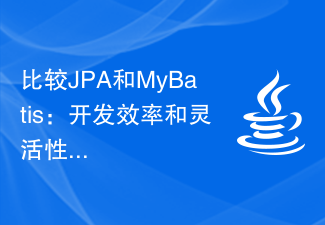 比较JPA和MyBatis:开发效率和灵活性的对比Feb 20, 2024 am 09:54 AM
比较JPA和MyBatis:开发效率和灵活性的对比Feb 20, 2024 am 09:54 AMJPA和MyBatis:开发效率和灵活性的较量,需要具体代码示例引言:在现代软件开发领域,数据持久化层是一个至关重要的组成部分。为了提高开发效率和灵活性,开发者常常需要选择一个适合项目需求的ORM(对象关系映射)框架。JPA(Java持久化API)和MyBatis是目前广泛使用的两个框架,具备各自的优势和特点。本文将对比这两个框架的开发效率和灵活性,并提供
 点亮代码之路:使用 PHPDoc 照亮代码库Mar 01, 2024 pm 03:07 PM
点亮代码之路:使用 PHPDoc 照亮代码库Mar 01, 2024 pm 03:07 PM作为PHP开发人员,编写清晰、可维护的代码至关重要。代码注释是实现这一目标的关键,而phpDoc作为PHP的文档生成标准,为我们提供了强大而标准化的注释工具。PHPDoc基础PHPDoc注释以/*和/标记包围,并遵循特定的语法:/***函数或类的描述**@param类型$参数名描述*@return类型描述*/函数注释函数注释提供了以下信息:函数描述参数类型和描述返回值类型和描述例如:/***计算两个数的和**@paramint$a第一个数*@paramint$b第二个数*@returnint和*
 应用与优化:实际项目中的MyBatis注解动态SQLFeb 19, 2024 am 09:55 AM
应用与优化:实际项目中的MyBatis注解动态SQLFeb 19, 2024 am 09:55 AMMyBatis注解动态SQL在实际项目中的应用与优化引言:MyBatis是一款优秀的持久层框架,它提供了多种SQL映射的方式,包括XML配置文件和注解。其中注解动态SQL是MyBatis的一项强大的功能,可以在运行时根据条件动态生成SQL语句,适用于处理复杂的业务逻辑。本文将介绍MyBatis注解动态SQL在实际项目中的应用,同时分享一些优化技巧与代码示例。
 PHP 文档化的终极指南:PHPDoc 从入门到精通Mar 01, 2024 pm 01:16 PM
PHP 文档化的终极指南:PHPDoc 从入门到精通Mar 01, 2024 pm 01:16 PMPHPDoc是一种用于记录php代码的标准化文档注释系统。它允许开发者使用特定格式的注释块向其代码添加描述性信息,从而提高代码的可读性和可维护性。本文将提供一个全面的指南,帮助您从入门到精通PHPDoc。入门要使用PHPDoc,您只需在代码中添加特殊的注释块,通常放置在函数、类或方法之前。这些注释块以/**开始,以*/结束,中间包含描述性信息。/***计算两个数字的和**@paramint$a第一个数字*@paramint$b第二个数字*@returnint两个数字的和*/functionsum


Hot AI Tools

Undresser.AI Undress
AI-powered app for creating realistic nude photos

AI Clothes Remover
Online AI tool for removing clothes from photos.

Undress AI Tool
Undress images for free

Clothoff.io
AI clothes remover

AI Hentai Generator
Generate AI Hentai for free.

Hot Article

Hot Tools

mPDF
mPDF is a PHP library that can generate PDF files from UTF-8 encoded HTML. The original author, Ian Back, wrote mPDF to output PDF files "on the fly" from his website and handle different languages. It is slower than original scripts like HTML2FPDF and produces larger files when using Unicode fonts, but supports CSS styles etc. and has a lot of enhancements. Supports almost all languages, including RTL (Arabic and Hebrew) and CJK (Chinese, Japanese and Korean). Supports nested block-level elements (such as P, DIV),

SublimeText3 English version
Recommended: Win version, supports code prompts!

Dreamweaver Mac version
Visual web development tools

Atom editor mac version download
The most popular open source editor

Zend Studio 13.0.1
Powerful PHP integrated development environment






