Home >Software Tutorial >Mobile Application >How does Qianniu make notes on Taobao orders?
How does Qianniu make notes on Taobao orders?
- WBOYWBOYWBOYWBOYWBOYWBOYWBOYWBOYWBOYWBOYWBOYWBOYWBforward
- 2024-03-01 08:19:421045browse
php editor Apple will take you to explore how Qianniu can conveniently note Taobao orders. Taobao stores have many orders, so reasonable notes can improve work efficiency. In Qianniu Tool, you can easily add notes in just a few simple steps to help you better manage order information. Come and learn the detailed steps to improve order processing efficiency!
First, open the "Qianniu" APP on your mobile phone and enter the main page. Find and click the "Order Management" option in the "Common Tools" at the bottom of the main page, and then enter this function module.

In the order management page, click "Pending Shipment" to switch. After finding the order that requires remarks, click the "More" option at the bottom left of the order to enter the order details. page.

3. A window will pop up at the bottom of the page, click "Remarks" to open it.

4. Next, fill in the content to be remarked in the "Add Remarks" window, and finally click the "OK" button to complete the remark order operation.
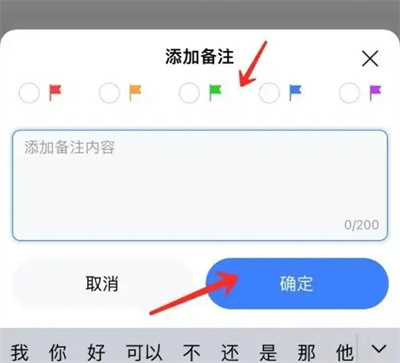
The above is the detailed content of How does Qianniu make notes on Taobao orders?. For more information, please follow other related articles on the PHP Chinese website!

