Home >Software Tutorial >Mobile Application >How to turn off the homepage evaluation of Kuwo Changting
How to turn off the homepage evaluation of Kuwo Changting
- 王林forward
- 2024-03-01 08:19:26793browse
php Editor Strawberry will introduce to you the evaluation of Kuwo Changting’s homepage. As a popular music player software, Kuwo Changting has attracted much attention in the minds of users. Home page reviews reflect users’ opinions on the software’s experience, functionality, and user-friendliness. Through the homepage evaluation, you can understand the user's satisfaction and suggestions for the software, and provide users with a reference for choosing appropriate music playback software.
1. After opening the Kuwo Changting software on your mobile phone, click "My" in the lower right corner of the page to enter the personal center page, and then find the "Personal Homepage" at the top ” icon and click on it to open it.
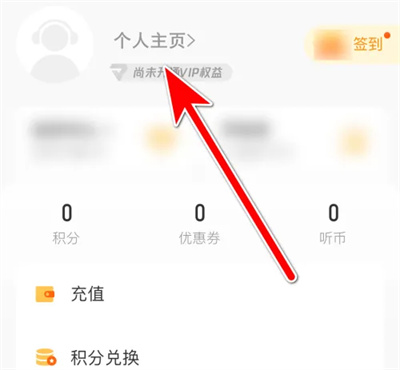
2. In the personal home page, there is an "Edit Profile" icon to the right of the avatar, click on it.

3. After jumping to the edit information page, find the "Home Page Privacy Settings" below and click on it to enter.
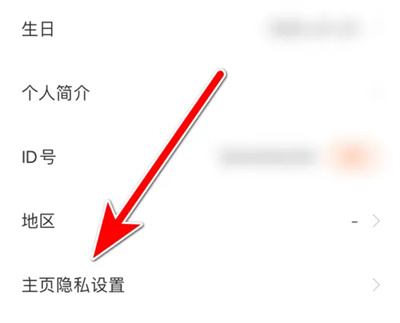
4. Finally, there is a "Show my evaluation" on the entered page. Click the corresponding switch button behind it. When the button When set to off, reviews will no longer be displayed on the personal homepage.

The above is the detailed content of How to turn off the homepage evaluation of Kuwo Changting. For more information, please follow other related articles on the PHP Chinese website!

