Home >System Tutorial >Windows Series >What to do if Win10 fails to open txt file
What to do if Win10 fails to open txt file
- WBOYWBOYWBOYWBOYWBOYWBOYWBOYWBOYWBOYWBOYWBOYWBOYWBforward
- 2024-02-29 19:28:571051browse
Encountered the problem of Win10 failing to open txt files? Don’t worry, PHP editor Youzi has a solution for you! It could be caused by file association errors, text encoding issues, or improper system settings. You can try to solve the problem by changing the default program, checking text encoding, resetting file associations, etc. In addition, you can also try to use third-party software to open txt files. Follow our guide to solve the problem and let your Win10 system open txt files smoothly again!
Solution
1. Right-click the text document and select "Choose another application" in "Open with".

2. In the pop-up window, check the "Always use this app to open .txt files" box and click "Find on this computer" other apps".
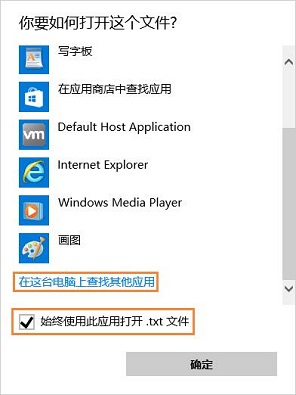
3. If it is a 64-bit system, open the "C:WindowsSysWOW64" folder. If it is a 32-bit system, open the "C:WindowsSystem32" folder and find it. Just double-click "notepad.exe" to open it,
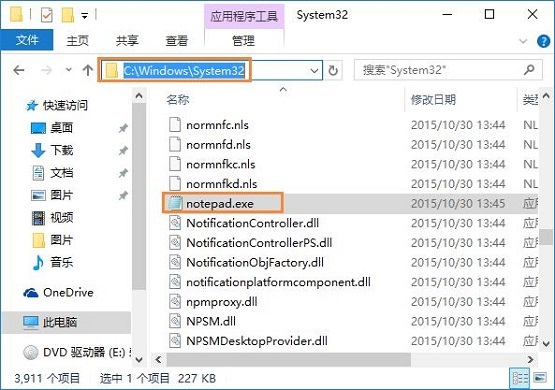
##Extended reading
| File Management | |||
| ##The folder search function cannot be used | Batch rename files | New folders will only be displayed after refreshing | |
The above is the detailed content of What to do if Win10 fails to open txt file. For more information, please follow other related articles on the PHP Chinese website!

