Home >Backend Development >PHP Tutorial >Solution to PHP7 failure to download PDF files
Solution to PHP7 failure to download PDF files
- WBOYWBOYWBOYWBOYWBOYWBOYWBOYWBOYWBOYWBOYWBOYWBOYWBOriginal
- 2024-02-29 17:42:041211browse
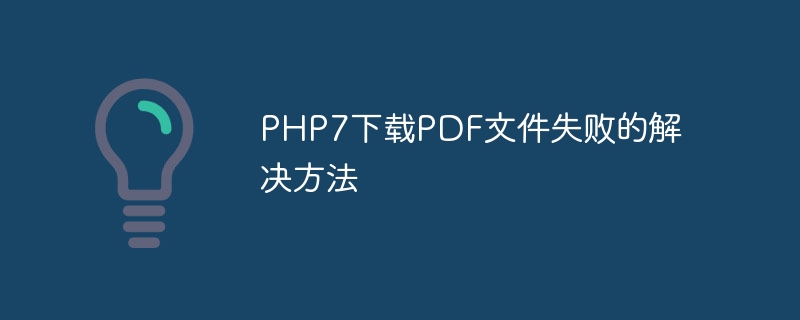
Solution to the failure of PHP7 to download PDF files
When developing websites, we often encounter the need to download PDF files. However, when using PHP7, sometimes Encountered failure to download PDF files. This article describes one way to solve this problem, along with specific code examples.
Problem Description
In the PHP7 environment, when trying to download a PDF file, the download sometimes fails. This may be due to server configuration issues or some deficiencies in code implementation.
Solution
Step 1: Set the response header
In PHP, we need to set the correct response header to tell the browser to download the file in PDF format. The following is a sample code for setting the response header:
<?php
$file = 'example.pdf';
header('Content-Description: File Transfer');
header('Content-Type: application/pdf');
header('Content-Disposition: attachment; filename="'.basename($file).'"');
header('Content-Length: ' . filesize($file));
readfile($file);
?> In this example, $file represents the name of the PDF file to be downloaded. header('Content-Type: application/pdf') Set the response type to PDF, header('Content-Disposition: attachment; filename="'.basename($file).'" ') Set the file to be downloaded as an attachment and specify the downloaded file name.
Step 2: Process the file path
Make sure that the correct PDF file path is saved in the $file variable. If your PDF file is not in the same directory as the current script, you need to specify the correct file path.
Step 3: Permission settings
Make sure PHP has read permission for the PDF file to be downloaded, otherwise the file may not be downloaded successfully.
Complete sample code
The following is a complete sample code:
<?php
$file = 'example.pdf';
if (file_exists($file)) {
header('Content-Description: File Transfer');
header('Content-Type: application/pdf');
header('Content-Disposition: attachment; filename="'.basename($file).'"');
header('Content-Length: ' . filesize($file));
readfile($file);
exit;
} else {
echo '文件不存在';
}
?>Conclusion
By correctly setting the response header, processing the file path and permission settings, You should be able to solve the problem of PHP7 failing to download PDF files. Make sure that the file path in the code is correct, that the file exists and that you have read permissions. I hope the above methods will be helpful to you and you can successfully download PDF files.
The above is the detailed content of Solution to PHP7 failure to download PDF files. For more information, please follow other related articles on the PHP Chinese website!

