Home >Backend Development >PHP Tutorial >PHP implements data paging to make the website load faster
PHP implements data paging to make the website load faster
- 王林Original
- 2024-02-29 17:33:211304browse
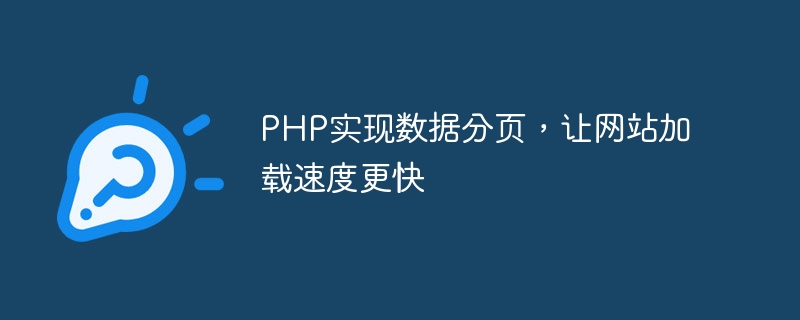
PHP implements data paging to make the website load faster. Specific code examples are needed
With the rapid development of the Internet and the increasing user needs, the data of the website The amount of data usually becomes very large, and the loading of large amounts of data will cause the webpage to load slowly and affect the user experience. To solve this problem, data paging has become a common solution. Data paging can divide a large amount of data into multiple pages for loading, thereby reducing the amount of data on a single page and improving the loading speed of the website.
It is very common and simple to implement data paging in PHP. The following will introduce how to use PHP to implement data paging and provide specific code examples.
First, we need to prepare a database table containing a large amount of data for data paging testing. Here, we take a table named "products" as an example. This table contains product information, such as product number, product name, price, etc. Next, we will demonstrate how to use PHP to implement paging display of the "products" table data.
Step 1: Connect to the database
First, we need to connect to the database and query the total number of data and the data of the specified page. The following is a code example to connect to the database and get the total number of data:
<?php
// 数据库信息
$servername = "localhost";
$username = "username";
$password = "password";
$dbname = "database";
// 创建数据库连接
$conn = new mysqli($servername, $username, $password, $dbname);
if ($conn->connect_error) {
die("连接失败: " . $conn->connect_error);
}
// 查询数据总数
$sql = "SELECT COUNT(*) as total FROM products";
$result = $conn->query($sql);
$row = $result->fetch_assoc();
$total_records = $row['total'];
// 每页显示的记录数
$per_page = 10;
// 总页数
$total_pages = ceil($total_records / $per_page);
// 关闭数据库连接
$conn->close();
?>Step 2: Display data
Next, we will write code to display the specified number of pages of data . By calculating the offset of the data, the corresponding page number of data is obtained from the database and displayed. The following is a code example for displaying data:
<?php
// 当前页码
if (isset($_GET["page"])) {
$page = $_GET["page"];
} else {
$page = 1;
}
// 计算数据偏移量
$start_from = ($page-1) * $per_page;
// 查询指定页数的数据
$sql = "SELECT * FROM products LIMIT $start_from, $per_page";
$result = $conn->query($sql);
// 显示数据
if ($result->num_rows > 0) {
while($row = $result->fetch_assoc()) {
echo "商品编号: " . $row["product_id"]. " - 商品名称: " . $row["product_name"]. "<br>";
}
} else {
echo "0 结果";
}
?>Step 3: Display pagination links
Finally, we need to display pagination links so that users can easily browse different pages The data. The following is a code example for displaying paging links:
<?php
// 显示分页链接
for ($i=1; $i<=$total_pages; $i++) {
echo "<a href='index.php?page=".$i."'>".$i."</a> ";
}
?>Through the above steps, we have successfully implemented the function of paging display of large amounts of data. Users can browse different pages of data by clicking on different page links, thereby improving the loading speed and user experience of the website.
To summarize, PHP is a simple and effective way to implement data paging, which can effectively reduce the amount of data on a single page and improve the loading speed of the website. Displaying data in reasonable paging can not only improve the user experience, but also reduce the consumption of server resources. It is one of the commonly used technologies in website development. I hope the above code examples can help you better understand and practice the function of data paging.
The above is the detailed content of PHP implements data paging to make the website load faster. For more information, please follow other related articles on the PHP Chinese website!

