Home >System Tutorial >Windows Series >How to solve the problem of desktop icons unexpectedly displaying numbers in Windows 10
How to solve the problem of desktop icons unexpectedly displaying numbers in Windows 10
- WBOYWBOYWBOYWBOYWBOYWBOYWBOYWBOYWBOYWBOYWBOYWBOYWBforward
- 2024-02-29 16:19:581102browse
The editor of php Apple will introduce to you today how to solve the problem of unexpected numbers being displayed on desktop icons in Win10 system. This issue may confuse users, but it's actually not complicated to solve. With simple steps and settings, you can easily restore the normal display of desktop icons, making your desktop clean and tidy. Next, we will introduce the specific solutions in detail, allowing you to quickly solve this problem and make the Win10 system desktop look brand new!
Solution
1. The "win R" shortcut key starts running, enter "sysdm.cpl", and click OK to open.

#2. In the window that opens, click the "Advanced" tab at the top.
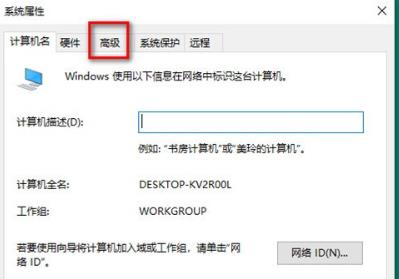
#3. Then click "Environment Variables" below.
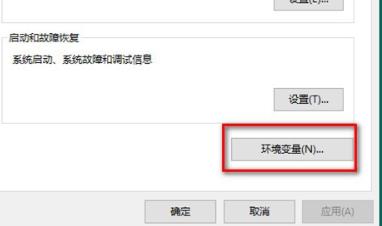
#4. Then select "TEMP" and click the "Edit" button below.
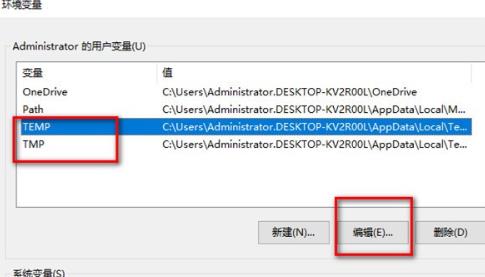
#5. Finally, in the pop-up window, set the variable value to the value in the picture below and click OK to save.
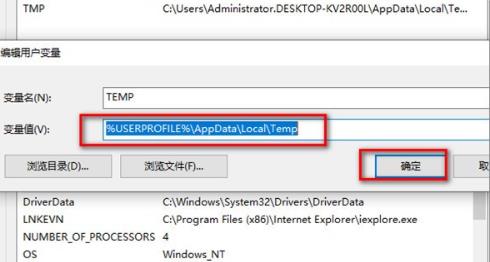
##Extended reading
| Other questions | |||
| Microsoft input method restore default settings | The input method icon disappears | Win10 memory detection result | |
The above is the detailed content of How to solve the problem of desktop icons unexpectedly displaying numbers in Windows 10. For more information, please follow other related articles on the PHP Chinese website!
Related articles
See more- HTML cellpadding and cellspacing attributes graphic and text
- What should I do if the mobile hotspot switch in Windows 10 system is grayed out?
- What to do if the system disk usage is high in win10 system
- What should I do if there is no Word when opening the Windows 10 system?
- What should I do if the color of my laptop in Win10 system is not bright?

