Home >Backend Development >PHP Tutorial >PHPStudy failed to install PHP 5.5? These methods may help you
PHPStudy failed to install PHP 5.5? These methods may help you
- 王林Original
- 2024-02-29 15:42:03692browse
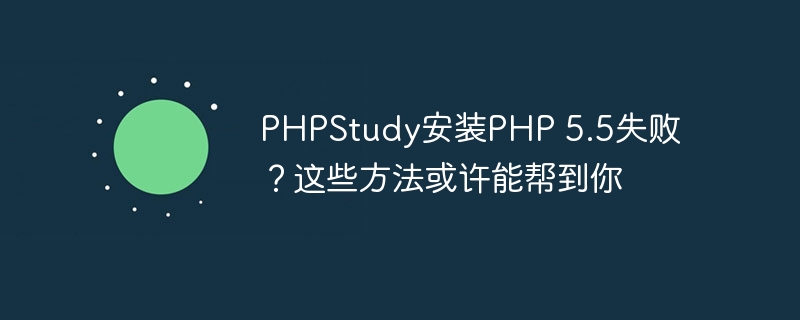
PHPStudy is a software that integrates PHP, MySQL, Apache and other server environments to facilitate users to build a PHP development environment locally and conduct website development and debugging. However, sometimes you encounter some problems when installing PHP 5.5 version, causing the installation to fail. This article will introduce some solutions, hoping to help readers who encounter problems.
1. Check the system environment
When installing PHPStudy, you must first ensure that the system environment meets the requirements of the software. PHPStudy requires the operating system version to be Windows 7 and above, and the Visual C runtime library needs to be installed. If the system environment does not meet the requirements, PHP 5.5 version cannot be successfully installed.
2. Download the correct PHP 5.5 version
When installing PHPStudy, you need to download the PHP 5.5 version that is compatible with the software. You can download the latest stable version of PHP 5.5 from the official website or other trusted software download sites to avoid downloading an incompatible version and causing installation failure.
3. Clear the remnants of historical versions
If you have installed other PHP versions or other development tools before, it may cause conflicts with PHPStudy and cause the installation to fail. Before installing PHP 5.5, it is recommended to clean up the remaining historical versions in the system to ensure that the system is clean and avoid interfering with the installation process.
4. Check port occupancy
When installing PHPStudy, pay attention to check whether there are other software in the system occupying the ports that PHPStudy needs to use. Usually PHPStudy uses port 80 by default. If this port is occupied by other programs, it will not run properly. You can use the command line tool to check the port occupancy in the system, and then modify the port number in the PHPStudy configuration file.
5. Turn off the anti-virus software and firewall
Sometimes the installation software will be intercepted by the anti-virus software or firewall that comes with the system, causing the installation to fail. When installing PHPStudy, you can temporarily turn off the anti-virus software and firewall, and then re-run the installation program to see if the PHP 5.5 version can be installed successfully.
6. Modify the configuration file
If none of the above methods work, you can try to manually modify the PHPStudy configuration file to force the installation of PHP 5.5. You can edit the configuration file in PHPStudy, change the PHP version to be installed to 5.5, and then run the installation program again. If the installation is successful, you can use PHP 5.5 version for development in PHPStudy.
7. Use Composer to install PHP extensions
Sometimes after installing PHPStudy, you need to install some PHP extensions, which can be installed through the Composer tool. You can use Composer on the command line to install the required PHP extensions to help solve some extension dependency issues required by PHP 5.5.
The above are some methods that may help solve PHPStudy's failure to install PHP 5.5. I hope it can help readers who encounter problems. In actual operation, you must read the error message carefully and choose the appropriate solution according to the specific situation in order to successfully install PHP 5.5 version and carry out development work.
The above is the detailed content of PHPStudy failed to install PHP 5.5? These methods may help you. For more information, please follow other related articles on the PHP Chinese website!

