Home >Backend Development >PHP Tutorial >Analysis of reasons why PHP verification code does not appear when copied and pasted
Analysis of reasons why PHP verification code does not appear when copied and pasted
- 王林Original
- 2024-02-29 15:12:041187browse
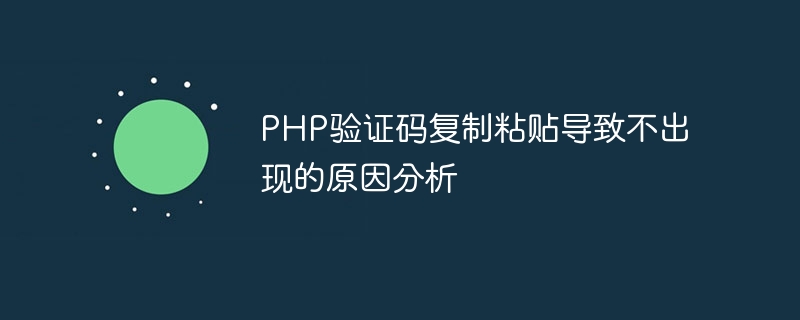
Title: Analysis of reasons why PHP verification code does not appear when copied and pasted
In website development, verification code is a common security verification mechanism used to prevent Malicious bot attacks and keeping user identities safe. However, sometimes the verification code does not appear on the page, and many developers will encounter this problem. One of the common reasons is that there is a problem with the copy and paste operation of the verification code. This article will discuss the reasons why the PHP verification code does not appear, and give specific code examples for analysis and solutions.
1. Analysis of the reasons why the verification code does not appear when copied and pasted
1.1 Characteristics of the paste operation
When the user copies and pastes the verification code from other places into the verification code input box Sometimes the browser will detect this behavior and assume that the user has passed the verification code, causing the verification code to no longer be displayed. This is because some browsers will automatically trigger the submission behavior after detecting the user's pasting operation, bypassing the verification process of the verification code.
1.2 Inconsistency between front-end and back-end verification
Sometimes the verification code verification logic of the front-end page is inconsistent with the back-end verification logic, causing the verification code to pass verification on the front end but fail on the back end, thus As a result, the verification code is not displayed. This situation usually occurs when the front-end validation is not strict enough or there are loopholes in the back-end validation logic.
1.3 Principle of Verification Code Generation and Display
Verification code is usually implemented by generating a random string, converting it into an image, and then displaying the image on the page. If there is a problem with the code that generates the verification code or the code that displays the verification code has a bug, the verification code will not be displayed.
2. Specific code examples and solutions
2.1 PHP generated verification code code example
<?php
session_start();
$code = rand(1000,9999);
$_SESSION["captcha"] = $code;
$im = imagecreate(100, 30);
$bg = imagecolorallocate($im, 255, 255, 255);
$textcolor = imagecolorallocate($im, 0, 0, 0);
imagestring($im, 5, 20, 10, $code, $textcolor);
header('Content-type: image/png');
imagepng($im);
imagedestroy($im);
?>2.2 HTML page display verification code code example
<img src="/static/imghwm/default1.png" data-src="generate_captcha.php" class="lazy" alt="captcha"> <input type="text" name="captcha_input" placeholder="输入验证码">
2.3 Verification code verification code example
<?php
session_start();
if(isset($_POST["captcha_input"]) && !empty($_POST["captcha_input"])){
if($_POST["captcha_input"] == $_SESSION["captcha"]) {
// 验证成功的逻辑
echo "验证码验证成功!";
} else {
// 验证失败的逻辑
echo "验证码验证失败!";
}
} else {
echo "请输入验证码";
}
?>In the above code example, the PHP code that generates the verification code creates an image containing random numbers, and then displays the verification code through the HTML page. In the verification logic, whether the verification is successful is determined by comparing the verification code entered by the user with the verification code stored in the Session.
3. Solution
In order to solve the problem that the verification code does not appear when copied and pasted, you can take the following measures:
- Add some Javascript to the verification code page Logic to prevent pasting from triggering a submit action.
- Ensure that the front-end and back-end verification code verification logic is consistent to avoid verification failure.
- Check the code logic for generating and displaying the verification code to ensure that the verification code image can be generated and displayed correctly.
Through the above measures, we can effectively solve the problem of PHP verification code not appearing when copying and pasting it, and improve website security and user experience.
Conclusion
This article provides a detailed analysis of the reasons why the PHP verification code does not appear, as well as specific code examples and solutions. Through reasonable processing and debugging, you can avoid the situation where the verification code is not displayed due to copying and pasting, and ensure the normal operation of the verification code function. I hope readers can avoid such problems during development and ensure the security and stability of the website.
The above is the detailed content of Analysis of reasons why PHP verification code does not appear when copied and pasted. For more information, please follow other related articles on the PHP Chinese website!

