Home >Software Tutorial >Mobile Application >How to restore the deleted installation package. Detailed explanation: Easily restore deleted files in two steps.
How to restore the deleted installation package. Detailed explanation: Easily restore deleted files in two steps.
- WBOYWBOYWBOYWBOYWBOYWBOYWBOYWBOYWBOYWBOYWBOYWBOYWBforward
- 2024-02-29 13:25:452158browse
php editor Xigua will introduce you in detail how to easily restore files after deleting the installation package. Whether you deleted it by mistake or accidentally operated it, you can recover your files in just two simple steps. In this article, we will show you how to perform these operations so that you can recover deleted files easily and keep your data safe. We hope our guidance can help you solve this problem so that your data is effectively protected.
Accidentally deleted computer files, no matter whether you click restore in the Recycle Bin or restore from Windows system backup, it doesn't work. So how to solve this problem? At this time, you need to seek help from a deleted file recovery software, such as Datafrog Data Recovery Expert software. Why is it recommended? You can take a look at this article, it only takes 2 steps.
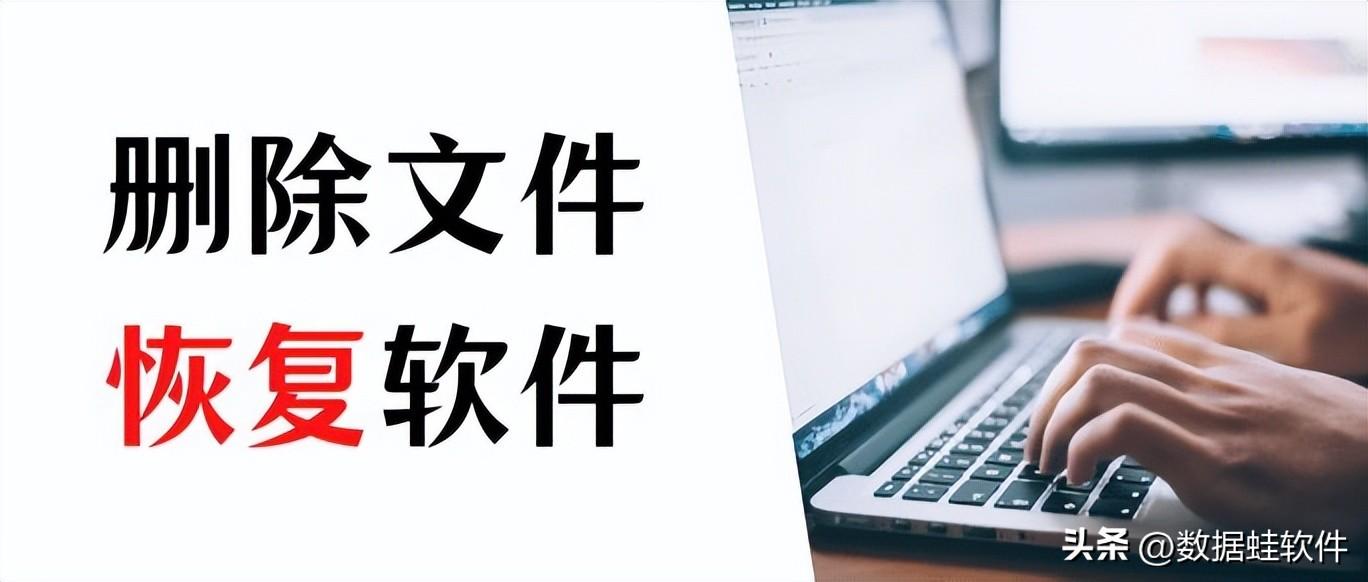
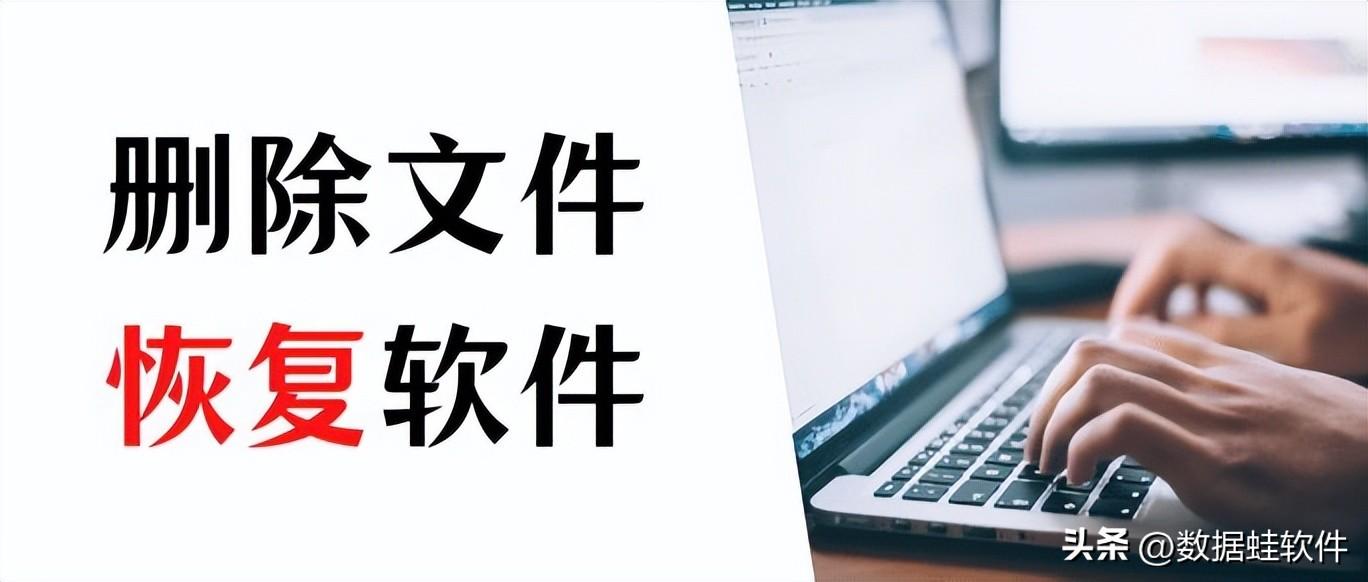
one. Software introduction and installation instructions
Are you still wondering whether to spend money to download special software to help you recover lost data? Deleted file recovery software master - Data Frog data recovery expert software, this software has a free version! No more worrying about whether to spend money to download software to recover lost data.
Introduction to the software product: It is a powerful software that can recover pictures, Txt documents, Word documents, videos, audio and other types of files on the computer (including U disks inserted into the computer, hard drive and other mobile devices). The interface of this software is comfortable and beautiful, and scanning documents is efficient and accurate. It has many advantages!
Data Frog Recovery Software - Free data recovery software for computers and mobile phones
Software installation instructions:
Step 1: Search on the browser— — Data Frog data recovery expert, click the "Software Download" button on the web page to start downloading.


Step 2: After the download is complete, click on the downloaded software installation package. Through step-by-step prompts, agree to the software user license agreement, click the "Next" button, and choose whether to change the installation directory as needed.
Step 3: Select whether to create a desktop shortcut and authorize the installation user, click the "Next" button, and then click the "Install" button.
Step 4: Wait for a while. After the software installation process is completed, click "Free Use" to use it.


two. Steps to recover deleted files
After reading the introduction and installation instructions of the software, are you ready to start? Don’t worry, it’s not too late after you read how Data Frog Data Recovery Expert Software implements the steps to recover deleted files. How do you retrieve files deleted from your computer? You can refer to the following steps:
Step 1: First you need to select the file type you want to recover, and then select the disk drive or mobile drive or recycle bin (if you don’t remember where the deleted files were stored before , you can click one by one to try). After clicking the "Scan" button, the software will start scanning.


Step 2: After scanning, you can choose to restore all files, or you can choose to restore a certain file according to your needs . The above scan results are just from a quick scan. When you can't find the files you want to recover, you can try "Filter" or "Deep Scan" to search for the files you need.
Note: To view the type on the left side of the interface, you can select either "View by type" or "View by path".


Step 3: Finally, after selecting the files to be recovered, just click the "Recover" button.
Note: When choosing the location to save the recovered files, do not save them in the original location of the files, as the recovered files may not be opened.


After reading Li Linying’s introduction, are your problems solved? When it comes to deleted file recovery software, Datafrog Data Recovery Expert is the first choice because it can basically solve your recovery software needs, has many functions, and is more convenient to operate than many software. Free file recovery software, are you sure you don’t want to try it?
This is all the content of the entire article. I hope it can help you to a certain extent. After reading how to restore the deleted installation package, "Detailed explanation: two-step easy recovery of deleted files" I feel that I have learned something. There is a lot of knowledge, so please help share it! Roses given as gifts leave a lingering fragrance!
The above is the detailed content of How to restore the deleted installation package. Detailed explanation: Easily restore deleted files in two steps.. For more information, please follow other related articles on the PHP Chinese website!

