Home >Operation and Maintenance >Linux Operation and Maintenance >How to delete a directory in linux
How to delete a directory in linux
- 青灯夜游Original
- 2021-12-21 13:49:2480080browse
Method to delete a directory: 1. Use the rmdir command, with the syntax "rmdir directory name"; 2. Use the rm command, with the syntax "rm -rf directory name/"; 3. Use the find command, with the syntax "find. -type d -name "directory name" -exec rm -rf {}".

#The operating environment of this tutorial: linux5.9.8 system, Dell G3 computer.
There are many ways to delete a directory in Linux. You can use the file manager in the graphical interface or delete it through the terminal. This article will introduce the use of commands in the text interface to delete directories.
Use rmdir to delete a directory
The Rmdir command is changed to "remove directory", a command used to delete empty directories.
For example, delete an empty directory named "MyDocuments":
[root@localhost test]# rmdir MyDocuments
If the directory is not empty, an error will be prompted:
rmdir: failed to remove ‘MyDocuments’: Directory not empty
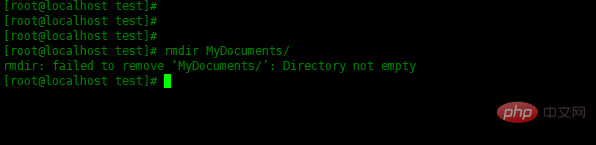
Use the rm command to delete a directory
The rm command is usually used to delete files in Linux. Parameters can be added to delete directories. For example, to delete a directory recursively, use the recursive option -r or -R. If the directory is write-protected, you will be prompted whether to continue deleting the directory and the files in the directory as a whole. -f Forces deletion without prompting.
[root@localhost test]# rm -rf MyDocuments/
# Multiple directories can be deleted in a single command, as shown in the command below. Command deletes all directories and their subdirectories without prompting for deletion.
[root@localhost test]# rm -rf dir1 dir2 dir3
Use the find command
The Find command helps users search for files and directories based on specific expressions. Additionally, this command can be used to search directories and delete them based on specified search criteria.
Delete the directory named "MyDocuments" in the current directory
[root@localhost test]# find . -type d -name "MyDocuments" -exec rm -rf {} +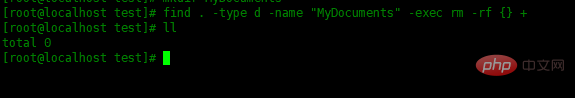
Delete an empty directory
##.
Indicates that execution in the current directory-type d
only searches the directory-name
specifies the directory Name-exec rm -rf
Execute the rm command to delete all directories and their contents- ##{}
Append to the end of the rm command
If you want to delete all empty directories, use the following command:
[root@localhost test]# find . -type d -empty -delete
Linux Video TutorialRelated recommendations: "
- -empty
Only limit empty directories
- -delete
Delete all empty directories including subdirectories
The above is the detailed content of How to delete a directory in linux. For more information, please follow other related articles on the PHP Chinese website!



