Home >Backend Development >PHP Tutorial >A Practical Guide to PHP Time Processing: Solving Date Operation Difficulties
A Practical Guide to PHP Time Processing: Solving Date Operation Difficulties
- PHPzOriginal
- 2024-02-29 13:15:03710browse
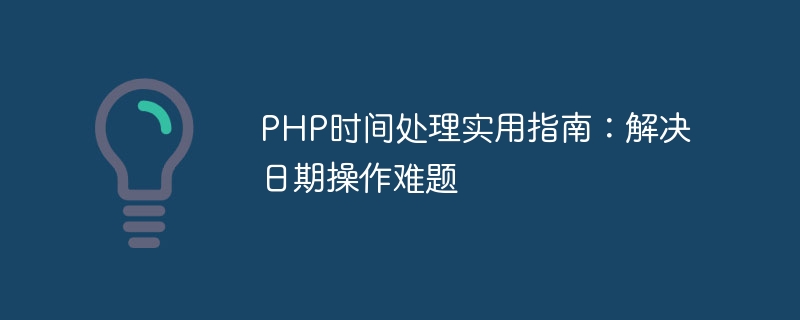
Practical Guide to PHP Time Processing: Solving Date Operation Problems
In web development, we often encounter the need to process dates and times. As a scripting language widely used in web development, PHP comes with a wealth of date and time processing functions, which can help developers easily deal with various date operation problems. This article will introduce some common date operation scenarios and provide specific code examples to help readers better master date and time processing skills in PHP.
- Get the current date and time
In PHP, you can use the date() function to get the current date and time. The following is a sample code that shows how to get the current date and time:
$currentDate = date('Y-m-d');
$currentTime = date('H:i:s');
echo "当前日期: $currentDate<br>";
echo "当前时间: $currentTime";In the above code, date('Y-m-d') means to get the current date, date('H:i:s') means to get current time. In this way we can easily get the current date and time information.
- Format date and time
In addition to getting the current date and time, sometimes we need to format the date and time according to our own needs. PHP provides strtotime() and date() functions to handle date and time formatting. The following is a sample code that demonstrates how to convert a timestamp to a date in a specified format:
$timestamp = time();
$formattedDate = date('Y-m-d H:i:s', $timestamp);
echo "格式化后的日期: $formattedDate";In the above code, the time() function gets the current timestamp, and then uses the date() function to convert the timestamp A date in the specified format.
- Calculate date difference
In actual development, it is often necessary to calculate the difference between two dates, such as calculating the number of days between two dates. PHP provides the strtotime() function and the subtraction operation between dates to calculate the date difference. The following is a sample code that shows how to calculate the difference in days between two dates:
$date1 = '2022-01-01'; $date2 = '2022-01-10'; $diff = strtotime($date2) - strtotime($date1); $daysDiff = floor($diff / (60 * 60 * 24)); echo "日期相差的天数: $daysDiff 天";
In the above code, the date is first converted to a timestamp using the strtotime() function, and then subtracted to get the period between the dates. The difference in seconds, and finally the number of days is calculated.
- Convert timestamp to date
Sometimes we encounter situations where we need to convert timestamp to date. PHP provides the date() function to convert timestamp to date. The following is a sample code that demonstrates how to convert a timestamp to a date:
$timestamp = 1642502400;
$formattedDate = date('Y-m-d H:i:s', $timestamp);
echo "时间戳转换后的日期: $formattedDate";In the above code, $timestamp is a timestamp, and the date() function is used to convert the timestamp into a date in the specified format.
Summary
Through the above introduction, we can see that PHP provides a wealth of date and time processing functions, which can help developers easily handle various date operation requirements. Mastering these date and time processing skills can improve development efficiency and avoid some common date operation problems. I hope that the code examples provided in this article can help readers better understand the methods of date and time processing in PHP, so that they can be more comfortable in actual development.
The above is the detailed content of A Practical Guide to PHP Time Processing: Solving Date Operation Difficulties. For more information, please follow other related articles on the PHP Chinese website!

