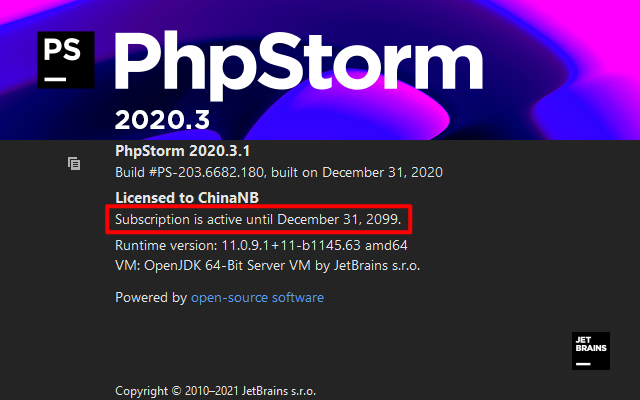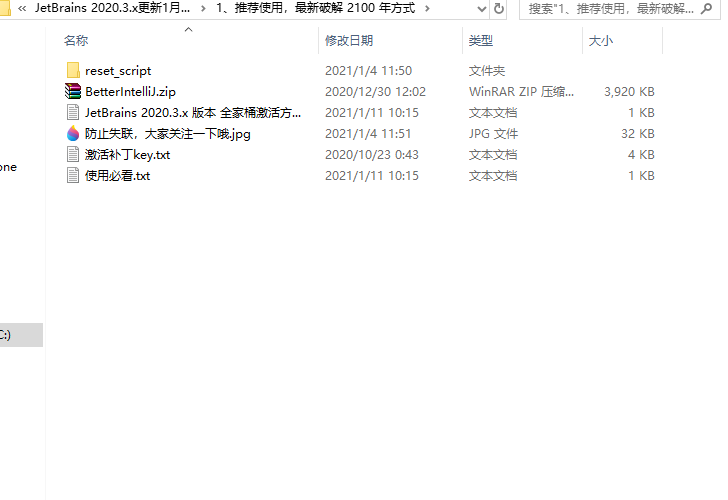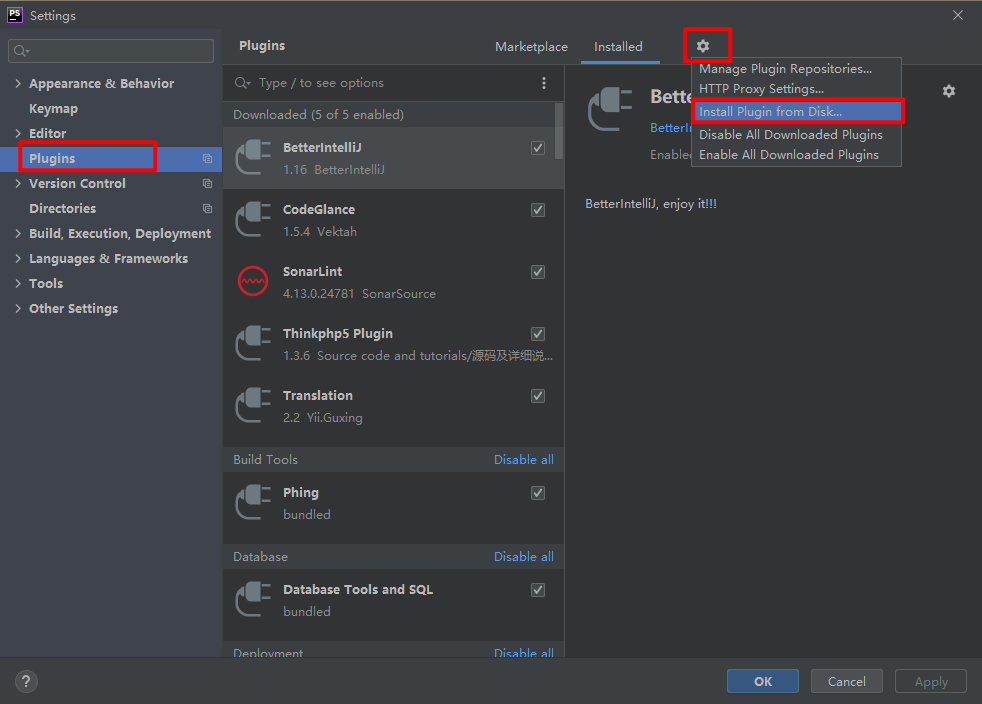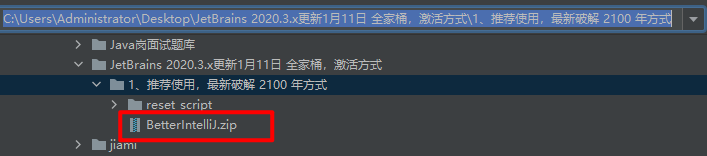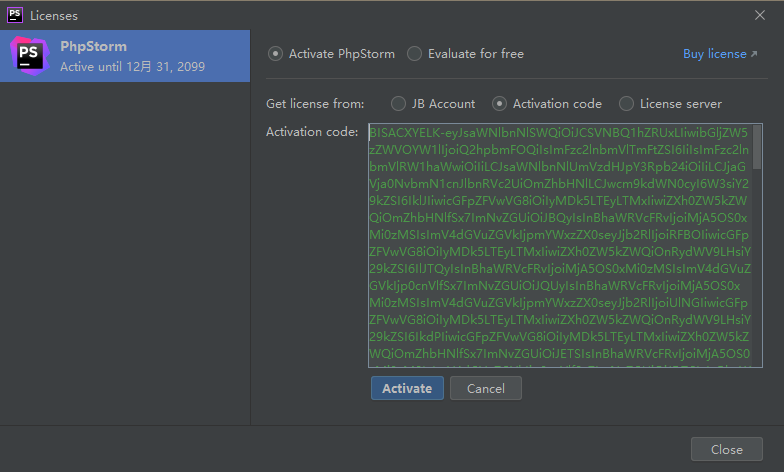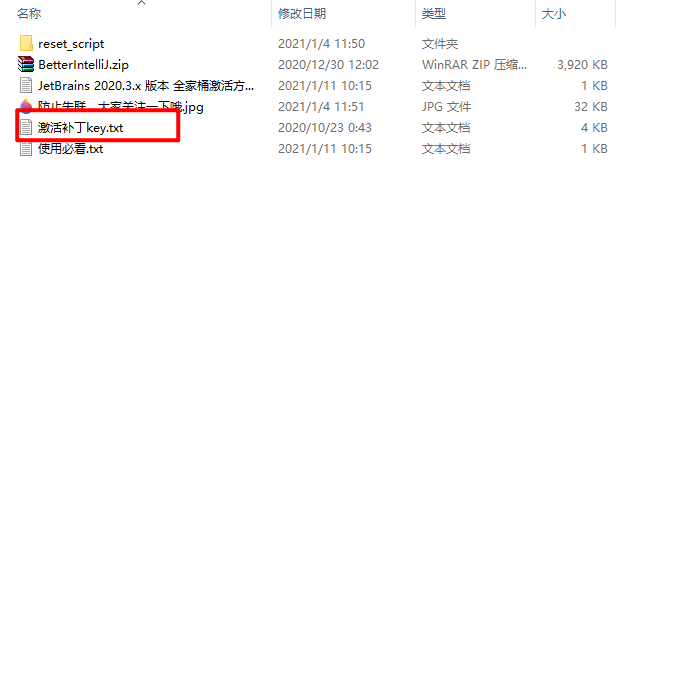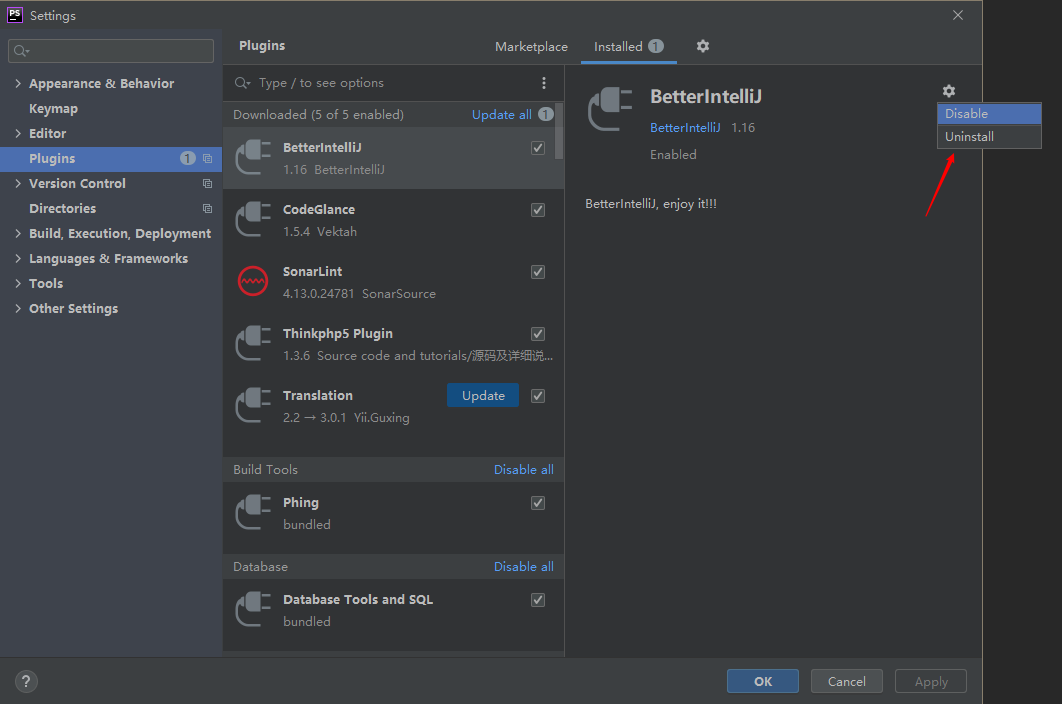Home >Development Tools >phpstorm >Permanently activated your artifact (phpstorm)
Permanently activated your artifact (phpstorm)
- 咔咔Original
- 2021-01-11 11:50:30150215browse
“I wrote a configuration tutorial on the new version of phpstorm two days ago, and in the end there should be an activation module
”
1. Activation tutorial
This activation uses plug-ins and activation codes to activate simultaneously, and can be activated up to 2099 Year
☞Latest update on 2021.4.12 : " The activation codes for the past two days have become invalid!" (Applicable to both phpstorm and goland) 》
Note: This activation code is provided by enthusiastic netizens and is only for student learning purposes. If it is for commercial development, please click here Purchase the genuine version of PhpStorm (Supporting the genuine version starts with me!)
Are you already excited? If it doesn’t work, let’s go straight to the point. You don’t need to modify the host file to activate the plug-in. If you have modified it before, just delete it!
It will be very troublesome if you don’t start the software.
Download software package address: https://www.yuque.com/u30882/rx39g7/dhe52q
The above address is an address of Yuque. You may also need to register and log in. You can solve it by yourself!
Download the file and unzip it directly
Then open phpstorm to install the plug-in, install the local disk plug-in, plug-in The location is the location of decompression
The file can be located directly here
Be sure to restart the editor after installing the plug-in, otherwise it cannot be activated
Then select Activate, inside the file you just decompressed There is an activation code
Activation code location
At this time, you can check your expiration time to see if the activation is successful!
2. The activation is successful and then fails (or the key is invalid)
The reason for this problem is that you will activate the plug-in The location has been moved.
Be sure to note here that after the activation plug-in is successfully installed, do not move the location casually, just put it on the desktop or store it in a disk.
If you change the plug-in location, the solution to the failure is as follows.
Open the location of the software plug-in, then directly uninstall the original one and reinstall it.
The above is about the permanent activation plan of phpstorm. If your activation is unsuccessful or you have other questions, you can see us in the comment area!
Reasons for unsuccessful activation
Whether the activation plug-in was successfully installed -
Whether the editor was restarted after installing the plug-in The cracked version is not the 2020 version Installed the plug-in and filled in the key directly without restarting
"Persistence in learning, persistence in blogging, and persistence in sharing are the beliefs that Kaka has always adhered to since his career. I hope that Kaka's articles on the huge Internet can bring you a little bit of help. I am Kaka, next issue See.
"
The above is the detailed content of Permanently activated your artifact (phpstorm). For more information, please follow other related articles on the PHP Chinese website!
Related articles
See more- Solve the problem that deployment cannot be configured in phpstorm
- How to configure psr specification reminder in phpstorm
- Illustration of phpstorm saving and automatic formatting method
- Detailed graphic explanation of phpstorm command line running console
- It smells so good! New version of phpstorm (version 2020.3)