Home >Development Tools >phpstorm >Detailed graphic explanation of phpstorm command line running console
Detailed graphic explanation of phpstorm command line running console
- 藏色散人forward
- 2021-01-06 16:44:244227browse
The following column phpstorm introductory tutorial will introduce you to the method of running the console on the phpstorm command line. I hope it will be helpful to friends who need it!

Openphpstorm, click on the window in the bottom corner on the left side of the interface, as shown below
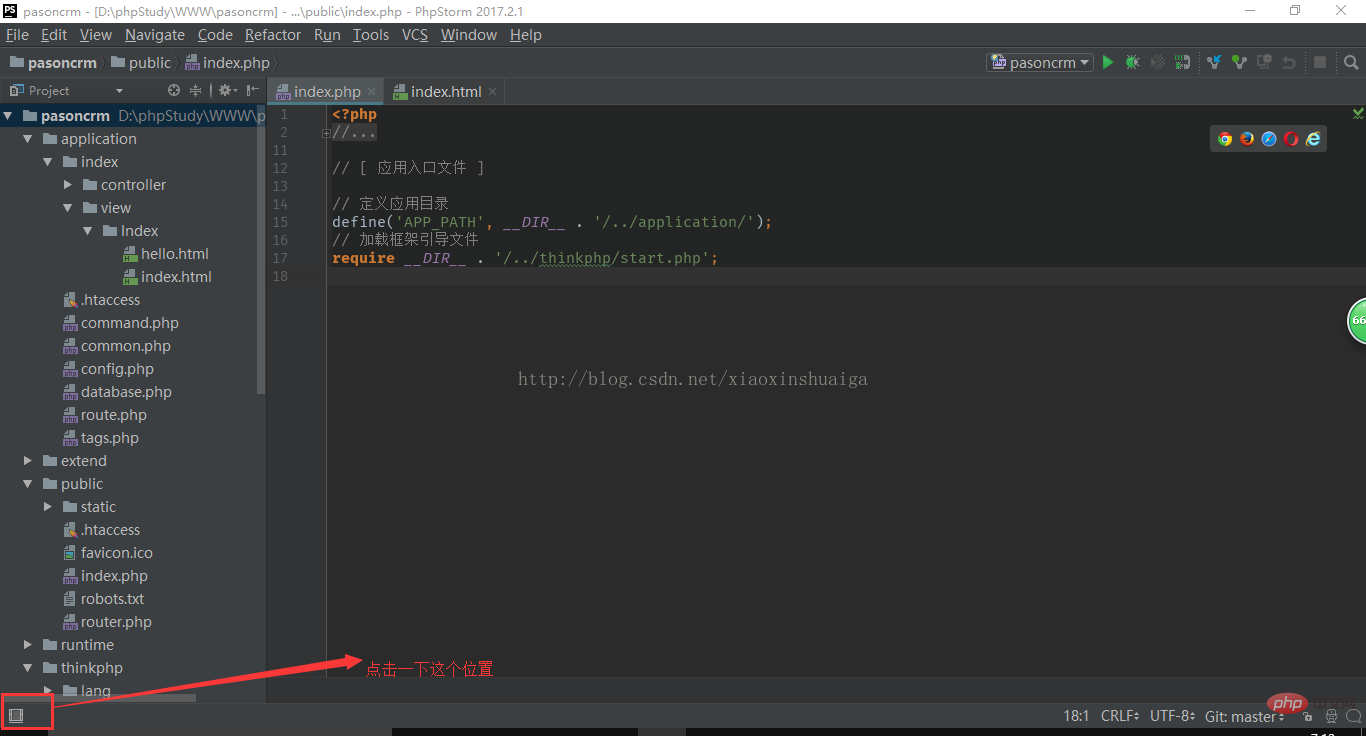
The hidden window will be expanded at this time, click on the black Terminal window
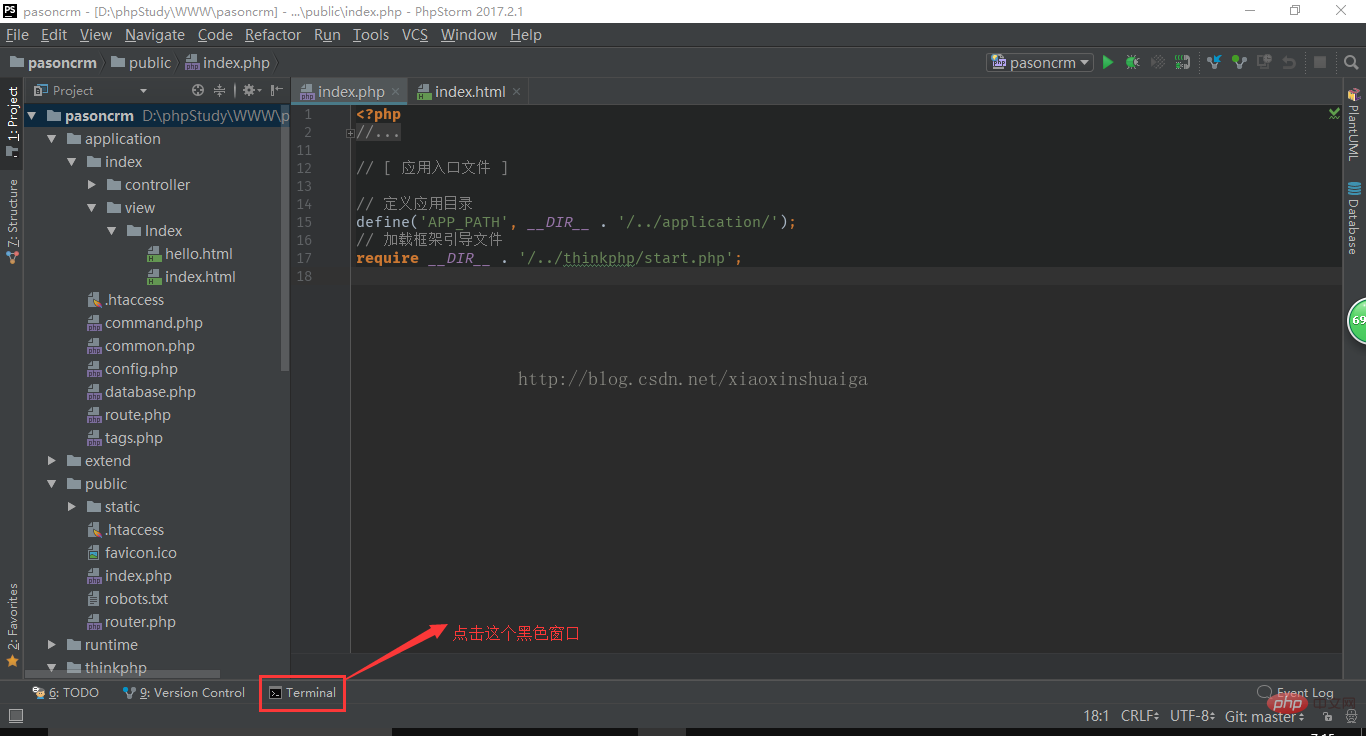
Enter php in the Terminal window, it will prompt 'php ' is not recognized as an internal or external command, operable program, or batch file. This is why environment variables are not added.
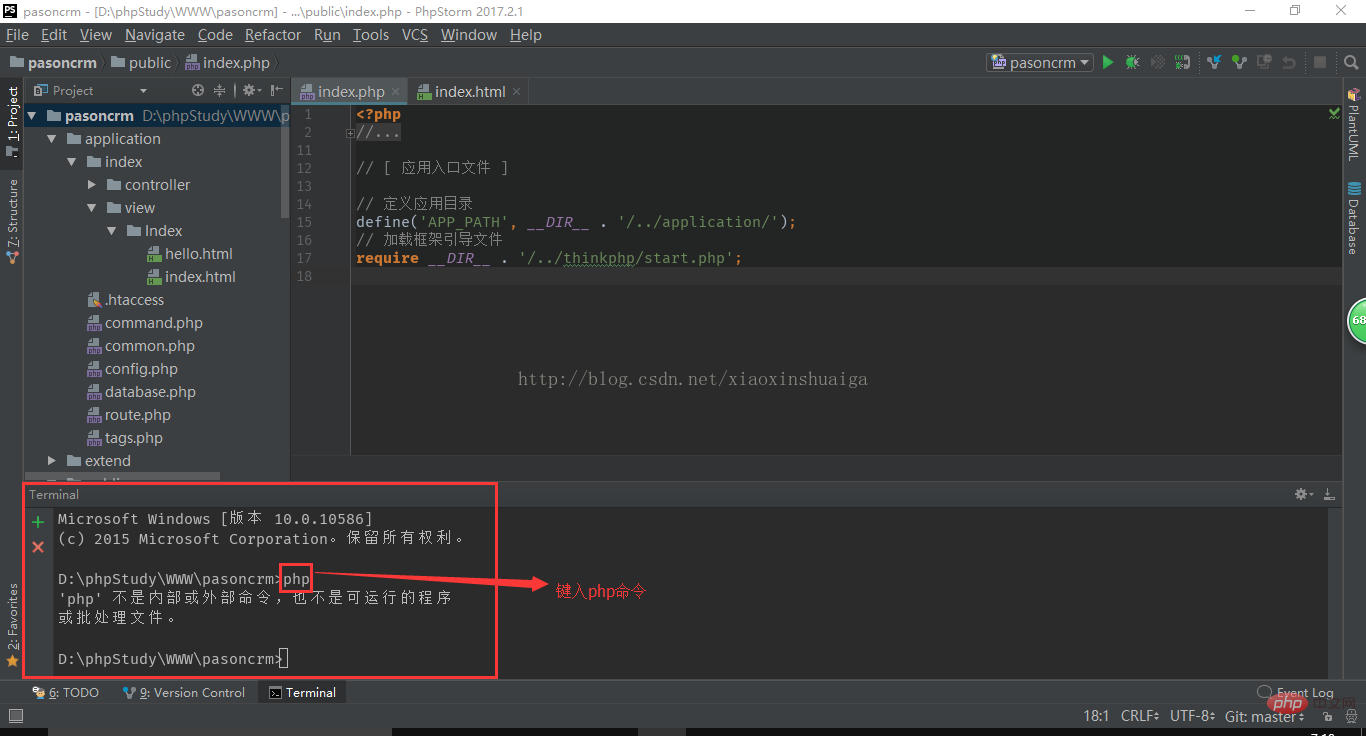
Add environment variables, click on My Computer->Properties->Advanced System Settings->Advanced->Environment Variables->System Variables, select Add
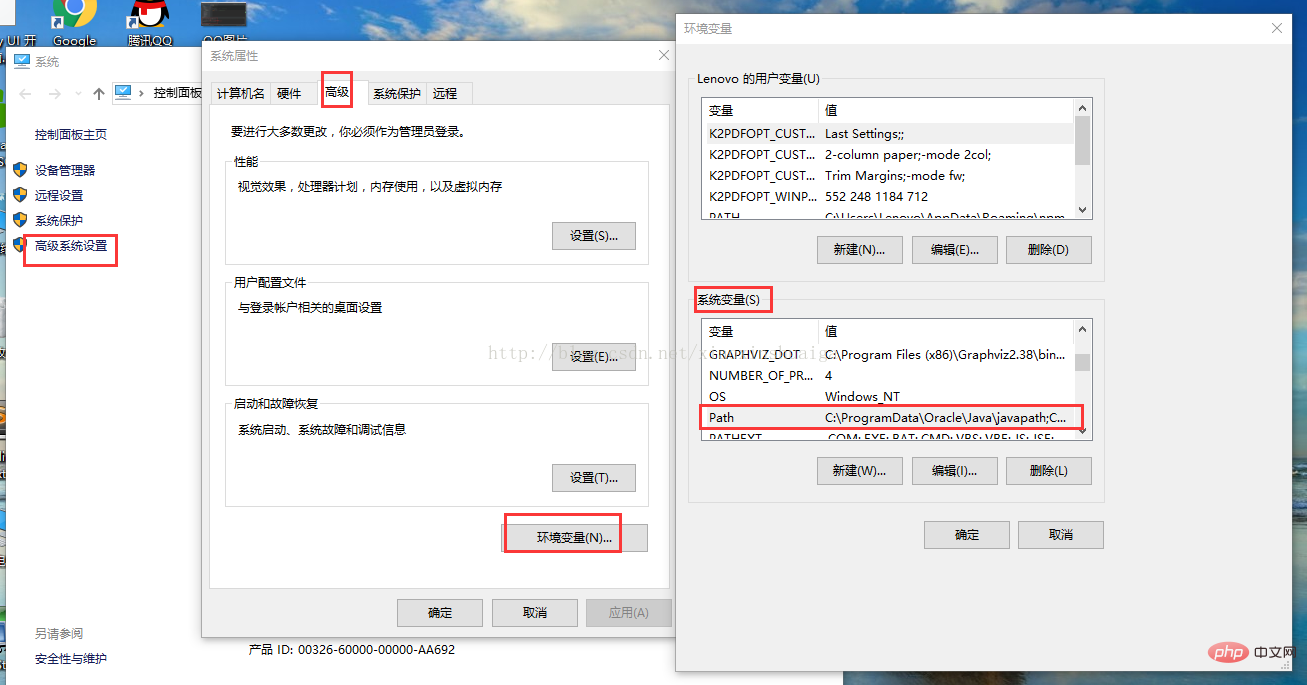
Find the record with the variable name path, double-click to add an environment variable, the path is the directory where PHP is installed, click OK to save
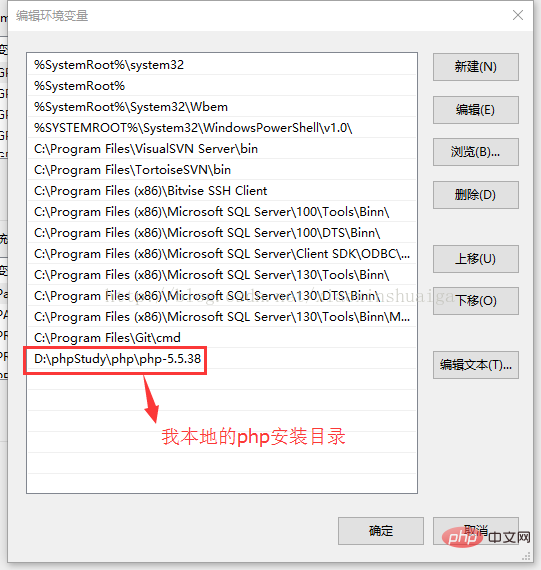
Restart phpstorm, and then run the php -v command in the Terminal window. If the following prompt indicates success
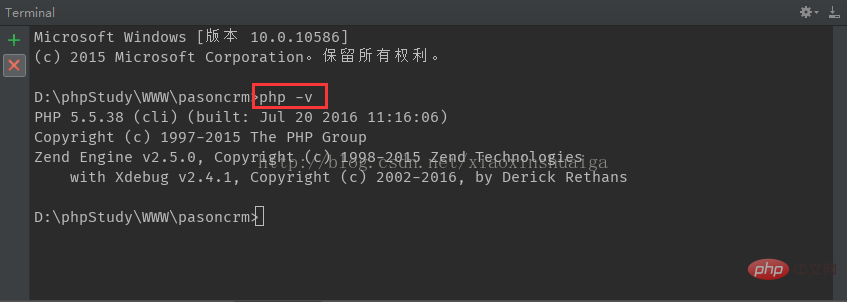
The above is the detailed content of Detailed graphic explanation of phpstorm command line running console. For more information, please follow other related articles on the PHP Chinese website!
Related articles
See more- How to use phpstorm to save (ctrl+s) and format the code at the same time
- How to solve the problem of phpstorm Cannot find declaration to go to
- What happens when phpstorm suddenly cannot be opened?
- How to configure psr specification reminder in phpstorm
- Illustration of phpstorm saving and automatic formatting method

