WordPress website not responding? These issues may be the cause!

WordPress website not responding? These issues could be the cause!
When using a WordPress website, sometimes you will encounter a situation where the website does not respond, which makes people feel a headache. This problem may be caused by various reasons, sometimes due to plug-in conflicts, sometimes due to theme problems, and sometimes due to server or database errors. In this article, we'll explore several common problems and provide code examples to help you resolve them.
- Plug-in conflict
Plug-ins are an important part of the feature-rich WordPress website, but sometimes conflicts may occur between different plug-ins, causing the website to become unresponsive. In order to solve this problem, you can check one by one by disabling plug-ins, find the plug-in causing the problem, and make corresponding adjustments.
// 禁用插件的示例代码
function disable_plugins_temporarily() {
// 暂时禁用插件
deactivate_plugins( array( 'plugin-folder/plugin-file.php' ) );
}
add_action( 'admin_init', 'disable_plugins_temporarily' );- Theme Problem
Sometimes, there may be a problem with the WordPress theme used, causing the website to become unresponsive. You can try switching to the default theme to see if that fixes the problem, or check the theme's code for errors.
// 切换主题的示例代码
function switch_theme_temporarily() {
// 暂时切换到默认主题
switch_theme( 'twentytwenty' );
}
add_action( 'admin_init', 'switch_theme_temporarily' );- Server or database problems
If there is a problem with your server or database, it may also cause the WordPress website to become unresponsive. You can contact your hosting provider to check the server status or check if the database connection is working properly.
// 检查数据库连接的示例代码
function check_database_connection() {
global $wpdb;
if ( $wpdb->get_var( 'SHOW TABLES LIKE 'wp_options'' ) != 'wp_options' ) {
// 数据库连接有问题
echo 'Database connection error';
}
}
add_action( 'admin_init', 'check_database_connection' );Don’t panic when you encounter the problem of WordPress website not responding. You can use the above code examples to gradually troubleshoot the problem and make corresponding adjustments. I hope this content can help you solve the problem of unresponsive WordPress website and get your website back to normal operation.
The above is the detailed content of WordPress website not responding? These issues may be the cause!. For more information, please follow other related articles on the PHP Chinese website!
 How to make PHP applications fasterMay 12, 2025 am 12:12 AM
How to make PHP applications fasterMay 12, 2025 am 12:12 AMTomakePHPapplicationsfaster,followthesesteps:1)UseOpcodeCachinglikeOPcachetostoreprecompiledscriptbytecode.2)MinimizeDatabaseQueriesbyusingquerycachingandefficientindexing.3)LeveragePHP7 Featuresforbettercodeefficiency.4)ImplementCachingStrategiessuc
 PHP Performance Optimization Checklist: Improve Speed NowMay 12, 2025 am 12:07 AM
PHP Performance Optimization Checklist: Improve Speed NowMay 12, 2025 am 12:07 AMToimprovePHPapplicationspeed,followthesesteps:1)EnableopcodecachingwithAPCutoreducescriptexecutiontime.2)ImplementdatabasequerycachingusingPDOtominimizedatabasehits.3)UseHTTP/2tomultiplexrequestsandreduceconnectionoverhead.4)Limitsessionusagebyclosin
 PHP Dependency Injection: Improve Code TestabilityMay 12, 2025 am 12:03 AM
PHP Dependency Injection: Improve Code TestabilityMay 12, 2025 am 12:03 AMDependency injection (DI) significantly improves the testability of PHP code by explicitly transitive dependencies. 1) DI decoupling classes and specific implementations make testing and maintenance more flexible. 2) Among the three types, the constructor injects explicit expression dependencies to keep the state consistent. 3) Use DI containers to manage complex dependencies to improve code quality and development efficiency.
 PHP Performance Optimization: Database Query OptimizationMay 12, 2025 am 12:02 AM
PHP Performance Optimization: Database Query OptimizationMay 12, 2025 am 12:02 AMDatabasequeryoptimizationinPHPinvolvesseveralstrategiestoenhanceperformance.1)Selectonlynecessarycolumnstoreducedatatransfer.2)Useindexingtospeedupdataretrieval.3)Implementquerycachingtostoreresultsoffrequentqueries.4)Utilizepreparedstatementsforeffi
 Simple Guide: Sending Email with PHP ScriptMay 12, 2025 am 12:02 AM
Simple Guide: Sending Email with PHP ScriptMay 12, 2025 am 12:02 AMPHPisusedforsendingemailsduetoitsbuilt-inmail()functionandsupportivelibrarieslikePHPMailerandSwiftMailer.1)Usethemail()functionforbasicemails,butithaslimitations.2)EmployPHPMailerforadvancedfeatureslikeHTMLemailsandattachments.3)Improvedeliverability
 Dependency Injection in PHP: A Simple ExplanationMay 10, 2025 am 12:08 AM
Dependency Injection in PHP: A Simple ExplanationMay 10, 2025 am 12:08 AMDependencyInjection(DI)inPHPenhancescodeflexibilityandtestabilitybydecouplingclassesfromtheirdependencies.1)UseConstructorInjectiontopassdependenciesviaconstructors,ensuringfullinitialization.2)EmploySetterInjectionforpost-creationdependencychanges,t
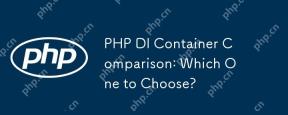 PHP DI Container Comparison: Which One to Choose?May 10, 2025 am 12:07 AM
PHP DI Container Comparison: Which One to Choose?May 10, 2025 am 12:07 AMPimple is recommended for simple projects, Symfony's DependencyInjection is recommended for complex projects. 1)Pimple is suitable for small projects because of its simplicity and flexibility. 2) Symfony's DependencyInjection is suitable for large projects because of its powerful capabilities. When choosing, project size, performance requirements and learning curve need to be taken into account.
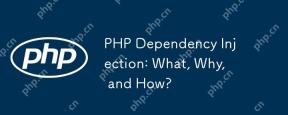 PHP Dependency Injection: What, Why, and How?May 10, 2025 am 12:06 AM
PHP Dependency Injection: What, Why, and How?May 10, 2025 am 12:06 AMDependencyInjection(DI)inPHPisadesignpatternwhereclassdependenciesarepassedtoitratherthancreatedinternally,enhancingcodemodularityandtestability.Itimprovessoftwarequalityby:1)Enhancingtestabilitythrougheasydependencymocking,2)Increasingflexibilitybya


Hot AI Tools

Undresser.AI Undress
AI-powered app for creating realistic nude photos

AI Clothes Remover
Online AI tool for removing clothes from photos.

Undress AI Tool
Undress images for free

Clothoff.io
AI clothes remover

Video Face Swap
Swap faces in any video effortlessly with our completely free AI face swap tool!

Hot Article

Hot Tools

SAP NetWeaver Server Adapter for Eclipse
Integrate Eclipse with SAP NetWeaver application server.

Notepad++7.3.1
Easy-to-use and free code editor

EditPlus Chinese cracked version
Small size, syntax highlighting, does not support code prompt function

MinGW - Minimalist GNU for Windows
This project is in the process of being migrated to osdn.net/projects/mingw, you can continue to follow us there. MinGW: A native Windows port of the GNU Compiler Collection (GCC), freely distributable import libraries and header files for building native Windows applications; includes extensions to the MSVC runtime to support C99 functionality. All MinGW software can run on 64-bit Windows platforms.

ZendStudio 13.5.1 Mac
Powerful PHP integrated development environment






